Datalogic Scanning FALCON 4400 SERIES User Manual
Page 25
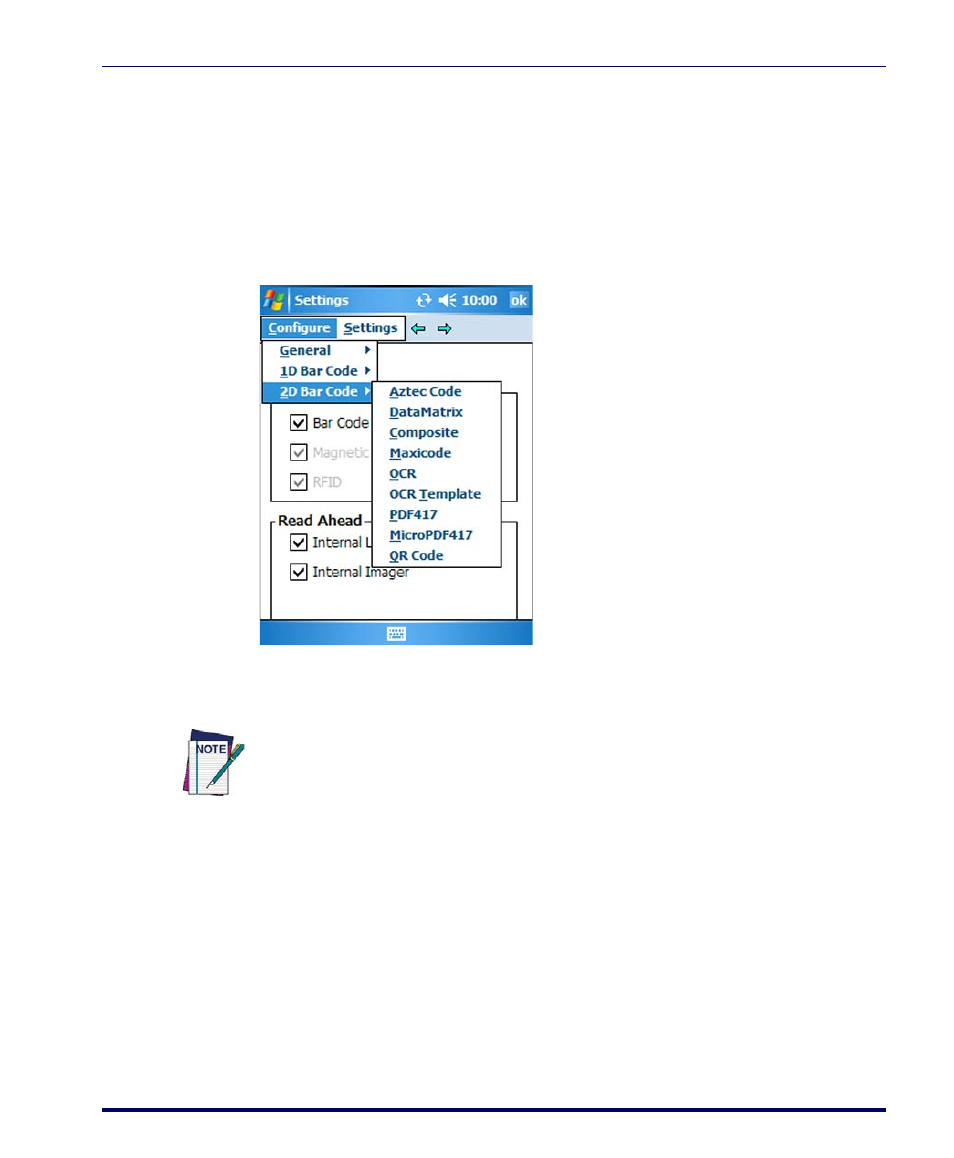
Settings
Product Reference Guide
2-11
•
Code 39
: Select Enable, Min/Max Lengths, Enable Checksum, Send
Checksum, Full ASCII Conversion, and Concatenate.
•
UPC-A
: Select Enable, Send Check Digit, Send System Digit, and Con-
vert to EAN-13.
2D Bar Code Symbologies
If you have the 2D Imager module installed, the following additional symbol-
ogy options are also available:
for an example of the types of fields and options you can
modify.
Aztec Code
OCR Template
Data Matrix
PDF417
Composite
MicroPDF417
MaxiCode
QR Code
OCR
for details on parameters
available for each symbology.
Other decoding parameters are described in Programming Parameters, starting
on page E-1; bar code settings are provided in Programming Bar Codes, starting
on page F-1.
