Datalogic Scanning FALCON 4400 SERIES User Manual
Page 204
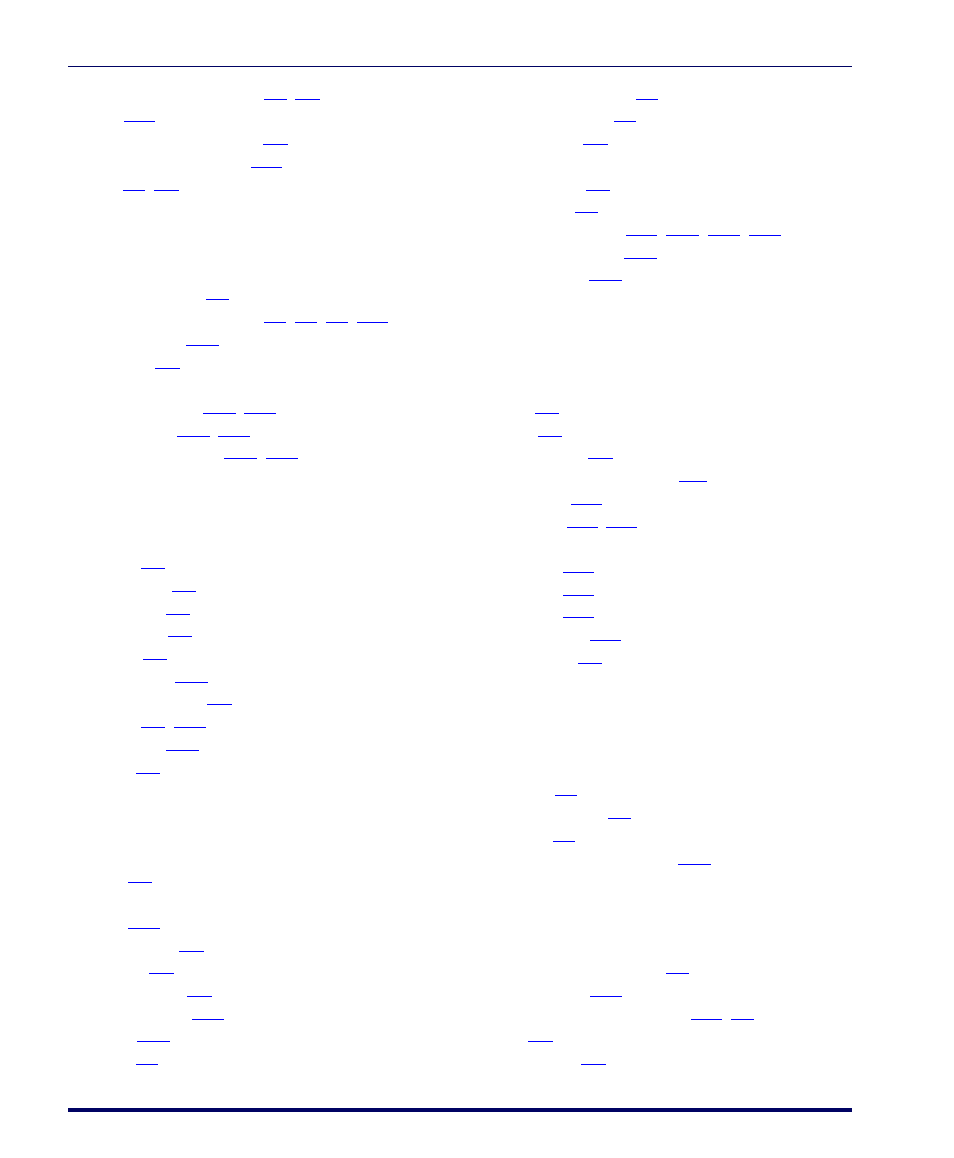
Index
iv
Falcon
®
4400 Series with Windows
Mobile
®
Firmware Update Utility
FMU
formatting conventions
Full ASCII conversion
FUU
G
general options
decoding control panel
generic error
glossary
good-read
beep duration
beep tone
number of beeps
H
handle
removing
handstrap
installing
holster
Home Page
host PC system
hotkey
add new
new
I
I.D. #
icons
file
input state
status
system tray
IE home page
IE Tab
image
Imager Brightness
Imager Options
input panel
installation
handstrap
software
Interleaved 2 of 5
Internet Explorer
redirection
K
key
F2
hot
navigation
strokes entered by user
Keyboard
keypad
keypad
26-key
48-key
52-key
52-key NU
overview
L
label
prefix
programming
suffix
long range trigger mode
M
magnetic stripe reader
Matrix 2 of 5
maximum default settings
MIB
Datalogic
