Datalogic Scanning FALCON 4400 SERIES User Manual
Page 203
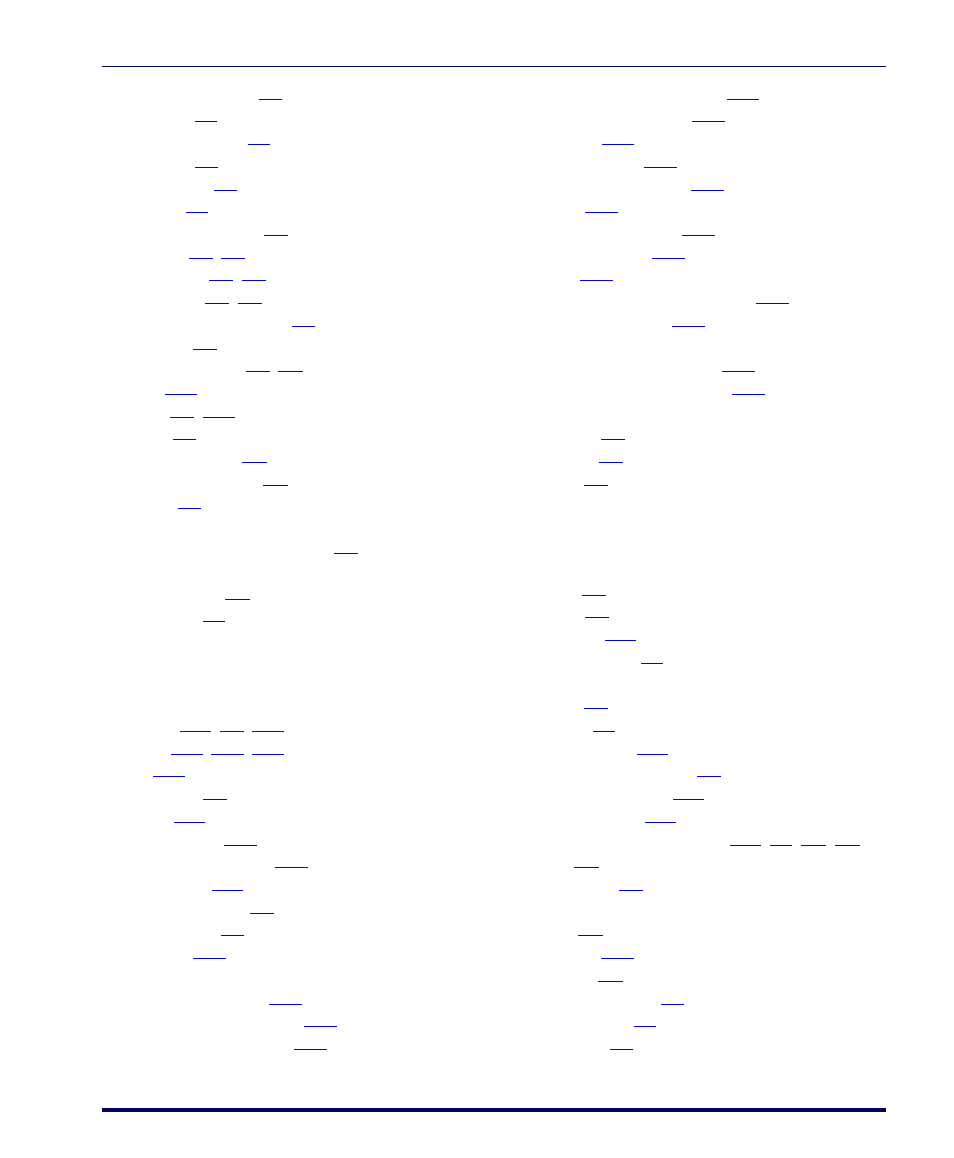
Index
Product Reference Guide
iii
decoding options
devices
general options
settings
spot beam
trigger
default parameters
factory
maximum
minimum
predefined, bar codes
registry
defaults, restore
delay
delete
device
device manager
device partnership
disable
dock
which Datalogic dock to use
document
conventions
overview
E
EAN-13
EAN-8
edit
embedded
enable
address bar
application selector
checksum
Falcon Desktop
read-ahead
enter key
error
400 Invalid Syntax
403 Request Forbidden
404 Object Not Found
501 Server Can’t Do That
Couldn’t Find Server
generic
Generic Error
Not Available Offline
page
Request Cancelled
Server Is Busy
type
(406) No Response Format
URL Syntax Error
Error Type
(410) Page Doesn’t Exist
(500) Internal Server Error
exit and
commit
restore
save
F
F2 key
factory
defaults
failure, battery
Falcon 4400
dock
power
Falcon Config
Falcon Desktop Utility
Falcon Information
serial number
Falcon Management Utility
FAST
FDU Config
file
MIB
file icons
firmware
retrieving image
updates link
updating
