Pic-programmer, Figure 16 pic programming interface, Ter 2.10 – BECKHOFF EL9800 Basisplatine User Manual
Page 26: 10 pic-programmer
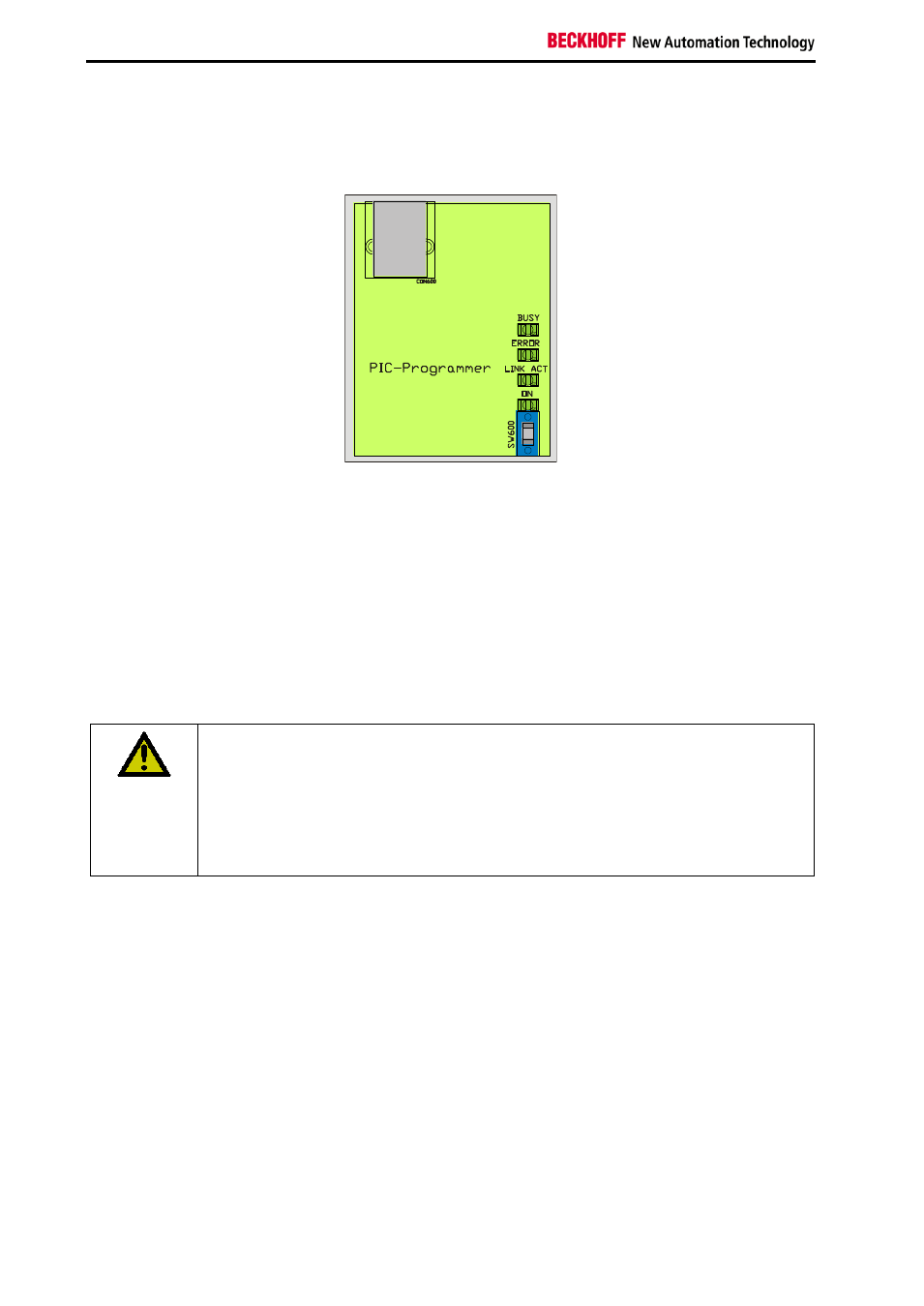
Product overview
24
EL9800
2.10 PIC-Programmer
Figure 16 PIC Programming Interface
The PIC24H integrated on the EL9800 base board can be programmed using this interface. If its USB-
port is connected with the PC using the USB-cable delivered with this Evaluation Kit, the PIC can be pro-
grammed with the developmen
t software “MPLAB” from Microchip.
If power is supplied to the EL9800 base board then the PIC programming interface can be activated by
turning on the switch SW600. Different LEDs are showing the programming state during programming
operation. The “LINK-ACT”-LED is active if, the USB connection is established. The “BUSY”-LED indicat-
ed programming activity, while the “ERROR”-LED indicated configuration errors.
A freeware version of the development environment MPLAB can be found on the Evaluation Kit CD.
CAUTION
Possible malfunction of the PIC Programming Interface
At the beginning of the programming sequence an operating system may be down-
loaded onto the programming interface. During the download operation neither power
may be cycled nor may the position of the switch SW600 be altered.
Not obeying this warning leads to an incomplete download of the operating system that
will cause the permanent malfunction of the programming interface.
In order to achieve a successful programming of the PIC the steps listed below should be followed:
1. Turn on the power supply
2. Switch on the programming interface. Switch
SW800 in „ON“-Position.
3. Connect the programming interface of the EL9800 with the PC, using the USB-Cable, delivered
together with this Evaluation KIT.
4. Start development environment MPLAB from Micochip
5. Select programming device
Choose „Select Programmer“ in the menue „Programmer“ and select MPLAB ICD2 as the
programming device.
