Avery Dennison Sierra Sport4 9493 System Administrator Guide User Manual
Page 7
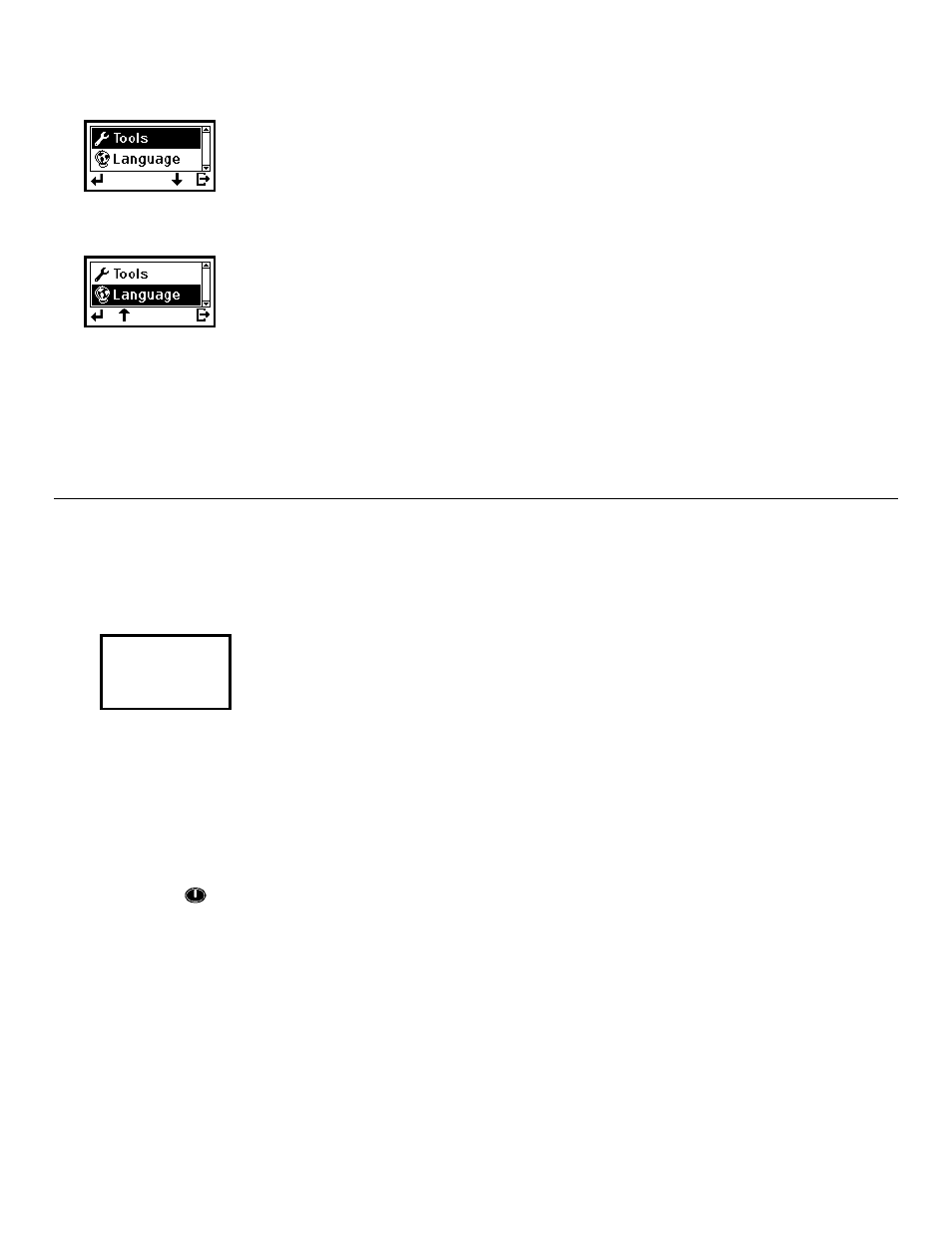
Introduction
1-3
Selecting an Option
When the display shows a down arrow, press
A under D to scroll down through the list of
options.
When the displays shows an up arrow, press
A under U to scroll up through the list of
options.
When the option you want is highlighted, press
A under e (enter) to select it.
Exiting an Option
To exit an option, press
A under E once. You return to the previous menu. When you press
X or E, you lose any entries you have made since the last time you pressed e.
P r i n t i n g
The host sends online packets containing print jobs to the printer.
1. Turn on the printer.
The display flashes printer version information, battery charging status, and then you
see
B
Ready
P V F
2. Download a format and a batch.
For information on creating packets and downloading print jobs, refer to the Packet
Reference manual available on our Web site.
The printer prints either a strip of supplies (non-peel mode) or one at a time (peel/on-
demand mode).
Note:
Before you start printing a new batch, you can reprint the last batch.
Press
under V to reprint the last batch.
If your last batch contained 10 labels, pressing this button reprints the previous batch
of 10 labels. The reprint batch feature is optional.
3. Remove the printed supplies.
