Avery Dennison Sierra Sport4 9493 System Administrator Guide User Manual
Page 19
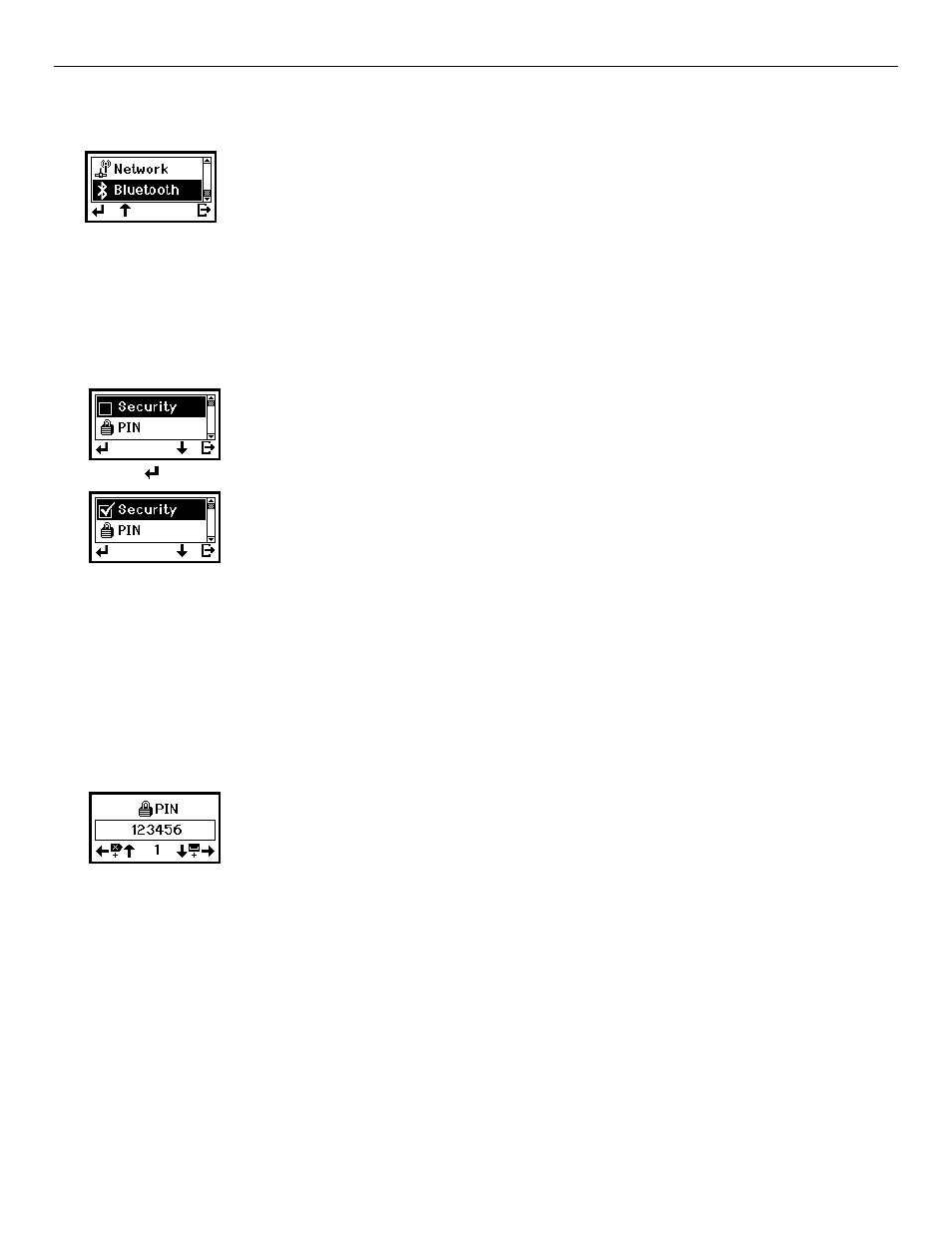
Setting Up the Printer 2-11
B l u e t o o t h S e t t i n g s
Use this menu to enable or disable Bluetooth security, change the PIN, modify the local name,
view the local address, and print Bluetooth information labels.
From the Tools, Setup menu, select Bluetooth.
“Reading Bluetooth Settings” appears briefly on the display, then you see the Bluetooth menu.
If your printer is not a Bluetooth printer and you try to access the Bluetooth menu, "Read Error"
appears on the display. Press E to return to the Setup menu.
Enabling the Security
Use this option to enable or disable Bluetooth security.
1. From Setup menu, select Bluetooth. Security is highlighted.
2. Press to enable or disable security.
A checkmark appears when security is enabled.
If security is enabled, you need to set a PIN. See "Changing the PIN," for more information.
Changing the PIN
Use this option to set the Bluetooth PIN. The PIN can be up to 15 characters: 0 to 9.
Even though a space character is displayed while you scroll through the values, the PIN cannot
contain a space.
If security is enabled, you need to set a PIN. If security is disabled, you do not need to set a
PIN.
1. Select PIN. The previous PIN value appears, for example:
2. Press D or U to increase or decrease the highlighted number.
Press L or R to highlight a different number.
3. When you are finished, press R until you see e. Then, press e to save the setting.
"PIN Changed" appears briefly on the display and you return to the Bluetooth menu.
If you need to clear digits from your PIN, make the second digit a space, save the
setting, and then select Change Pin again.
Only your first digit was saved, because the space is a terminating character.
