Avery Dennison Sierra Sport4 9493 System Administrator Guide User Manual
Page 17
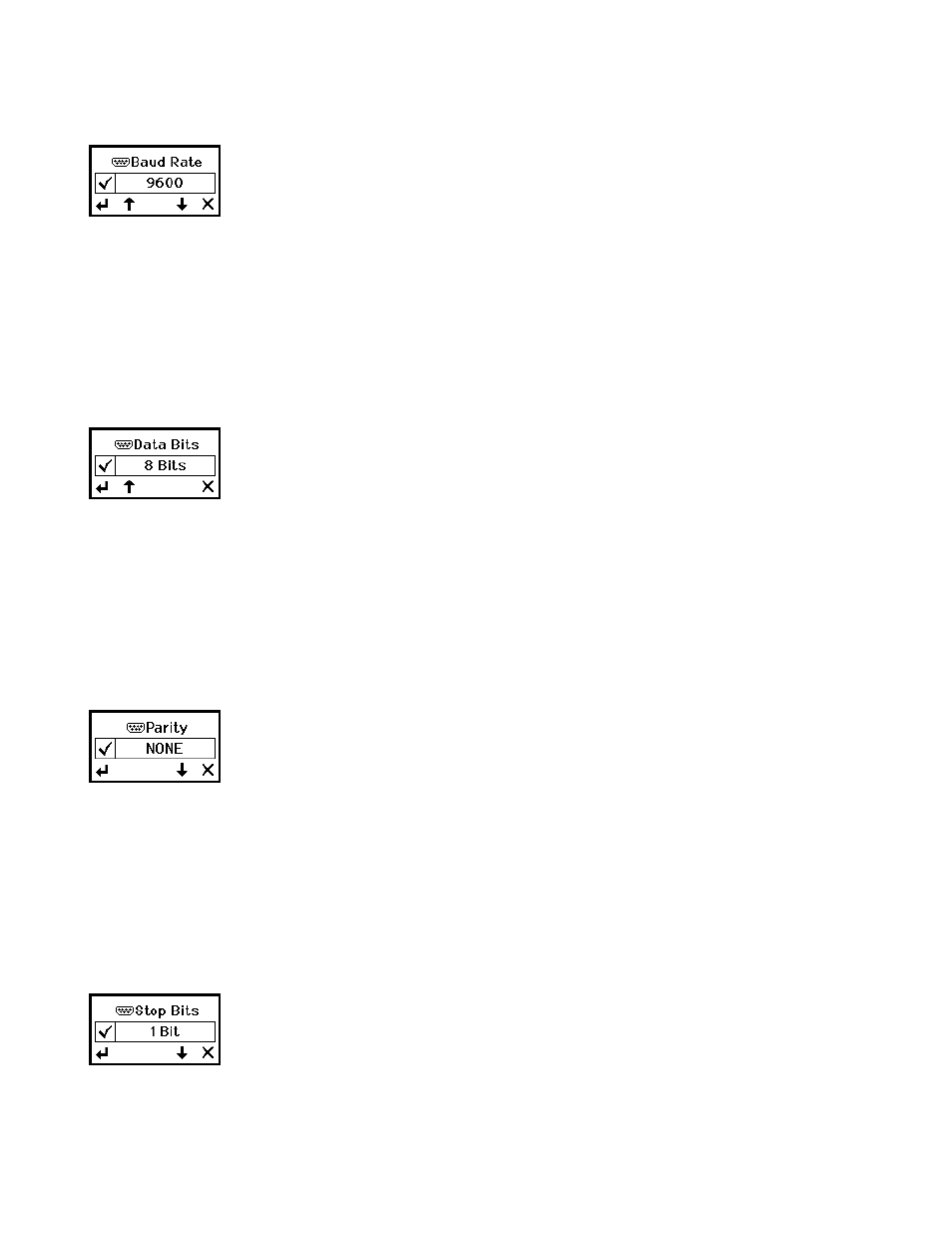
Setting Up the Printer 2-9
Baud Rate
Use this option to set the printer's baud rate in bits per second (BPS). The default is 9600.
Make sure the printer settings match those at the host.
1. From the Setup menu, select Serial Port, Baud Rate.
A checkmark indicates the current setting.
2. Press D or U until you see the setting you need.
3. Press e to save the setting or press X to cancel without saving changes. You return to the
Serial Port Setup menu.
Data Bits
Use this option to set the printer's data bits. The default is 8 bits.
Make sure the printer settings match those at the host.
1. Select Data Bits.
A checkmark indicates the current setting.
2. Press D or U until you see the setting you need.
3. Press e to enable the setting or press X to cancel without saving changes. You return to
the Serial Port Setup menu.
Parity
Use this option to set the printer's parity. The default is None. Make sure the printer settings
match those at the host.
1. Select Parity.
A checkmark indicates the current setting.
2. Press D or U until you see the setting you need.
3. Press e to save the setting or press X to cancel without saving changes. You return to the
Serial Port Setup menu.
Stop Bits
Use this option to set the printer's stop bits. The default is 1 bit.
Make sure the printer settings match those at the host.
1. Select Stop Bits.
A checkmark indicates the current setting.
2. Press D or U until you see the setting you need.
3. Press e to save the setting or press X to cancel without saving changes. You return to the
Serial Port Setup menu.
