Heading2 - 5.5.2 printer options file (.fpconfig), Printer options file (.fpconfig) -9 – Digi MIL-3000FTX User Manual
Page 55
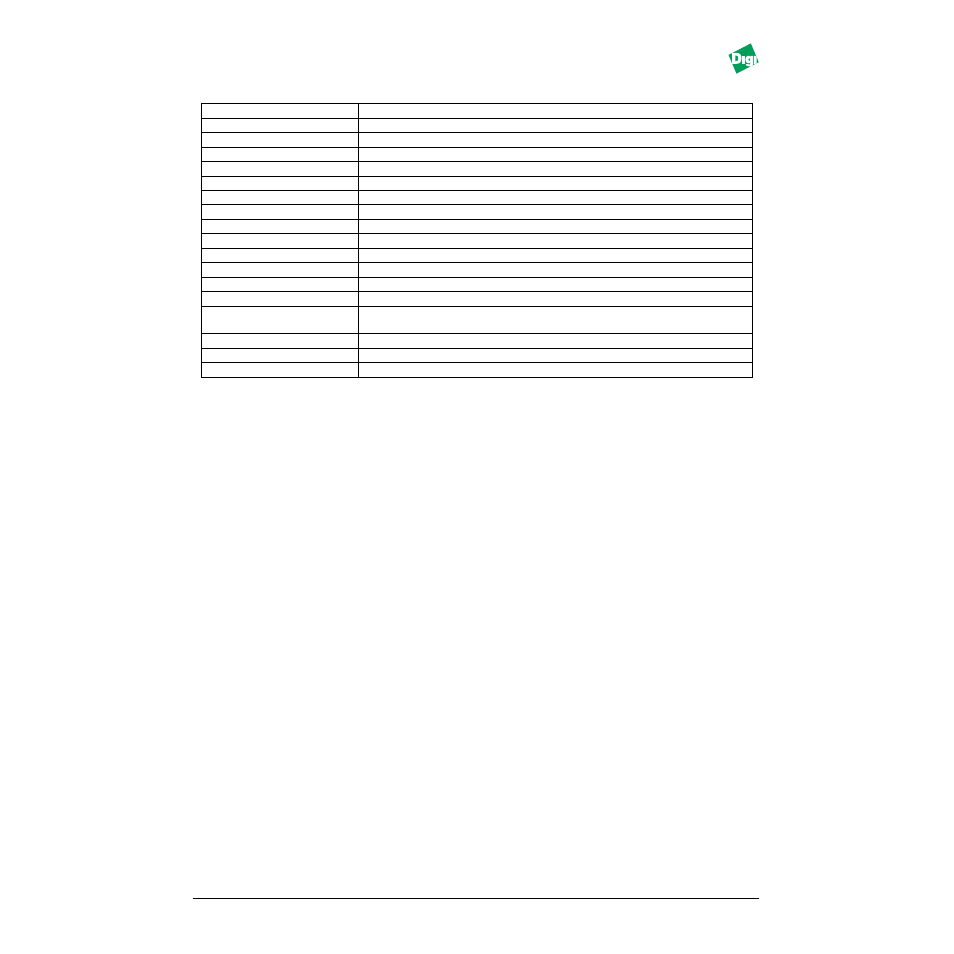
MIL-3000FTX Series of FastPort Print Servers
5-9
The
fpfilter
software supports Adobe TranScript command line
arguments. To use these options, rename
fpfilter
as:
•
fpcomm:
Print to parallel port 1
•
fpcomm_s:
Print to serial port 1
•
fpcomm_p2:
Print to parallel port 2
•
fpcomm_s2:
Print to serial port 2
•
fpcomm_p3:
Print to parallel port 3
When no
-P
is given,
fpfilter
uses the directory for its name. If the
directory for alpha is
/usr/spool/fastport
, it tries FastPort as the host
name and prints with LPR or LP:
./fpfilter -P alpha -m -f /etc/hosts
5.5.2 Printer Options File (.fpconfig)
fpconfig
can be used instead of command line option.This simple text
file can be modified using an ASCII text editor.
fpfilter
checks the
directory specified by the
-D
command; if it is not present, it checks the
current directory for the
.fpconfig
file. If present, it changes the
fpfilter
behavior.
fpfilter
is executed by the spooling when using LPR.
fpfilter’s
directory is not that of the users.
fpfilter
is the spool directory. Syntax is
shown in Table 5-3. Entries appear and in any order.
-b
Send a banner file (BSD only)
-f
Send a final form feed
-m
Send CR/LFs for UNIX LFs
-D <dir name>
Look in the
.fpconfig
file
-A <a2ps filter>
Use the “a2ps” filter for ASCII to PostScript conversion
-d
Send a Control+D at the beginning/end of a job (PS printers only)
-startfile <file>
Send file before print job
-endfile <file>
Send file after print job
-startstring “<str>”
Send “str” (string in quotes) before print job
-endstring “<str>”
Send “str” (string in quotes) after the print job
-syslog
Print the error messages into the “syslog” file
-mail <user>
Send E-mail to user at the end of print job if there is an error
-prog <prog-name>
Executes at the end of a job; sends the returned error code to it
-errorfile <file>
Use file to log errors
CLASS <hostname:port, List>
If the current printer is unavailable, tries printing to the device listed in the
List
(e.g., CLASS alpha:p1 CLASS alpha:p2)
-closewait
Closes all sent data before the socket closes
-pba
Adobe PostScript conversion for non-binary printers
-pbh
HP PostScript binary conversion for non-binary printers
Table 5-2: fpfilter Command Line Options
