Chapter - chapter 1, Heading1 - 1.2 features of the print servers, Heading2 - 1.2.1 physical features – Digi MIL-3000FTX User Manual
Page 10: Heading2 - 1.2.2 configuration features, Introduction and installation”: click here, Chapter 1: introduction and installation, Physical features -1 configuration features -1, Introduction and installation
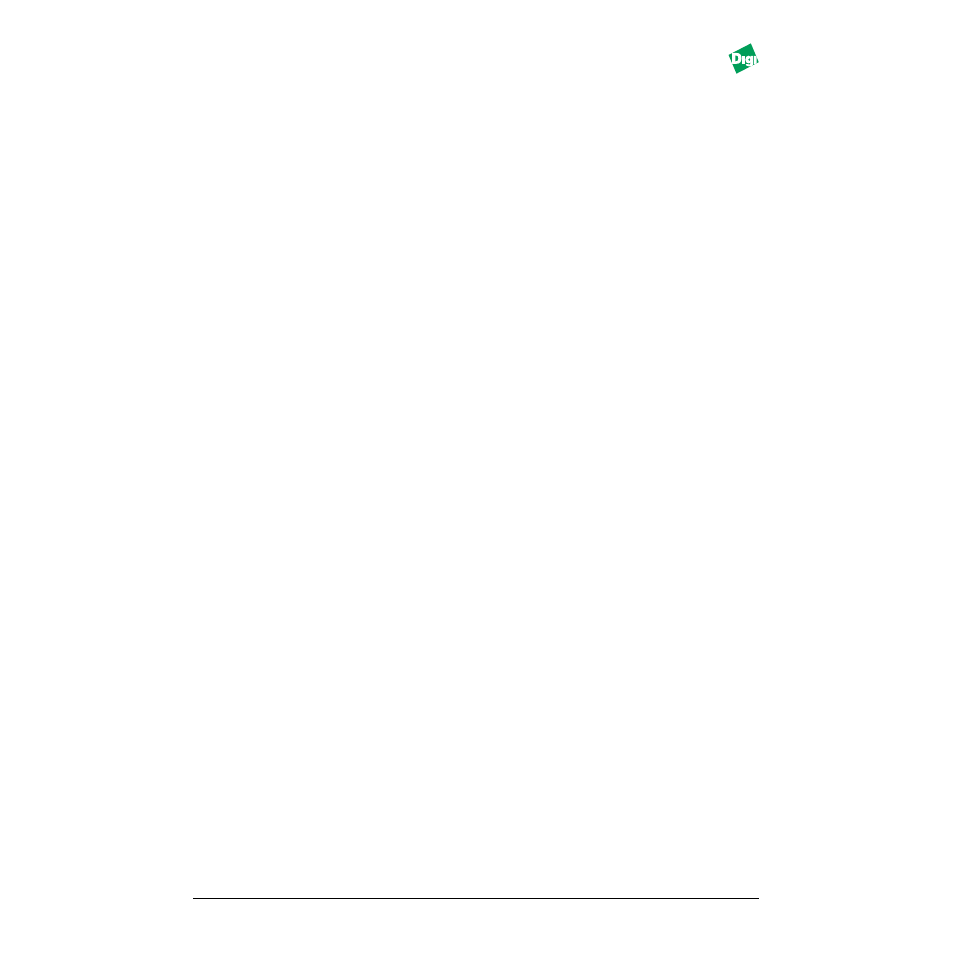
MIL-3000FTX Series of FastPort Print Servers
1-1
C h a p t e r 1
Introduction and Installation
Chapter 1 gives a description on the MIL-3000FTX FastPort print servers.
1.1
Overview of the MIL-3000FTX Print Servers
The MIL-3000FTX FastPort print servers are 10/100 Mbps, stand-alone
print servers. These print servers are to be connected directly to multiple
printers on Ethernet and/or Fast Ethernet networks. Versions include:
•
MIL-3100FTX
: One RJ-45 (UTP), 10/100 Mbps port; one parallel port
and one serial port
•
MIL-3200FTX
: One RJ-45 (UTP), 10/100 Mbps port; two parallel port
and one serial port
•
MIL-3310FTX
: One RJ-45 (UTP), 10/100 Mbps port; three parallel port
and one serial port
All FastPorts recognize the speed of a network using auto-negotiation.
1.2
Features of the Print Servers
1.2.1 Physical Features
• 10/100BASE-TX, RJ-45 connector
• Centronics compatible parallel port(s)
• RS-232 serial port
• Four position DIP switch
1.2.2 Configuration Features
• FastManage SNMP manager for Windows
• On-board diagnostic utilities can also be accessed on-line
• Apple users can configure FastPort by downloading configuration files
