Indextitle - index, Grouptitlesix - symbols, Grouptitlesix - numerics – Digi MIL-3000FTX User Manual
Page 159: Grouptitlesix - a, Grouptitlesix - b, Grouptitlesix - c, Grouptitlesix - d, Grouptitlesix - e, Index”: click here, Index
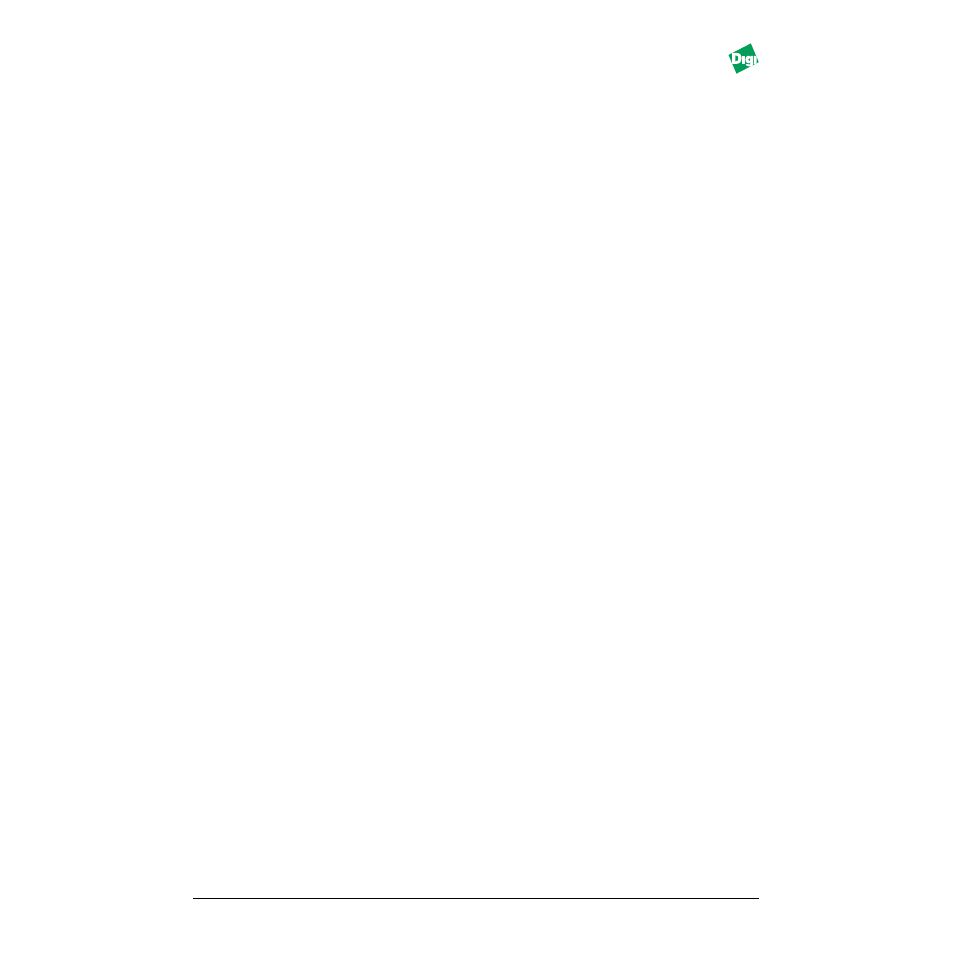
MIL-3000FTX Series of FastPort Print Servers
In-1
Index
Symbols
%s
Numerics
1 stop bit
10/100BASE-TX
120 VAC
16 MHz clock
8 data bits
9600 baud
A
About FastPort Manager
About Option Classes
Accounting Information
ACK
Signal
ACT
Add BOOTPTab File
Add Printer Wizard
Adding a New Printer
Adobe TranScript
Advanced Configuration Menu
Advanced Configuration Tool (ACT)
Aldus drivers
Apple Applications
Apple Macintosh
Apple Printer utility
Appletalk
AppleTalk Stations
ARP
ASCII editor
Assigning a Print Queue to FastPort
Autosense
AutoStrobe
B
Banner Pages
Benefits of ACT
Bi-directional printing
Binary PostScript
Bindery configuration
Bindery environment
Configuring
BOOTP
BOOTP Server Application Messages
BOOTPtab File
Browsing and Sharing Abilities
BSD
Installation
Printing
BSD print commands
BSD UNIX
print spooler
printing from
Busy
C
Centronics
Close All Windows Icon
Configuration
Bindery and NDS Environment
Macintosh
NDS Environment
Configure advanced parameters
Discovery parameters
Maximum retry time
SNMP agent parameters
Configuring a Queue
Context (Novell)
Control+D
Control+T
Custom Installation
D
DB25 parallel port
DB9 printer port
Defaults
Serial port
Deleting Printers
DHCP
Support
Diagnostic & Config. Commands
Discover Host
Discovery
Discovery Application
Messages
Tool Bar
Discovery parameters
Cancel
Default
Do IP broadcast
Do IPX discovery
Do IPX routing
Do NetBIOS discovery
Enable IP
Enable IPX
Enable NetBIOS
Every
Find only Digi devices
Poll “hosts” list
Poll IP range
Poll map list
Save options
Strict Name Resolution
Times
Use DNS
DOS and OS/2
DTE device
Dumb terminal
E
Edit Launch Parameters
Enabling Console Monitor
