Grouptitlesix - n, Grouptitlesix - o, Grouptitlesix - p – Digi MIL-3000FTX User Manual
Page 161: Grouptitlesix - q, Grouptitlesix - r, Grouptitlesix - s
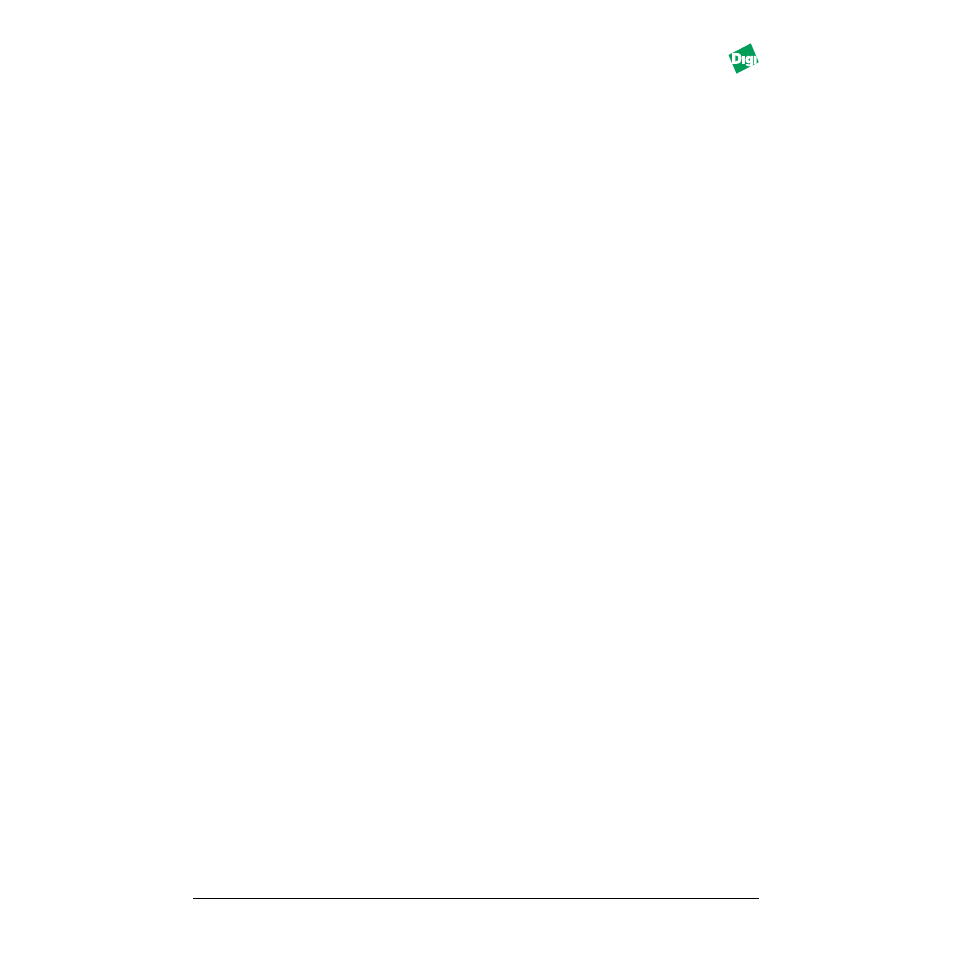
MIL-3000FTX Series of FastPort Print Servers
In-3
Manual Installation for System V Machines
MIB
Mib2 System Parameters
MIL-3100FTX
Front Panel
Rear Panel
MIL-3200FTX
MIL-3310FTX
Monitor Menu
MS Windows
Workgroups, ver. 3.11
Multi-Protocol Stations
N
Namer
Renaming FastPort
Navigating in ACT
NBMON
NetBEUI
NetBIOS
Name
NetBIOS / NetBEUI Stations
NetBIOS Config.
NetBIOS Names
NetWare
Client Stations
Configuration Menu
Servers
Network Neighborhood
Networked Workstations
NeWSprint
NIC
NIS
nlist
No parity bits
Non-spooling Printing
Novell
Novell Config.
Configuration Server
Enable IPX Traps
Enable NDS
Frame Type
IPX Config.
IPX Enabled
IPX SAP Interval
IPX SAP Name
IPX Trap Managers
IPX Traps
NDS Config.
Notification
Preferred DS Context
Preferred DS Tree
Print Server Config.
Queue Scan Rate
NPRINT utility
Null modem cable
NWADMIN
Utility
O
Operating mode
P
Parallel Port
Printer
PCONSOLE
Notify List
Ping
Icon
Manager
Operation
Ping Application
Launching
Messages
Plug and Play installation
POST
PostScript
Binary Files
Code
Power supply
Print queues
options
Print Server Configuration
Printcap
Printer Communications
Printer Options File
Printing
BSD
FastPort
From the DigiLpr Program
From Windows NT 3.5x
Using a 3rd Party TCP LPR/LPD Stack
Pstext
Q
QUEUE1
Quick Setup
R
RARP
Refresh Map
Renaming a Discovery Map
Return Materials Authorization (RMA)
RJ-45
RS-232 serial port
S
Serial diagnostic monitor
Serial Port
Configuration
Pinouts
Printer
Printer and terminal cable
SERVER1
Setup Defaults
Options
Setup Printer Information
