Appendix - appendix c, Apptitlepg - troubleshooting netware, Applevel1 - c.1 act-- advance configuration tool – Digi MIL-3000FTX User Manual
Page 117: Applevel2 - c.1.1 benefits of act, Applevel2 - c.1.2 features, Troubleshooting netware”: click here, Appendix c: troubleshooting netware, Troubleshooting netware
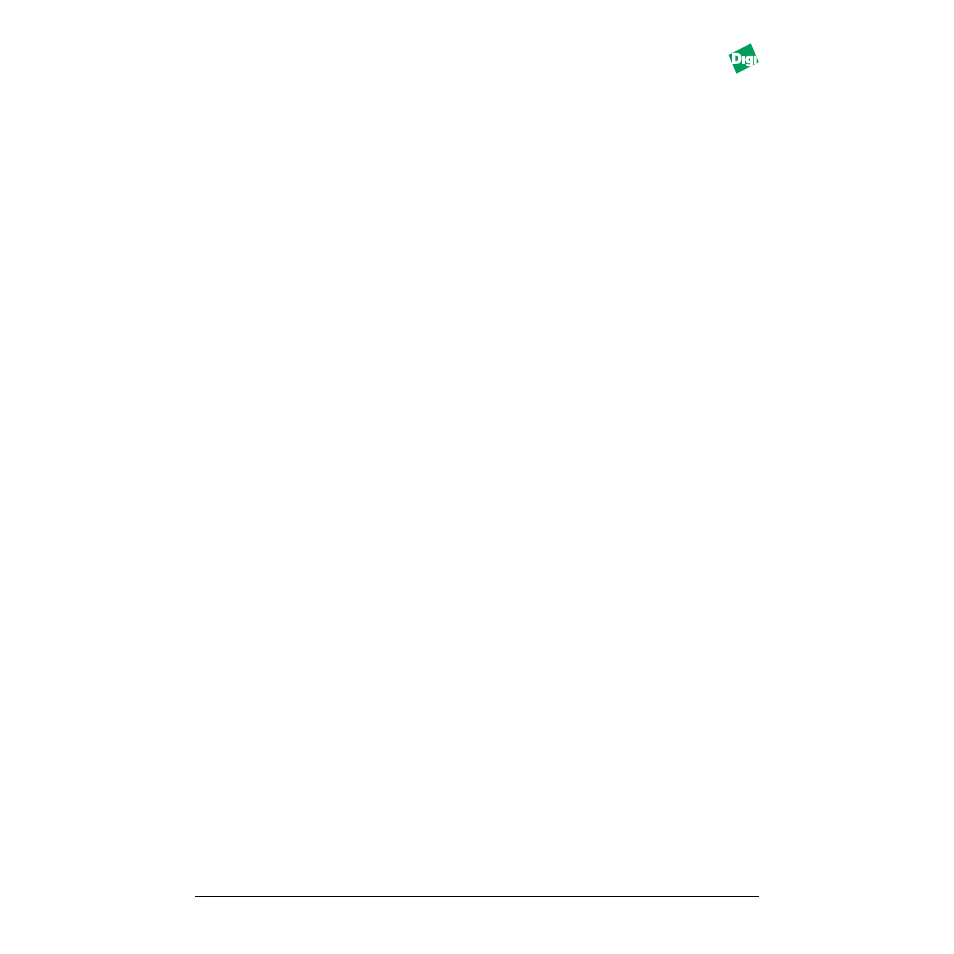
MIL-3000FTX Series of FastPort Print Servers
C-1
A p p e n d i x C
Troubleshooting NetWare
C.1 ACT-- Advance Configuration Tool
C.1.1 Benefits of ACT
• Quick configuration menu
• Configuration is independent of the NetWare frame type
• FastPort can be monitored and its messages logged
• Print server parameters can be changed (for example, serial and parallel
port parameters, IP address)
• Protocol-specific parameters can be changed (i.e., setting the IP address,
setting LPD/fpfilter options, and modifying AppleTalk parameters)
C.1.2 Features
ACT runs on DOS 5.x (and above) PCs connected to NetWare 2.x, 3.x, and
4.x file servers. Access privileges are identical to those of PCONSOLE. ACT
provides password security for print server control functions and a
context-sensitive help line. Options include:
• Resetting the print server
• Setting access passwords for the print server
• Adding /deleting queues, queue operators and users
• Adding/deleting print servers servicing a queue
• Adding/deleting notified users in case of printer errors
• Entering an IP address, restrictions, and subnet masks
• Selecting NetWare frame type
• Serial port parameters (i.e, baud rate, data bits parity, etc.)
• Parallel port parameters (i.e., port type, test page, etc.)
