17 mmc/sdhc, 18 usb, 17 mmc/sdhc 7.18 usb – Artesyn COMX-P40x0 ENP2 Installation and Use (August 2014) User Manual
Page 106
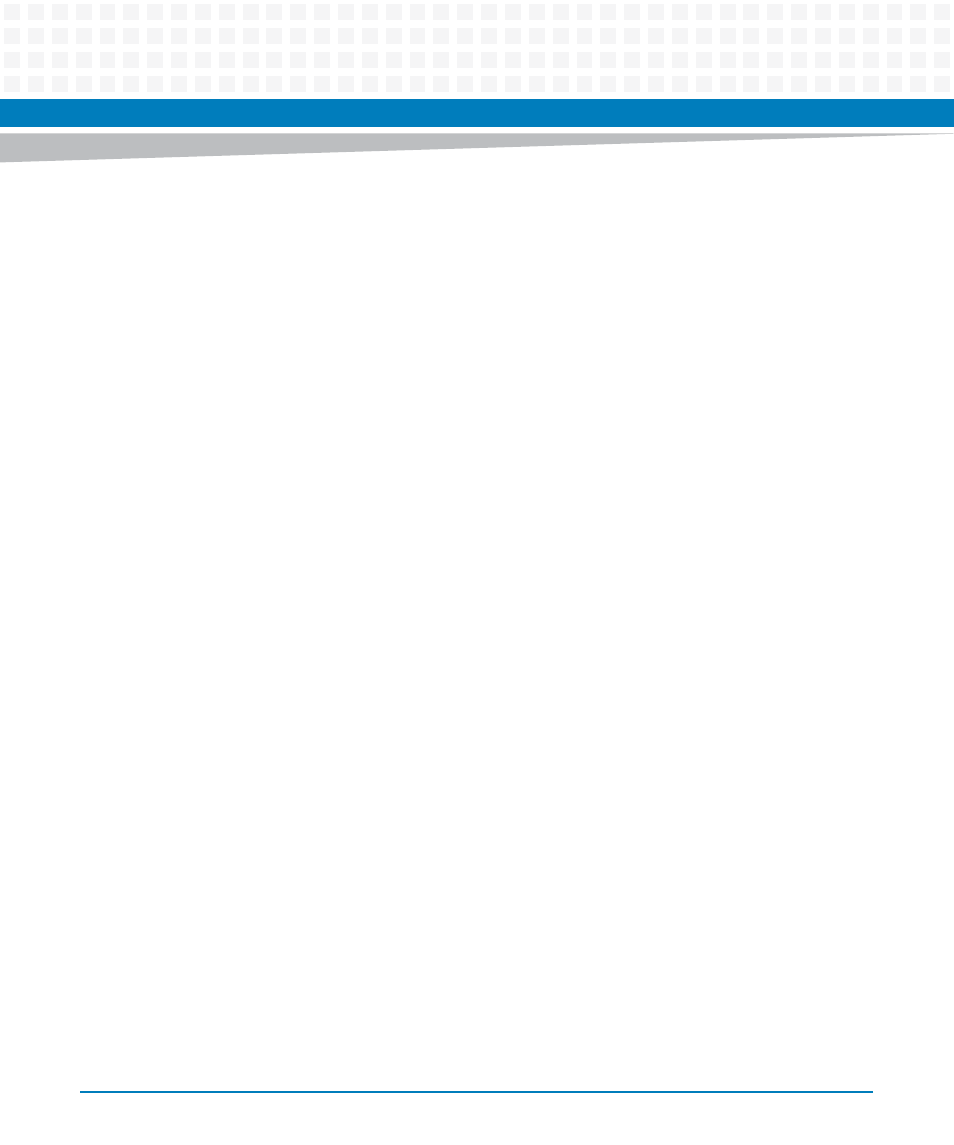
BSP
COMX-P40x0 ENP2 Installation and Use (6806800R95B)
106
sf read 1000000 0 10000
sf write 1000000 0 10000
7.17 MMC/SDHC
COMX-P40x0 provides a MMC/SDHC interface to the COM-E connector. There is also a
connector for this provided on the carrier. By default, the MMC/SDHC 4-bit mode is selected.
U-Boot provides "mmcinfo" and "mmc" utilities to operate the MMC/SDHC card. "mmcinfo"
must be excuted before other "mmc" commands can be run.
7.18 USB
The COMX-P40x0 ENP2 module has one USB port from the CPU connected through a USB ULPI
PHY (USB3315) to a four-port hub (USB2514). The four ports of the hub are routed to the COM
Express connector. The hub is hardware strapped to indicate all ports removable. Two active-
low overcurrent signals are received from the COM Express connector to the USB hub to
indicate power faults: USB_OC_0_1_N (Port 0 and 1) and USB_OC_2_3_N (Port 2 and 3).
An optional fifth USB port can be provided from the CPU through a ULPI USB PHY (USB3315)
to the COM Express connector. This is the default option for modules not providing the 1GE
port since the two functions are multiplexed on the same CPU pins. An active-low overcurrent
signal USB_OC_4_5_N is provided from the COM Express connector to indicate a power fault
on the fifth USB port. It is routed as an interrupt to the CPU.
mmcinfo
mmcread
mmc write
mmc rescan
mmc list
-
Lists available devices
