Management commands – ARRIS 2247-N8-10NA (v9.1.x) Admin Handbook User Manual
Page 54
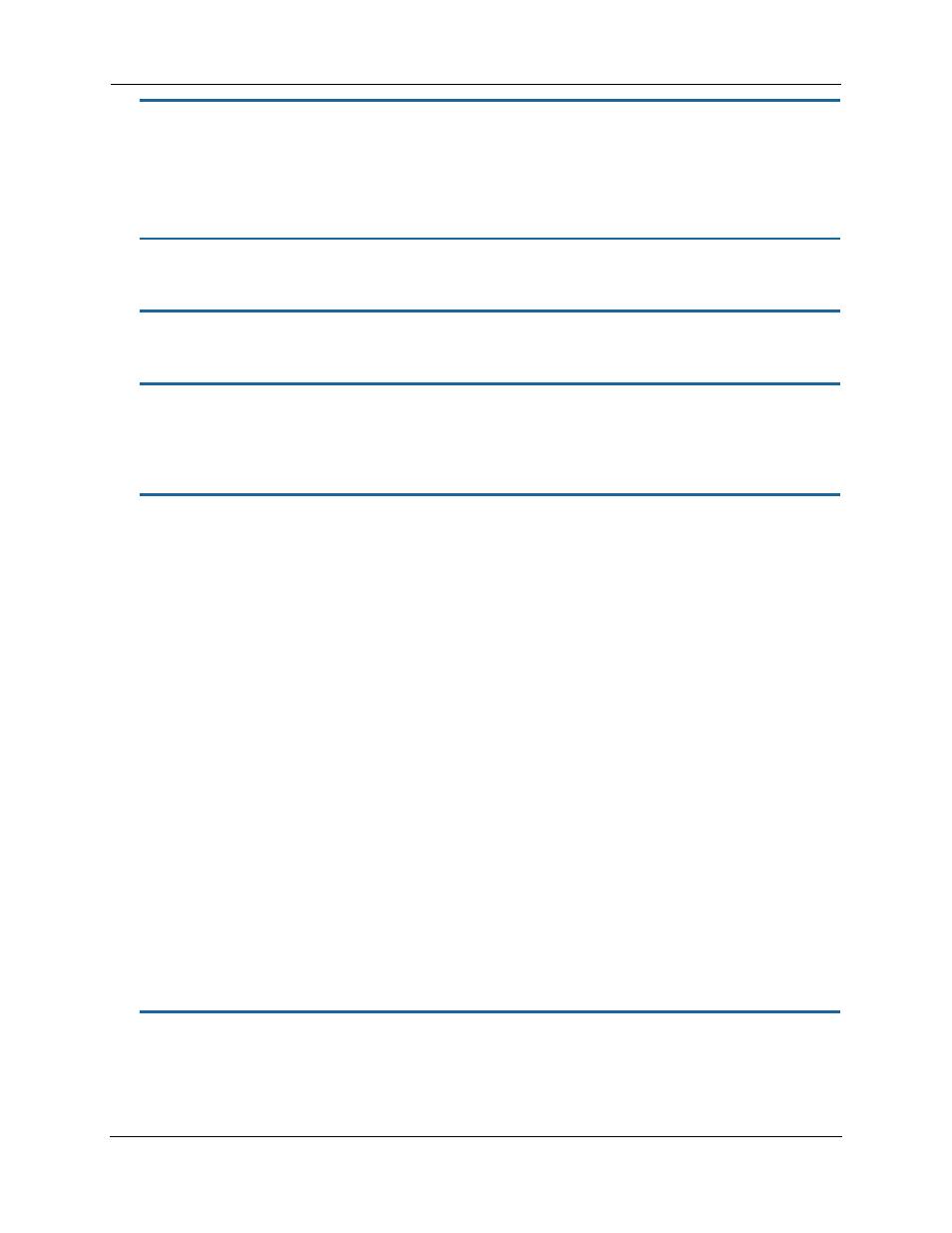
Administrator’s Handbook
54
set link name name pppoe service-name name
Specifies the PPPoE service name.
Management commands
All management related items are grouped in this section.
set management account administrator username username
Specifies the
username
for the administrative user – the default is
admin
.
set management account user username username
Specifies the
username
for the non-administrative user – the default is
user
.
set management cwmp enable [ off | on ]
Turns
cwmp
(TR-069 CPE WAN Management Protocol)
on
or
off
. TR-069 allows a remote Auto-Config Server
(ACS) to provision and manage the 2247-N8. TR-069 protects sensitive data on the gateway by not advertising
its presence, and by password protection.
set management cwmp acs-url acs_url:port_number
set management cwmp acs-username acs_username
set management cwmp acs-password acs_password
If TR-069 WAN side management services are enabled, specifies the auto-config server URL and port number.
A username and password must also be supplied, if TR-069 is enabled.
The auto-config server is specified by URL and port number. The format for the ACS URL is as follows:
http://some_url.com:port_number
or
http://123.45.678.910:port_number
On units that support SSL, the format for the ACS URL can also be:
https://some_url.com:port_number
or
https://123.45.678.910:port_number
TR-064
DSL Forum LAN Side CPE Configuration (TR-064) is an extension of UPnP. It defines more services to locally
manage the Motorola
®
Device. While UPnP allows open access to configure the Device's features, TR-064
requires a password to execute any command that changes the Device's configuration.
set management cwmp prefer-ipv6 [ off | on ]
Sets CWMP to prefer IPv6 addressing. The default is off.
