Ip dns commands – ARRIS 2247-N8-10NA (v9.1.x) Admin Handbook User Manual
Page 46
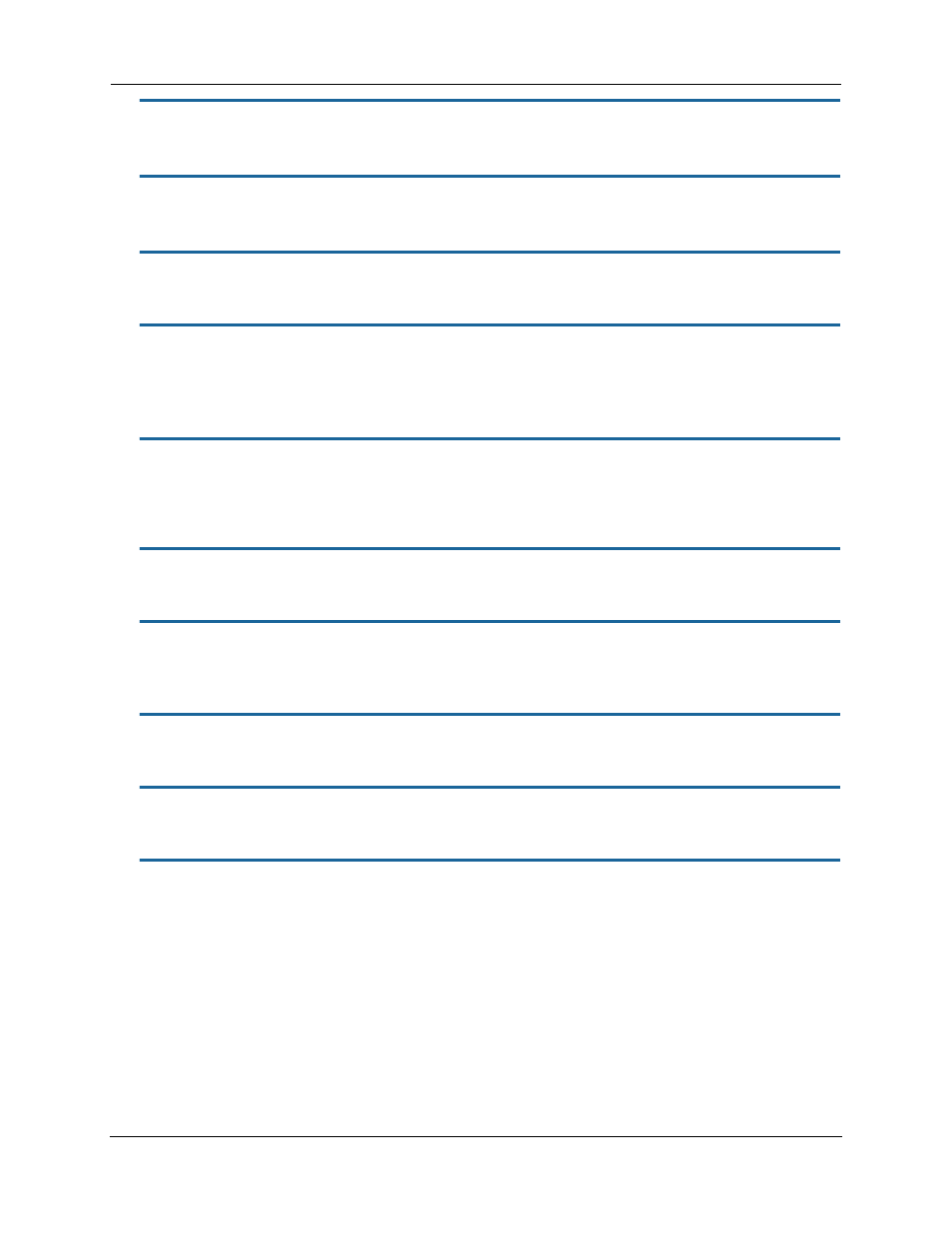
Administrator’s Handbook
46
set ip6 conn name name ip6in4-tunnel local-ipv6-addr local-ipv6-address
Specifies the local IPv6 address. The default is
::
set ip6 conn name name ip6in4-tunnel prefix ip6in4-prefix
Specifies the local IPv6 tunnel prefix. The default is
::
set ip6 conn name name ip6in4-tunnel prefix-length [ 1 - 64 ]
Specifies the local IPv6 tunnel prefix length. The default is 1.
set ip6 conn name name ip6in4-tunnel ipv4-tx-tos-mode [ off | use-ipv6 ]
Specifies the tunnel transmit IPv4 ToS mode. The default is off.
IP DNS commands
set ip dns domain-name domain_name
Specifies the default domain name for your network. When an application needs to resolve a host name, it
appends the default domain name to the host name and asks the DNS server if it has an address for the “fully
qualified host name.”
set ip dns primary-address ip_address
Specifies the IP address of the primary DNS name server.
set ip dns secondary-address ip_address
Specifies the IP address of the secondary DNS name server. Enter
0.0.0.0
if your network does not have a sec-
ondary DNS name server.
set ip dns prefer-v4-over-v6 [ on | off ]
Specifies IPv4 (traditional) addresses are preferred when resolving domain names. The default is
on.
set ip dns proxy-enable [ on | off ]
This allows you to disable the default behavior of acting as a DNS proxy. The default is
on
.
set ip dns override allowed [ on | off ]
Allows DNS information received dynamically to override static values. The default is
on
.
