Ip 6in4 tunneling commands – ARRIS 2247-N8-10NA (v9.1.x) Admin Handbook User Manual
Page 45
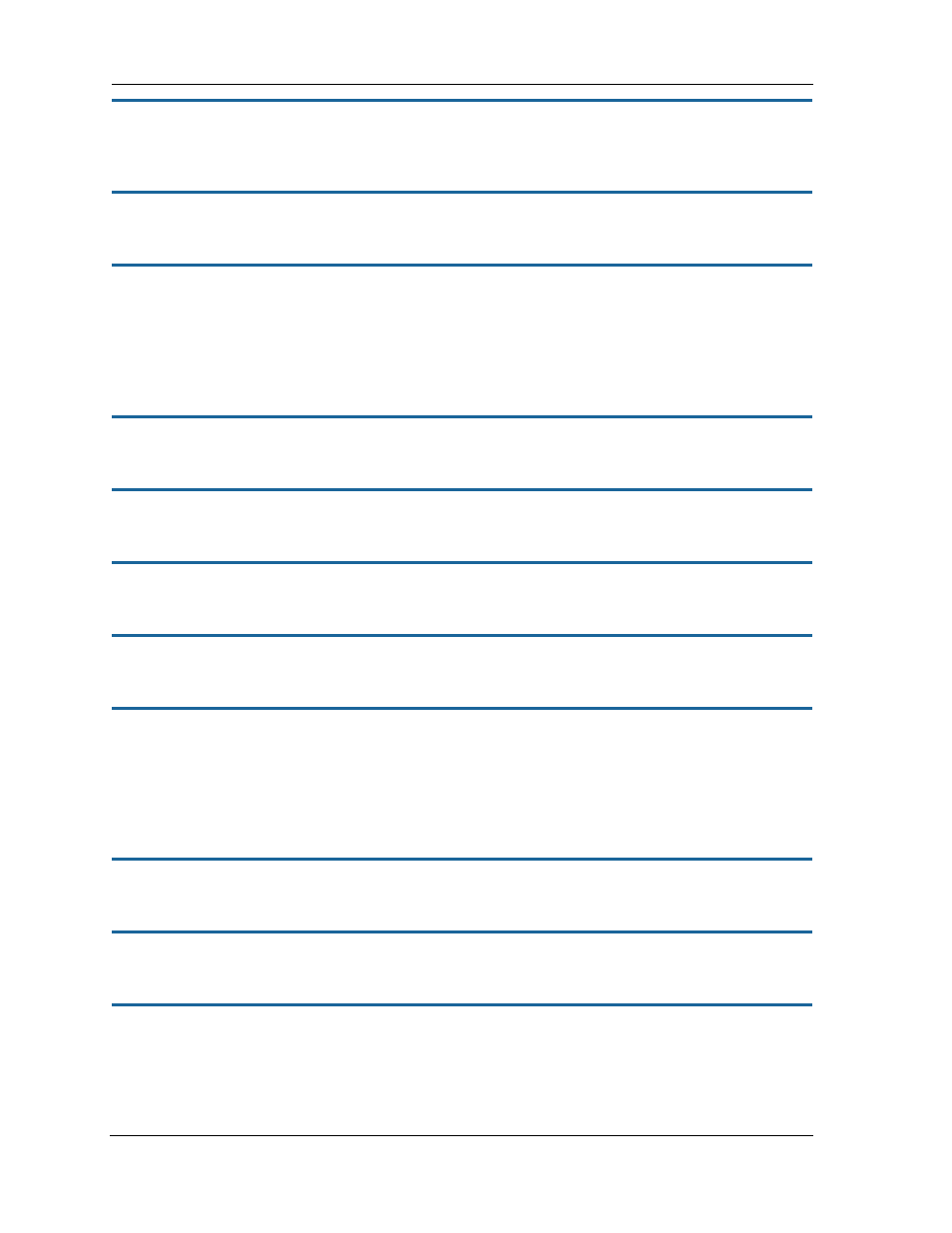
45
set ip6 dns secondary_address secondary_address
Specifies the address of the secondary DNS server for IPv6. Enter 00:00:00:00:00:00 if your network does not
have a secondary DNS server for IPv6.
set ip6 ula enable [ on | off ]
Enables ULA for IPv6. The default is off.
set ip6 ula L-bit [ off | on ]
Sets the Unique Local Address (ULA) L-bit field. The default is on.
Static Routes
ip6 static-route: Manages static IPv6 routes.
set ip6 static-route name conn ipv6_conn_name
Route is directed to IPv6 connection named
ipv6_conn_name
.
set ip6 static-route name next-hop IPv6_address
Next-hop IPv6 address for forwarding. Can be a global or link-local address.
set ip6 static-route name prefix IPv6_prefix
IPv6 prefix.
set ip6 static-route name prefix-length value [ 1 - 64 ]
IPv6 prefix-length.
set ip6 static-route name metric value [ 0 - 255 ]
metric assigned to route.
IP 6in4 Tunneling Commands
This section describes the commands used to configure and activate IPv6 over IPv4 tunnelling.
set ip6 conn name name ip6in4-tunnel type [ cpe | gateway ]
Specifies the tunnel type. The default is cpe.
set ip6 conn name name ip6in4-tunnel ipv4-conn [ LAN | WAN | connection name ]
Specifies IPv6 tunnelling over the named IPv4 connection.
set ip6 conn name name ip6in4-tunnel pop-ipv4-addr pop-ipv4-address
Specifies the pop-ipv4 address. The default is 0.0.0.0.
