Analog Way DI-VENTIX II - Ref. DVX8044 Programmer's Guide User Manual
Page 5
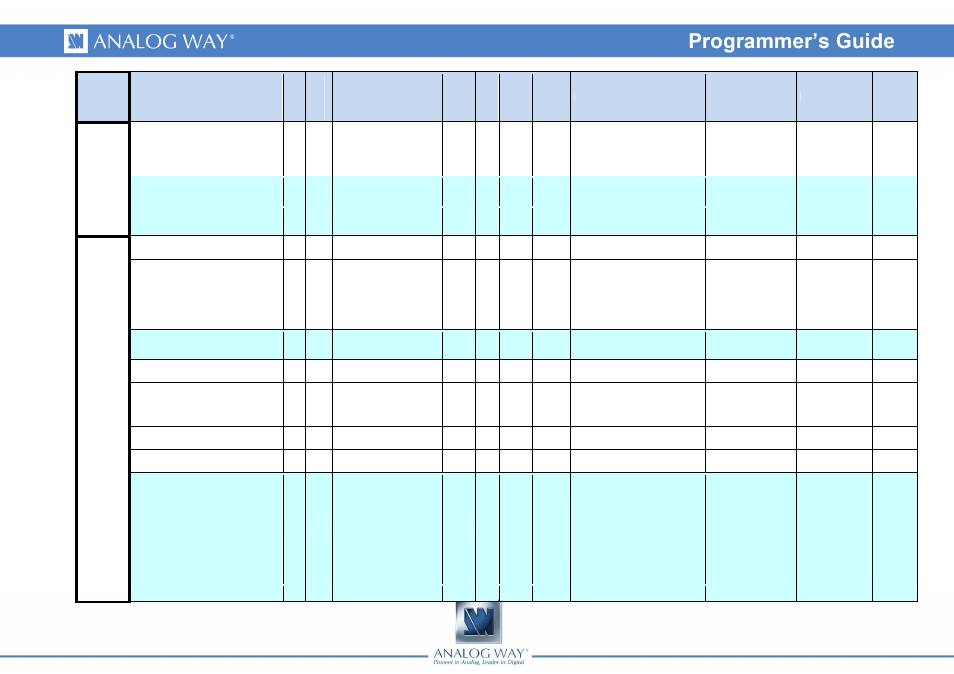
5
Group
Name
C
o
m
m
a
n
d
A
n
s
w
e
r
Command Description
Read/
Write
M
in
M
a
x
Default
Value
Value
Index #1
Index #2
Index #3
System
DIESE
#
#
request to send all vars
Rd/Wr 0
2
0
0 = vars enumeration finished
1 = all vars enumeration
requested
2 = none default value vars
enumeration
READY
*
*
machine ready status
Rd
0
1
0
0 = initializing,
1 = ready
DEV
?
DEV device type
Rd
71
72
71
71 = Diventix II
72 = Diventix LE
Controls
FACTORYRESET
YR YR
factory settings (without
image settings)
Rd/Wr 0
1
0
(auto clear)
POSMEMORYRESET
YE YE
erase image settings (bit
field)
Rd/Wr 0
7
0
0 = None
1 = positioning & Cropping
2 = Colorimetry
4 = Hard
7 = all
CSTORE
YS YS
storing (don't power-off)
Rd
0
1
0
0 = ready,
1 = storing
QUIET
YQ YQ
status out filtering
Rd/Wr 0
1
0
1 = remove input status
sending
LOCK
YK YK
device locking
Rd/Wr 0
2
0
0 = Not locked
1 = Menu Locked
2 = Front panel Locked
LCDBRIGHTNESS
YB YB
front panel display
brightness
Rd/Wr 1
8
8
1..8 = brightness level, 12.5%
step
KEYBRIGHTNESS
Yb
Yb
front panel key
brightness
Rd/Wr 1
8
4
1..8 = brightness level, 12.5%
step
COPKIND
CK CK
slow operation type
Rd
0
7
0
0 = None
1 = Auto centering
2 = Auto setting
3 = StandBy
4 = Logo Recording
5 = Factory setting
6 = Clear user settings
7 = Changing mode
COPPROGRESS
CP CP
slow operation progress
Rd
0
100
0
0 up to 100%
