Recall -24 – AMETEK SGI Series User Manual
Page 76
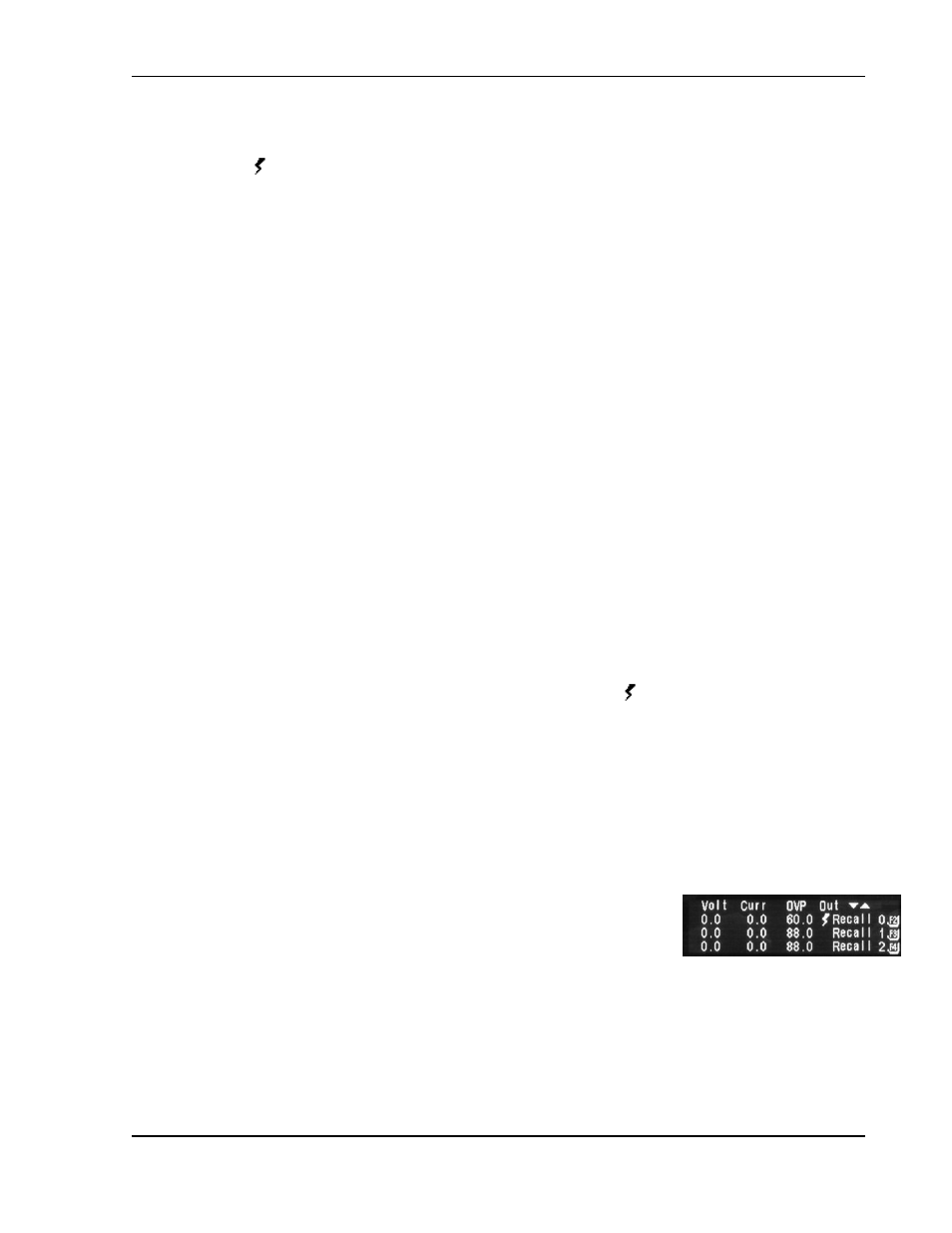
Calibration and Verification
Sorensen SGI Series
3-24
M550221-01 Rev AA
E
DIT
O
UTPUT
C
ONDITION
Pressing NavPad up/down will toggle the output condition indicator on
(
) to indicate the output will be enabled and off (blank) to indicate the
output will be disabled.
Note:
Edits will not take effect until the configuration is saved.
S
AVING A CONFIGURATION
With the Editing Arrow adjacent to “Save Location” pressing NavPad
up/down allows the user to scroll through the list of memory locations
(PWR ON, 1-9, LAST 0/1). Using configurations (PWR ON, and 1-9)
Select the appropriate location and press (F3) to save the configuration to
that location. The bottom line of the screen will update with the
configuration information saved. Using configuration (LAST 0/1) press
(F1) to turn ON or (F2) to turn OFF and press (F3) to save configuration
.
Press (F4), “Escape” or “Menu” key to exit to the Home Menu Page 1 at
any time.
Note: If setting LAST 1.
The EEPROM that stores the Last Programmed
Values(Voltage, Current, OVP, Output State, Foldback Protection) is
limited to 100,000 Write Cycles.
S
AVING TO
PWR
ON
“PWR ON” is a unique “Save Location.” If a configuration is saved to
“PWR ON” location, the next time the ON/OFF front panel switch is
cycled, the SGI unit will power up into the state this configuration was
saved. If the Output Condition was saved as on (
), which means
power enabled, a warning screen will be displayed at power up. The user
will have 10 seconds to press (F1) and abort the operation. If the count
times out, the supply output terminals will be live and programmed to the
saved configuration values; see Section 3.2 for Output-Enabled Warning.
All other saved configuration locations must be recalled to become active;
see Section 3.8.3.
3.8.3 Recall
There are 10 memory locations (as above, PwrOn and 1-9)
from which a programmed output configuration of Voltage,
Current, OVP (Overvoltage Protection trip point) and Output
Condition can be recalled.
From Home Menu Page 1 press (F2) to enter the Recall
menu. Using the NavPad up/down arrows scroll through the
list of saved configurations. Recall a saved configuration by
pressing the function key (F2-F4) to the right of that
configuration. If a configuration was saved with the Output
