Studio tab – Adtec digital mediaHUB-HD 422 (version 1.01.10_M_2) Manual User Manual
Page 71
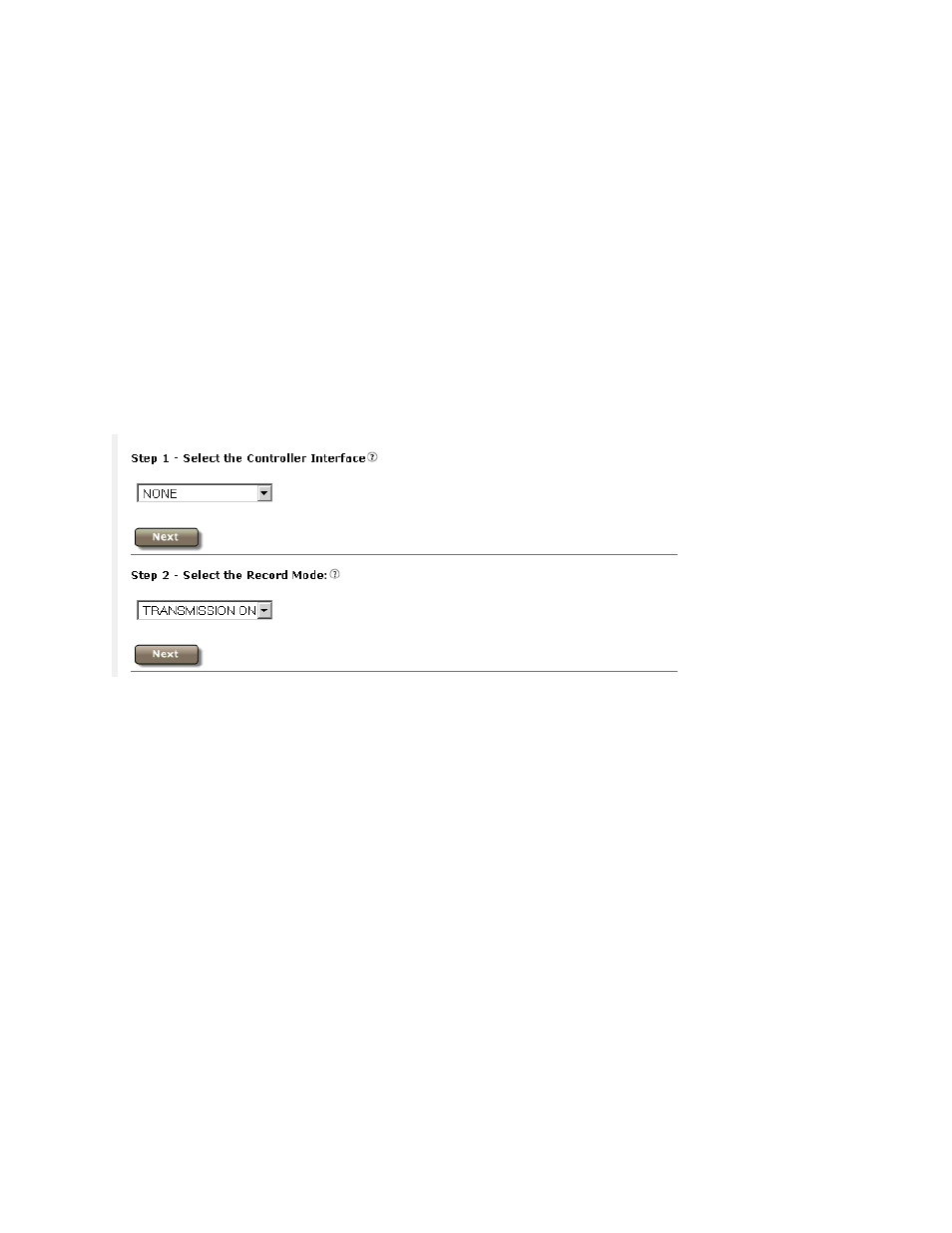
The Studio Tab
The Studio Tab will allow you to setup your mediaHUB-HD 422 for straight forward studio encoding, record from non-linear
editors, crash recording or simple transmission control.
The Studio Tab has two sub-tabs, Control and Inventory.
The Studio Control Tab is organized into a "wizard" format to provide control flexibility depending on the Controller Interface
the mediaHUB-HD 422 is running. The mediaHUB-HD 422 can utilize one of three Controller Interfaces: no interface, an
RS422 cable, or an RS422-equipped device, such as a VTR.
API Equivalent: The API command which governs Controller Interface application is *.ECMD CIF.
No Interface
On the "Controller Interface" pull-down, select "None", and click
Next, select the "Record Mode", either "Transmission Only" or "Capture to Drive". Click
Transmission Only
Screenshot (reduced for clarity) :
Capture to Drive
www.adtecdigital.com
