Overview – Adtec digital mediaHUB-HD 422 (version 1.01.10_M_2) Manual User Manual
Page 3
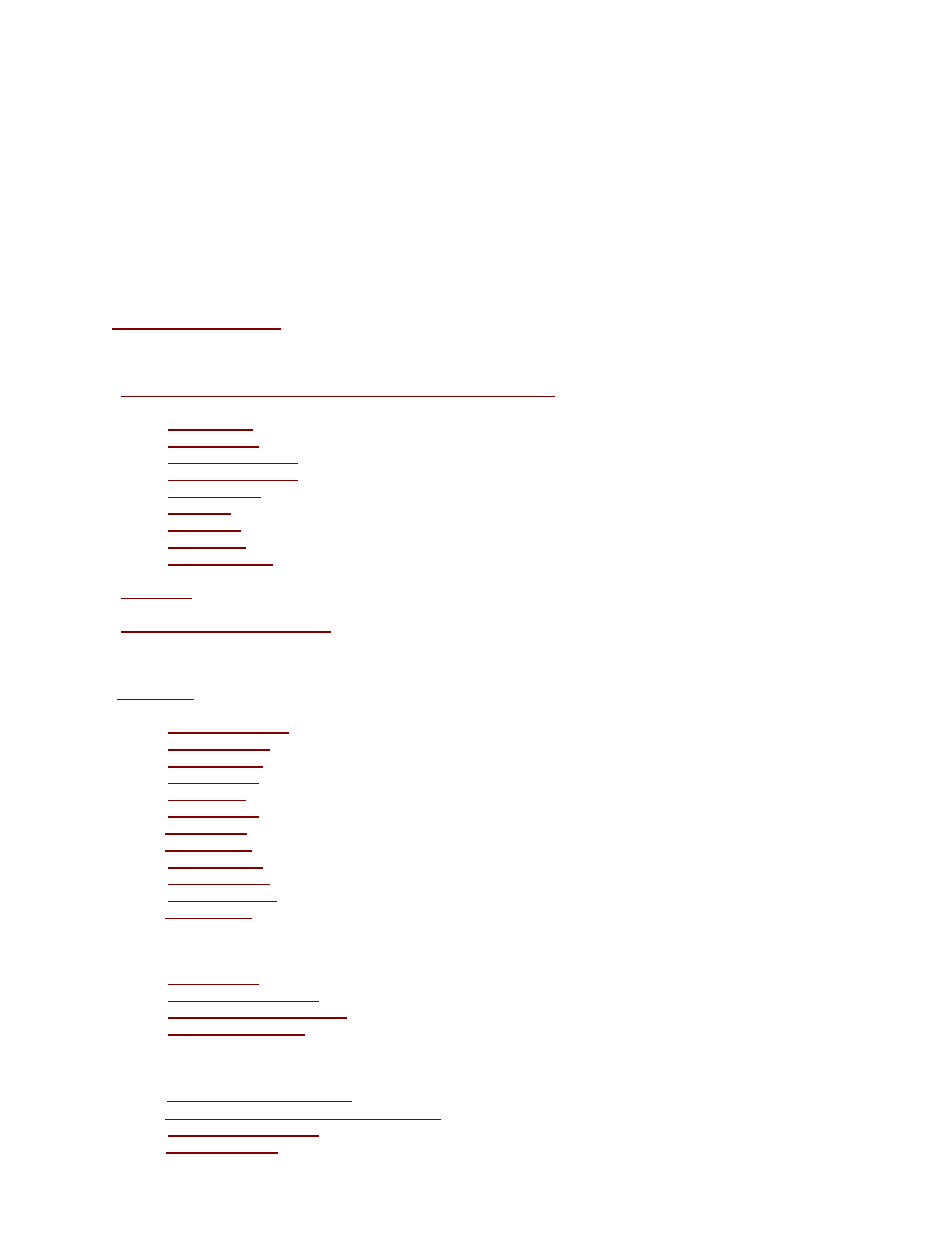
Overview
Offering the highest-quality and most flexible encoding features of Adtec’s seasoned encoder line-up, the mediaHUB-HD 422
is a High- and Standard- Definition multi-CODEC workhorse. With the ability to encode any combination of HD or SD, MPEG 2
or MPEG 4 AVC with 4:2:0 or 4:2:2 color space, the mediaHUB-HD 422 supports past, present and future requirements. With
support for 40 encoding profiles and auto-detection capability for resolution and frame rate, this product can hit the ground
running regardless of your application.
Contribution, Distribution or Studio Encoding
Its rugged design and standard LCD front panel for status and configuration makes the mediaHUB-HD 422 ideal for mobile
contribution applications while the on-board web-based control application offers ease of use for distribution and studio
encoding. This all-in-one rack mountable unit is designed with standards compliance in mind and can easily be integrated with
other leading broadcast gear.
Operation And Applications
Getting Started
- Front Panel - Describes the LED indicators and front panel navigation.
System Menu
•
Decoder Menu
•
Encoder Video Menu
•
Encoder Audio Menu
•
Transmit Menu
•
PID Menu
•
Table Menu
•
Profile Menu
•
Encryption Menu
•
- Back Panel
- Connecting Using FTP and Telnet
Control Application - Myles Application Server (web-based control and configuration)
- Introduction
The Status Window
•
The Service Tab
•
The Profile Tab
•
The Video Tab
•
The VBI Tab
•
The Audio Tab
•
The PID Tab
•
The CAS Tab
•
The Studio Tab
•
The System Tab
•
The Upgrade Tab
•
The Help Tab
•
How To Guides
Encoding FAQ
•
Manual Studio Encoding
•
Manual Upgrade Procedures
•
EIA-608/708 Captions
•
Appendix
mediaHUB HD 422 Technical Specifications
•
RS422 Communications
•
www.adtecdigital.com
