Front panel – Adtec digital mediaHUB-HD 422 (version 1.01.10_M_2) Manual User Manual
Page 7
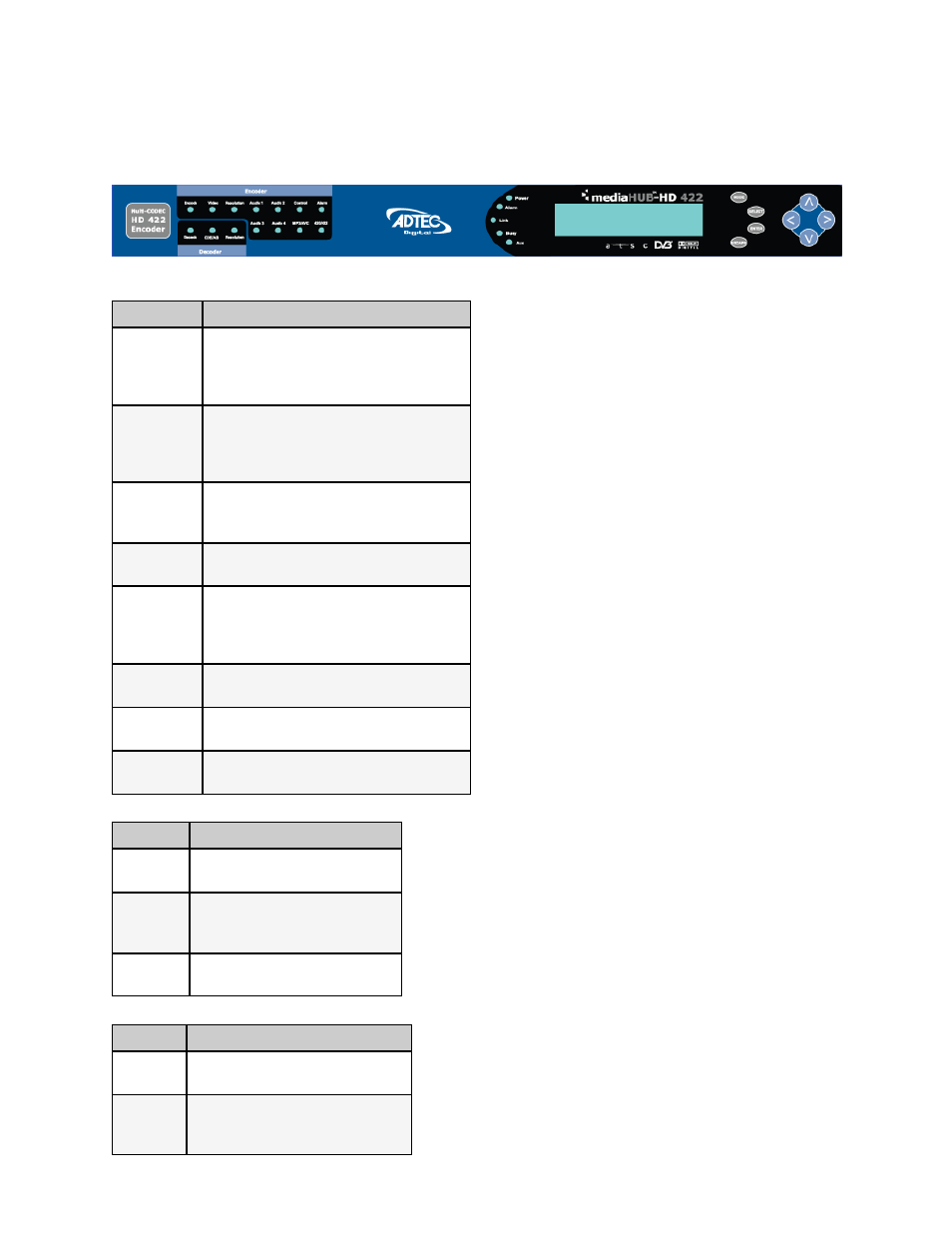
Front Panel
The mediaHUB-HD 422 should be installed into a one-rack unit 19” rack slot. Power should be applied to the unit and
configured with a valid IP address via the front panel. Once the IP is configured, you can use Telnet or a web browser to
configure and control the unit.
Front Panel Illustration
Encoder LED Indicators
Indicator
LED Status
Encode
Off: Not Active
Green flash:
pre-rolling (studio encode)
Green:
Encoding
Yellow:
Transition (Encoding to Idling
Video
Off: no video (audio only )
Green:
video present
Yellow:
wrong format
Red:
no video present
Encoder
Resolution
Off: Standard Definition (NTSC/PAL)
Green:
1080i HD
Yellow:
720p HD
Audio 1 & 4
Off: Audio Not Enabled
Green:
Audio Enabled
Control
Off: mode not enabled
Green:
Control Detected/Remote Mode
Yellow:
Control Detected/Local Mode
Red:
Control not responding.
Alarm
Off: no Encoder alarm
Red:
Encoder alarm
MP2/AVC
Yellow:
Encoding MPEG2
Green:
Encoder MPEG 4 AVC
420/422
Yellow:
Encoding 4:2:0 Chroma
Green:
Encoding 4:2:2 Chroma
Decoder LED Indicators
Indicator
LED Status
Decode
Off: not active
Green:
Decoding
Decoder
Resolution
Off: Standard Definition
Green:
1080i HD
Yellow:
720p HD
CD/ASI
Yellow:
Confidence Decoding
Green:
ASI Receiving
System LED Indicators
Indicator
LED Status
Power
Green:
Power is on.
Off: Power is off
Alarm
Off: no alarm
Yellow:
minor alarm
Red:
major alarm
www.adtecdigital.com
