Adtec digital mediaHUB-HD 422 (version 1.01.10_M_2) Manual User Manual
Page 40
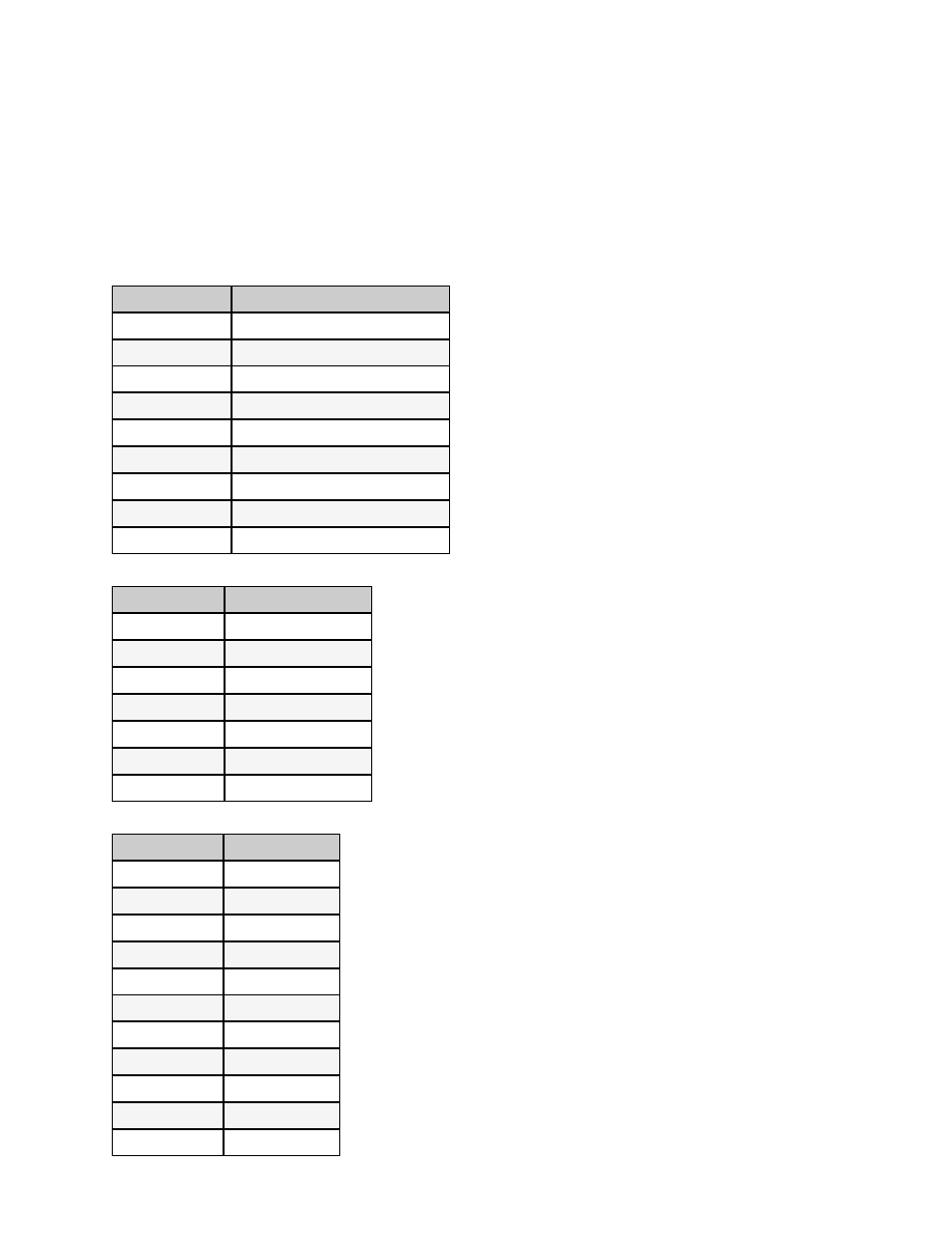
Notes:
The Encode Status indicator includes a time clock showing the elapsed time the unit has been encoding.
•
If a pre-defined Profile has been specified (see The Profile Tab), then the Profile's name will be displayed ("Current
Profile").
•
The small buttons in the lower right corner of each Status Display are a quick-jump feature.
•
API Cross-Reference
The Status indicators displayed on the Status Window correspond with API commands that can be used to access the same
information during a Telnet session. A cross-reference is provided here.
System Status
Indicator
API Command
Encode Status
*.ECMD TR
Decode Status
*.DCMD TR
Service Name
*.ECMD SNA
Service Provider
*.ECMD SPR
TransMux Rate
*.ECMD TMR
Multicast
*.ECMD MMO
IP:Port:
*.ECMD MSI and *.ECMD MSP
FEC
*.ECMD FEP
Encryption
*.ECMD ECR
Video Status
Indicator
API Command
Video Detected
*.ECMD VDE
Video Input
*.DCMD VID
SDI Passthru
*.ECMD SPT
Resolution
*.ECMD QV1
Codec/Chroma
*.ECMD CHT
Frame Rate
Part of *.ECMD QV1
Video Rate
*.ECMD VRT
Audio Status
Indicator
API Command
Frequency
*.ECMD ASF
Audio 1 Input
*.ECMD AIN 0
Audio 1 Mode
*.ECMD AMO 0
Audio 1 Type
*.ECMD AMO 0
Audio 1 Rate
*.ECMD AMO 0
Audio 2 Input
*.ECMD AIN 1
Audio 2 Mode
*.ECMD AMO 1
Audio 2 Type
*.ECMD AMO 1
Audio 2 Rate
*.ECMD AMO 1
Audio 3 Input
*.ECMD AIN 2
Audio 3 Mode
*.ECMD AMO 2
www.adtecdigital.com
