Vectronics VEC-4001K User Manual
Page 26
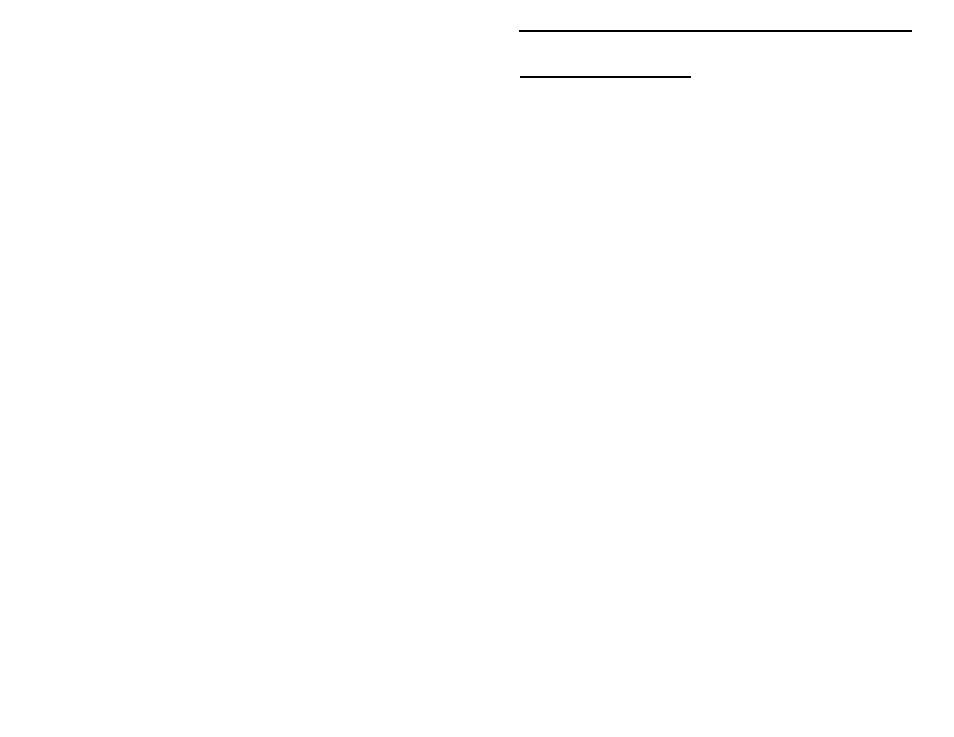
VEC-4001K Owner’s Manual
Professional Function Generator
26
IN CASE OF DIFFICULTY
If your VEC-4001K Generator fails to perform to your expectation, please try
these simple steps before seeking outside assistance. If you are still unable to
resolve the problem, technical assistance and repair services are available from
Vectronics (see warrantee for terms and conditions).
Unit won't power up: Check AC adapter. Also, check plug at Generator's
power jack--this must be 2.1-mm type to transfer power. AC wall adapter must
have 12-VAC output (DC adapters won't work). Check cable for breaks, etc.
No Output: Check cable from generator Output to DUT. Check U2 for
damage.
Hum on Output Signal: Open ground on test line. Also, ground loop on
bench. Make sure all test equipment and other power sources are tied to a
common ground.
Low Generator Output: Low-Z load or shorted test cable.
Distortion on Waveform: Low-Z load or short on output of generator. Also,
damage to U2 or incorrect components installed during construction.
If these checks fail to uncover the problem, repeat the "QC" check one more
time. Service records show that, for most malfunctioning kits, outright
component failure is relatively rare. In most cases, the culprit is a misplaced
part, reverse-polarized capacitor or diode, improperly installed transistor, or
faulty solder connection. If, despite your best effort, you cannot solve the
problem, kit repair services are available through Vectronics. See the warranty
on the inside front cover for complete instructions.
