Vectronics VEC-4001K User Manual
Page 21
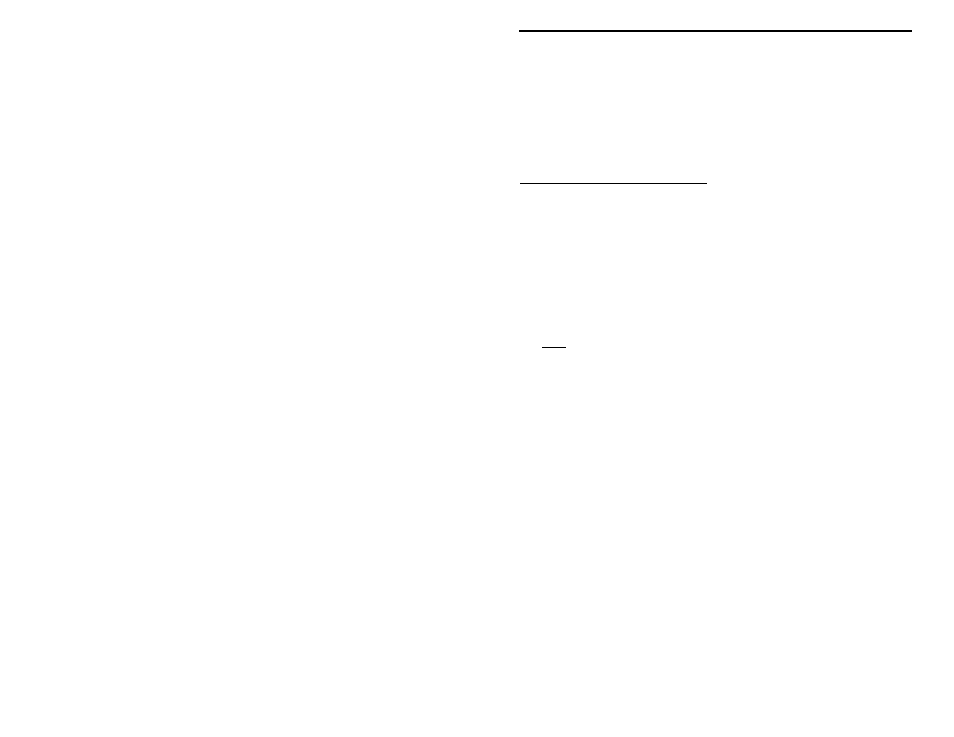
VEC-4001K Owner’s Manual
Professional Function Generator
21
3. Finally, check electrolytic capacitors and diodes for correct polarity. Does
the plus (+) polarity symbol on the part agree with the pictorial and with the
pattern on the PC board? Is the banded end of each diode positioned
correctly? Were all ICs and transistors installed correctly?
Be sure to correct all errors before moving on.
TESTING AND ALIGNMENT
Before applying power and testing, mount the circuit board and install the unit's
control knobs:
! Orient the PC board so the shaft of Multiplier switch SW2 aligns with its
panel opening. Align mounting holes with the aluminum spacers. Secure
the PC board in place using four (4) 6-32 screws.
! Find three (3) 3/4" skirted knobs. Install these on the Frequency, DC Offset,
and Amplitude controls.
!#Find the 3/4" pointer knob. Install on the Multiplier control.
Note: If you want the pointer knob even with the skirted knobs, simply trim
1/8” off the Multiplier control shaft before installing the pointer knob. This
can be done using large or heavy duty cutters on the plastic shaft.
Power-Up: Your unit is designed to run from 12 VAC only and will not work
with conventional 12 VDC power sources. Use only the wall-adapter
transformer supplied or an equivalent AC source. Before plugging in the power
adapter, position the Generator's On/Off switch to "off".
To check the internal power supply circuitry, connect a DVM to the Output posts
observing (+) and (-) polarity. Set meter for the 10 VDC range. Position DC
Offset and Frequency at 12:00 o'clock. Set Multiplier for 10
2
. Turn Amplitude
fully down (counter-clockwise). Waveform setting isn't important for now.
Apply power by setting the Off/On switch to "on".
1. Rotate DC Offset to the (-) side. The DVM should read a progressively
stronger negative voltage down to -6 volts.
2. Rotate DC Offset toward (+). This should yield a corresponding positive
voltage up to +6 volts.
If you fail to obtain this result, re-check power supply circuitry around U4-U7
and note the orientation of U2 in its socket. Also, check Q1/Q2.
Waveform Check: Before conducting this check, adjust all internal calibration
trimpots (R4-R10) for midscale (12:00). These are all accessible through the
back side of the PC board, as shown.
