Vectronics VEC-4001K User Manual
Page 23
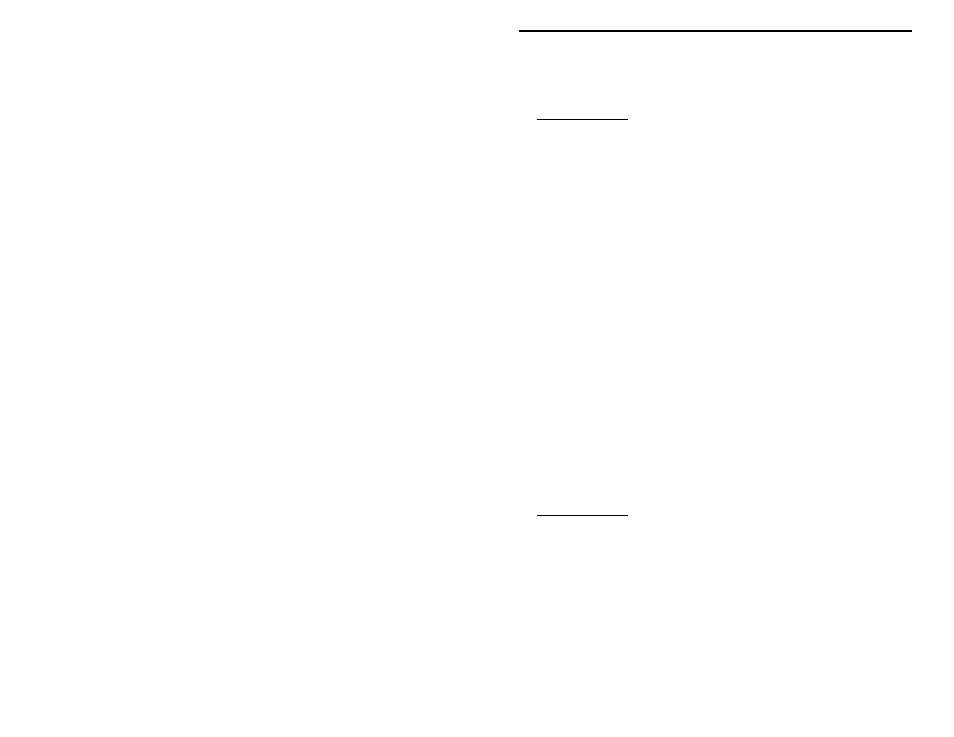
VEC-4001K Owner’s Manual
Professional Function Generator
23
* Note that counters designed for RF work may not read 10 Hz or even 100 Hz
with accuracy. If your counter has an input filter, it should be switched "on"
when measuring frequencies in this range.
B. Scope Method #1: Connect a scope with calibrated sweep to Output. Set
DC Offset and Amplitude for 12:00. Set Frequency to 10 (CW) and
Waveform to square. Trimpots will be adjusted to yield period of 5 divisions.
When adjusting the trimpots, make sure the waveform is symmetrical; that is,
the high transition time equals to the low transition time.
1. Set Multiplier to 10
5
and set Sweep for .2
µ
S/div. Adjust R9 for 5 division
period.
2. Switch Multiplier to 10
4
and set Sweep for 2
µ
S/div. Adjust R8 for 5 division
period.
3. Switch Multiplier to 10
3
and set Sweep for 20
µ
S/div. Adjust R7 for 5
division period.
4. Switch Multiplier to 10
2
and set Sweep for .2 mS/div. Adjust R6 for 5
division period.
5. Switch Multiplier to 10
1
and set Sweep for 2 mS/div. Adjust R5 for 5
division period.
6. Switch Multiplier to 10
0
and set Sweep for 20 mS/div. Adjust R4 for 5
division period.*
7. Set Frequency control to 1 (CCW).
8. Switch Multiplier back to 10
2
and Sweep for 2 mS/div. Adjust R10 for 5
division period.
* Note the period might be longer than 5 divisions due to component tolerance.
To compromise for this tolerance, adjust for longer than 5-division period
when adjusting trimpot R10 so the frequency ranges will overlapped.
C. Scope Method #2: Connect a scope with calibrated sweep to Output. Set
DC Offset and Amplitude for 12:00. Set Frequency to 10 (CW) and
Waveform to triangle. Trimpots will be adjusted to yield 1 Hz per division.
To ensure accuracy, each waveform peak should align with horizontal
divisions all the way across the screen (see the following diagram).
