Vectronics VEC-4001K User Manual
Page 15
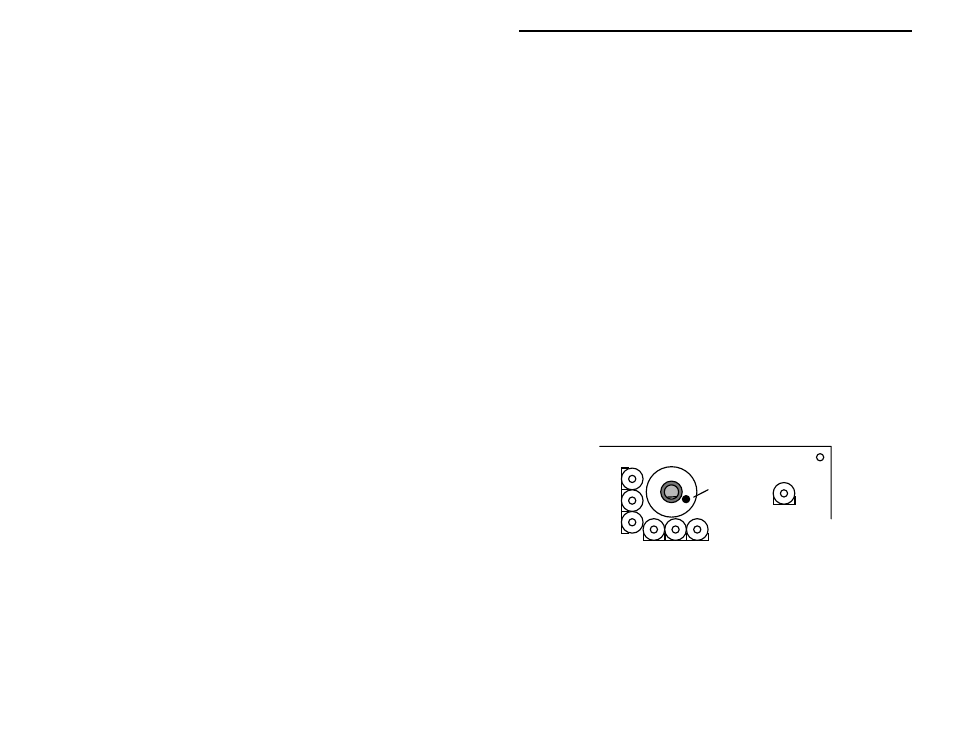
VEC-4001K Owner’s Manual
Professional Function Generator
15
! ! 65. Find a eight-pin IC socket. Orient to U2, install, and solder all 8
pins.
! ! 66. Find a eight-pin IC socket. Orient to U3, install, and solder all 8
pins.
! ! 67. Find a twenty-pin IC socket. Orient to U1. install, and solder all 20
pins.
The ICs will be installed later.
Your kit contains seven (7) calibration trimpots. Locate these now. From this
group, identify the 1K trimpot (marked 1K or 102). This will be installed first.
All others are 5K (marked 5K or 502). Make sure the trimpot body is flush
against the PC board before soldering in place.
! ! 68. Install a 1K trimpot at R10 and solder.
! ! 69. Install a 5K trimpot at R4 and solder.
! ! 70. Install a 5K trimpot at R5 and solder.
! ! 71. Install a 5K trimpot at R6 and solder.
! ! 72. Install a 5K trimpot at R7 and solder.
! ! 73. Install a 5K trimpot at R8 and solder.
! ! 74. Install a 5K trimpot at R9 and solder.
Find the 6-position rotary switch. Orient at SW2, as shown below--noting the
raised "key" next to the shaft.
Switch
Key
The switch must be seated firmly before soldering to ensure shaft alignment with
the front panel.
! ! 75. Install the 6-position rotary switch at SW2 and solder all pins in
place.
Three insulated jumpers are needed to complete PC board assembly. To
prepare, cut hook-up wire to the prescribed length and strip 1/4" of insulation
from both ends. Find a 6" length of yellow hook-up wire and cut as follows:
