Vectronics VEC-4001K User Manual
Page 20
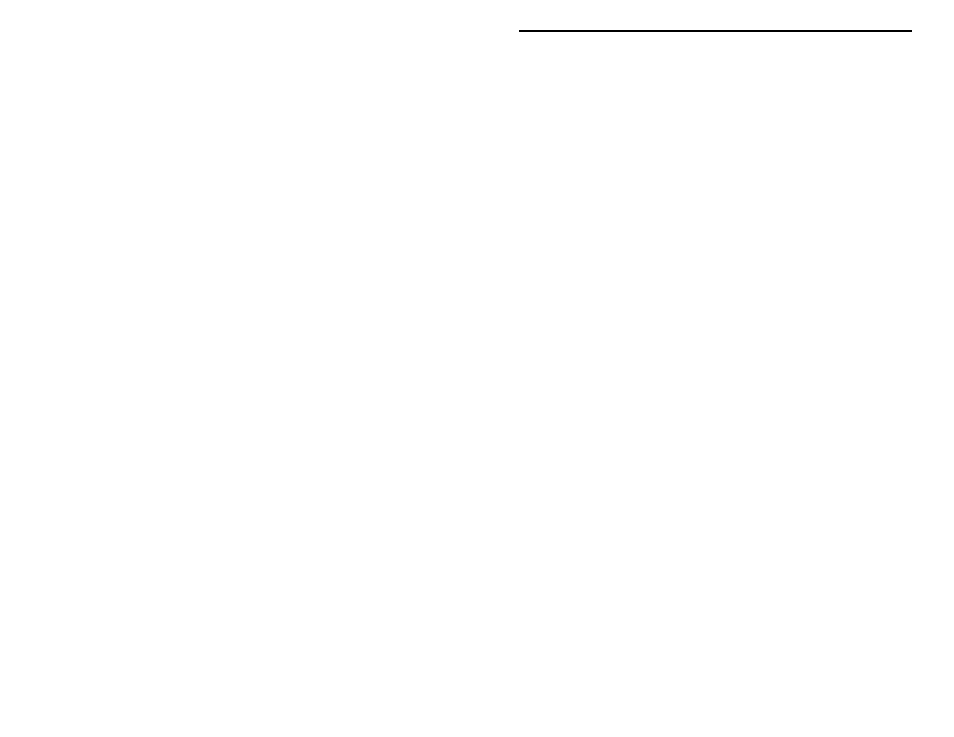
VEC-4001K Owner’s Manual
Professional Function Generator
20
Locate the three-wire harness connected to Amplitude control R2.
! ! 128. Connect R2 red wire to AMPL_CW (near R16).
! ! 129. Connect R2 yellow wire to AMPL_MID (near R17).
! ! 130. Connect R2 black wire to AMPL_CCW (near R11).
Locate the three-wire harness connected to DC Offset control R3.
! ! 131. Connect R3 red wire to OSET_CW (near Q2).
! ! 132. Connect R3 yellow wire to OSET_MID (near R18).
! ! 133. Connect R3 black wire to OSET_CCW (near end of JMP1).
Locate the three-wire harness connected to Waveform switch SW3.
! ! 134. Connect SW3 red wire to WAVEFORM (near C11).
! ! 135. Connect SW3 yellow wire to TRI (near R11).
! ! 136. Connect SW3 black wire to SINE (near R12).
Locate the two-wire pair connected to On/Off switch SW1 and 12VAC jack J1.
! ! 137. Connect SW1/J1 red wire to POWER (between C1 and C2).
! ! 138. Connect SW1/J1 black wire to GND (same).
Finally, locate the two-wire pair connected to Output binding posts J2, J3.
! ! 139. Connect J2 red wire to +OUT (between R31 and R32).
! ! 140. Connect J3 black wire to -OUT (same).
This concludes wiring of your VEC-4001K Function Generator Kit. Before
moving on to the next section, give your kit a thorough QC (quality control)
inspection. This will help you discover any inadvertent assembly errors that
might prevent the unit from working or cause damage to parts. Follow this
procedure:
1. Compare parts locations with the parts-placement diagram. Was each part
installed where it is supposed to be? Was the correct value used? Start at
one side of the board and work your way across in an organized pattern.
2. Inspect the solder side of the board for cold-solder joins and solder bridges
between tracks or pads. Use a magnifying glass to obtain a clear view of the
track area. If you suspect a solder bridge, hold the board in front of a bright
light for a better view. All joints should be smooth and shiny, indicating
good solder wetting and flow. Resolder any beaded or dull-appearing
connections. Also, check the front-panel jacks, switches, and connectors for
defective solder connections.
