Other functions, 3] scan – TVLogic LVM-174W User Manual
Page 34
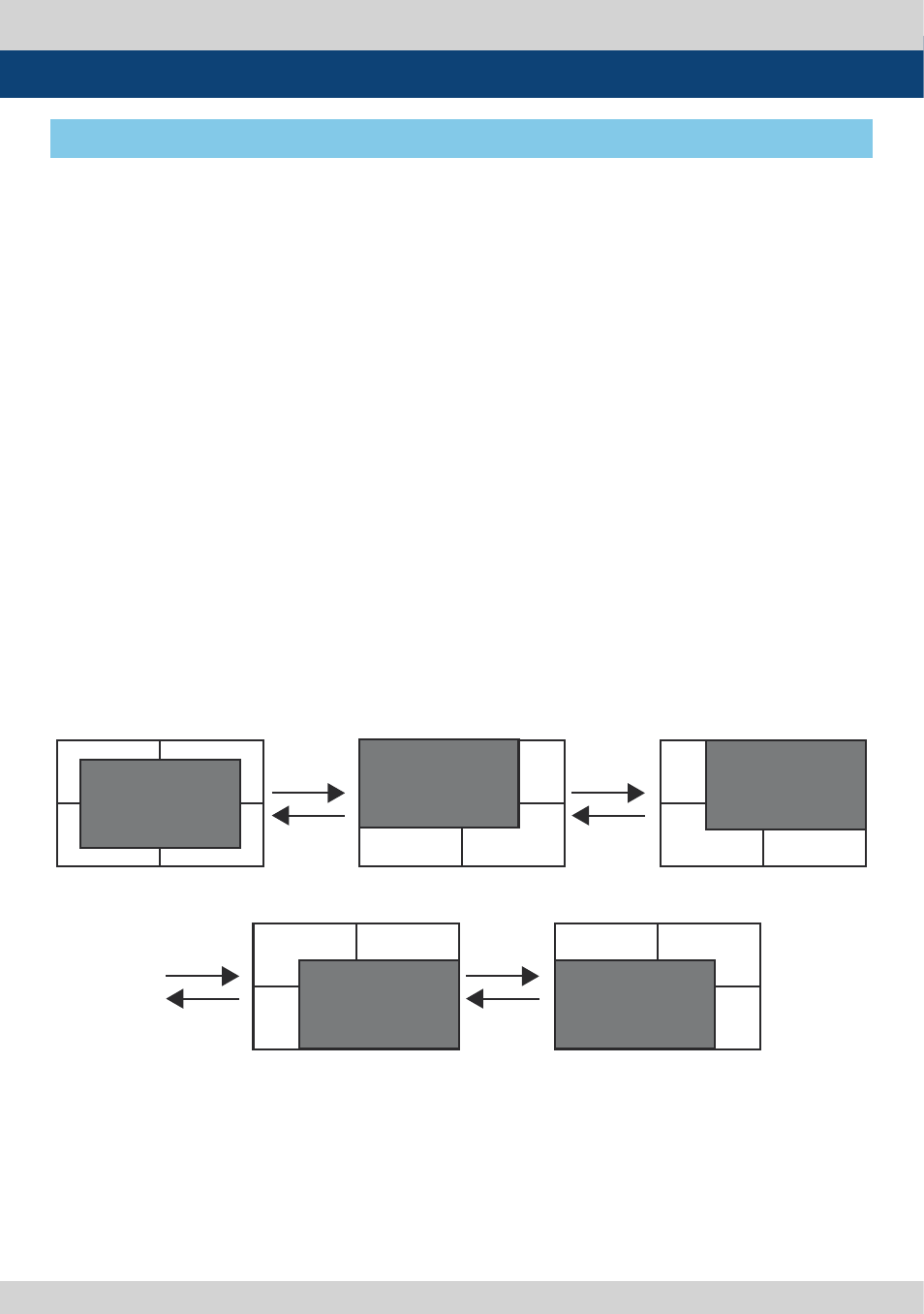
34 Multi Format LCD Monitor
>
UP
DOWN
UP
DOWN
UP
DOWN
UP
DOWN
8. Other Functions
[3] Scan
●
●
This product supports various scan modes.
●
●
Press [SCAN] button on the front of the
monitor to activate different scan modes.
1. [Press [SCAN] button continuously to
activate various scan modes:
ZeroScan -> Over Scan -> 2:1 Scan -> 1:1 Scan
-> Fit Width ->User Aspect
2. Scan mode types are differed by connected
signal.
3. The following represents the different types
of scan mode. When a scan mode is selected,
display skips the next mode if its required
condition is not met.
- OVER SCAN : Zooms in/out of the image to
96% of its original size without changing the
aspect ratio of.
- ZERO SCAN : Zooms in/out of the image
without changing the aspect ratio.
- 2:1 SCAN : Magnifies the original image two
times. This feature is available only when the
size of the original image is ½ size or smaller
than the screen size.
- 1:1 SCAN : 1:1 pixel mapping of original
image. This feature is available only when the
size of the original image is bigger than the
screen size. Press [ENTER] button to rotate the
position.
MID LEFT -> TOP LEFT -> TOP MID -> TOP
RIGHT -> MID RIGHT -> BOT RIGHT -> BOT MID
-> BOT LEFT
- FIT WIDTH : In SD mode, zooms in to fit width
of the original image to the width of the
screen without changing the aspect ratio.
- USER ASPECT : Displays in user aspect ratio
of HORIZONTAL and VERTICAL value that is
selected under USER ASPECT item in the OSD
menu.
