KBC Networks ESML8P-PC2 User Manual
Page 78
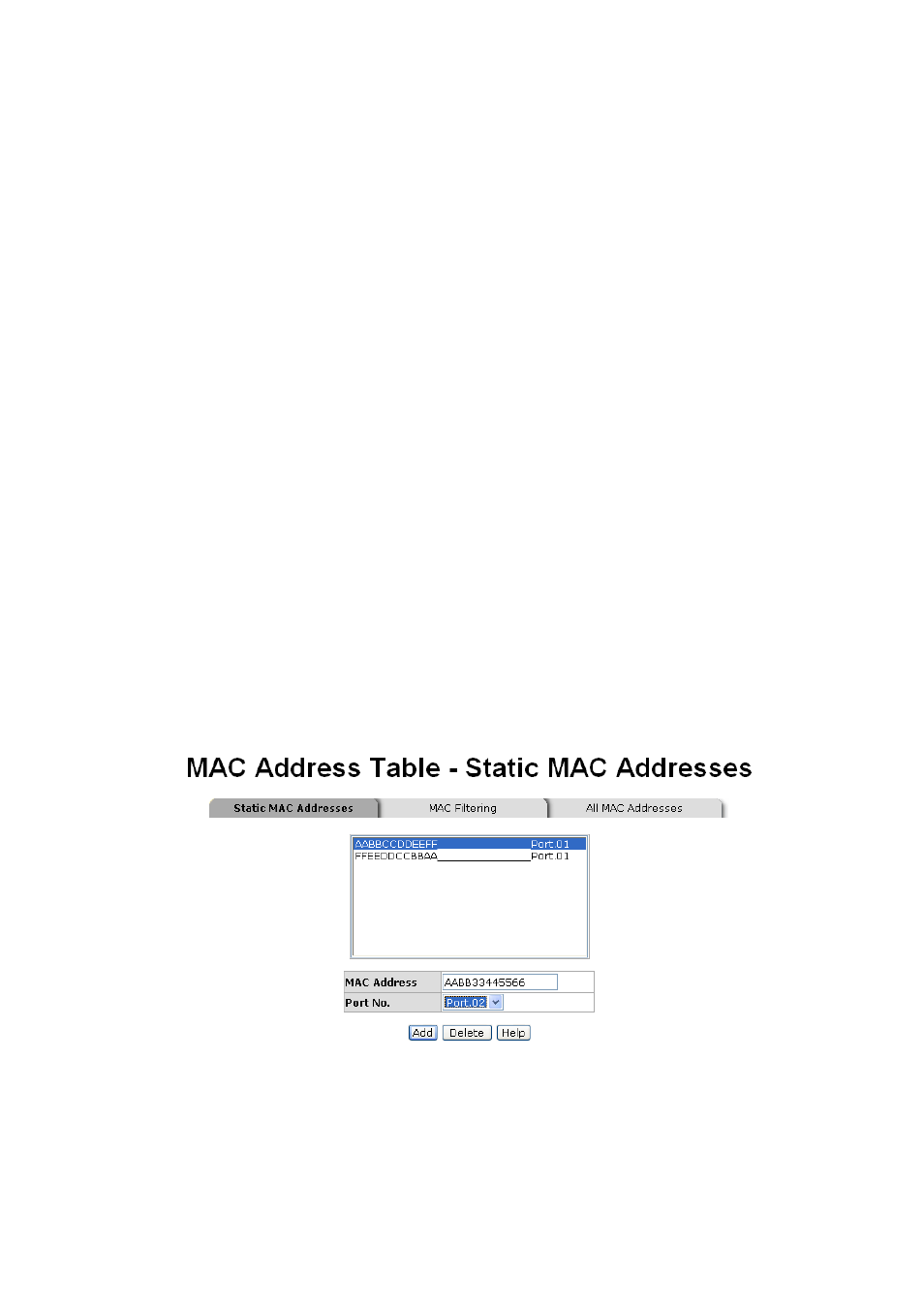
Manual-ESML8P-PC2_Series-Rev1211
Copyright © KBC Networks Ltd.
Page 78 of 110
www.kbcnetworks.com
5.2.23 MAC Address Table
Here users can determine whether the incoming traffic passes through the particular ports or is
blocked in accordance with the MAC address filtering table.
Static MAC Address
Configure the static MAC address tab to make a list where traffic from devices with the MAC
address included will pass the port. You can add a static MAC address that remains in the switch's
address table regardless of whether the device is physically connected to the switch. This saves
the switch from having to re-learn a device's MAC address when the disconnected or powered-off
device is active on the network again. Via this interface, you can add, modify and delete entries
of static MAC address.
Add the Static MAC Address
You can add static MAC addresses up to 256 entries in the switch MAC table here.
•
MAC Address: Enter entries of MAC address on the port that should permanently forward
traffic, regardless of the device network activity.
•
Port No.: Click the pull-down menu to select the port number.
•
Click the Add button to finish adding the entry.
•
If you want to delete the entry from the table, select the MAC address entry listed in the
list and click the ‘Delete’ button.
Static MAC Addresses Interface
