Port mirroring commands set, 1x commands set, Command level description example – KBC Networks ESML8P-PC2 User Manual
Page 102
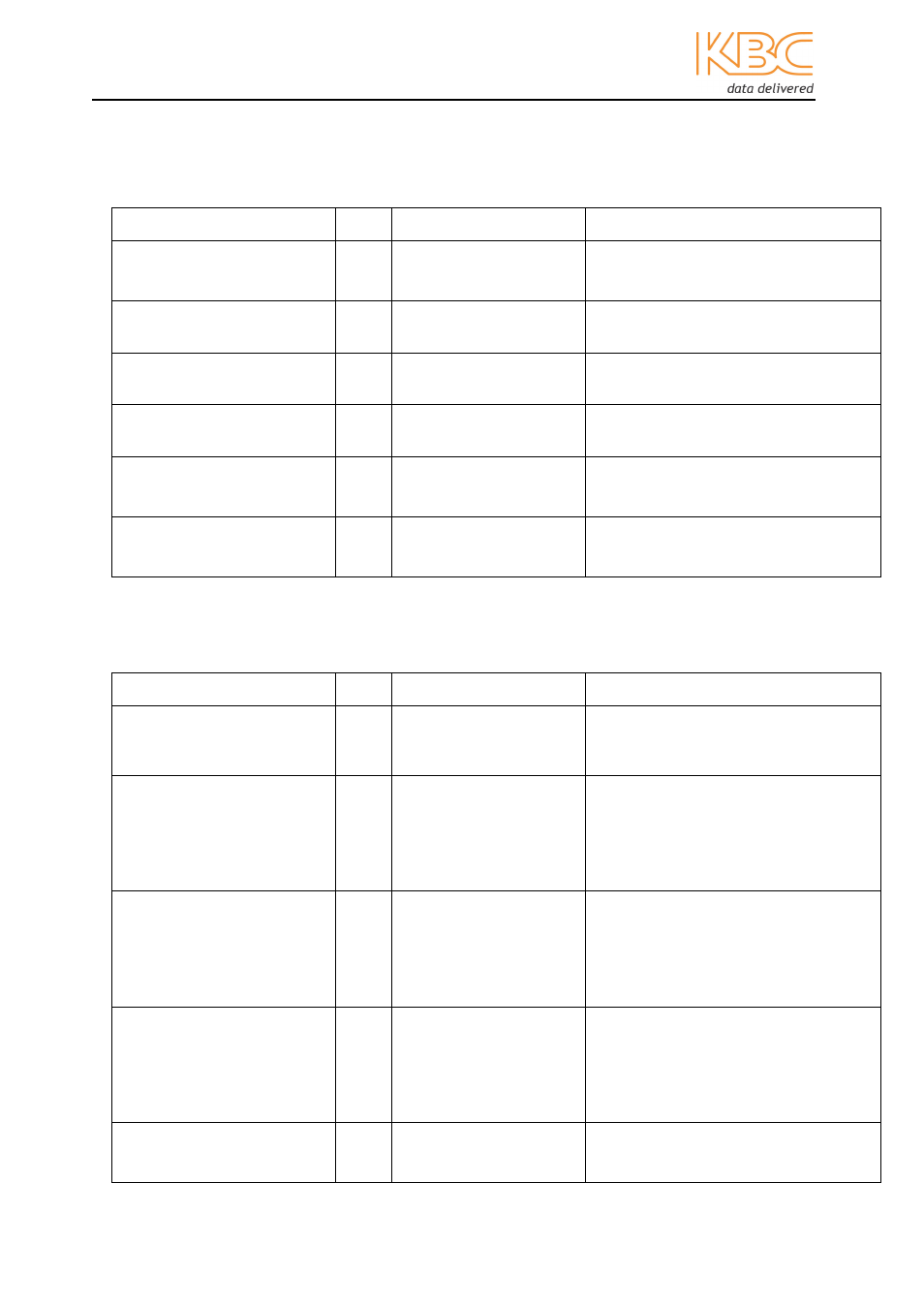
Ethernet Switch User Manual
Manual-ESML8P-PC2_Series-Rev1211
Copyright © KBC Networks Ltd.
Page 102 of 110
www.kbcnetworks.com
Port Mirroring Commands Set
Command
Level Description
Example
monitor
[RX|TX|Both]
I
Configure source port of
monitor function
switch(config)#interface fastEthernet
2
switch(config-if)#monitor RX
monitor rx
[Port ID]
G
Set RX destination port of
monitor function
switch(config)#monitor rx 2
monitor tx
[Port ID]
G
Set TX destination port of
monitor function
switch(config)#monitor tx 3
show monitor
P
Show port monitor
information
switch#show monitor
show monitor
I
Show port monitor
information
switch(config)#interface fastEthernet
2
switch(config-if)#show monitor
no monitor
I
Disable source port of
monitor function
switch(config)#interface fastEthernet
2
switch(config-if)#no monitor
802.1x Commands Set
Command
Level Description
Example
8021x enable
G
Use the 802.1x global
configuration command to
enable 802.1x protocols.
Switch(config)# 8021x enable
8021x system radiusip
[IP address]
G
Use the 802.1x system
radius IP global
configuration command to
change the radius server
IP.
Switch(config)# 8021x system
radiusip 192.168.1.1
8021x system serverport
[port ID]
G
Use the 802.1x system
server port global
configuration command to
change the radius server
port
switch(config)# 8021x system
serverport 1812
8021x system accountport
[port ID]
G
Use the 802.1x system
account port global
configuration command to
change the accounting
port
switch(config)# 8021x system
accountport 1813
8021x system sharedkey
[ID]
G
Use the 802.1x system
share key global
Switch(config)# 8021x system
sharedkey 123456
