Drylam Fujipla ALM3220 User Manual
Page 42
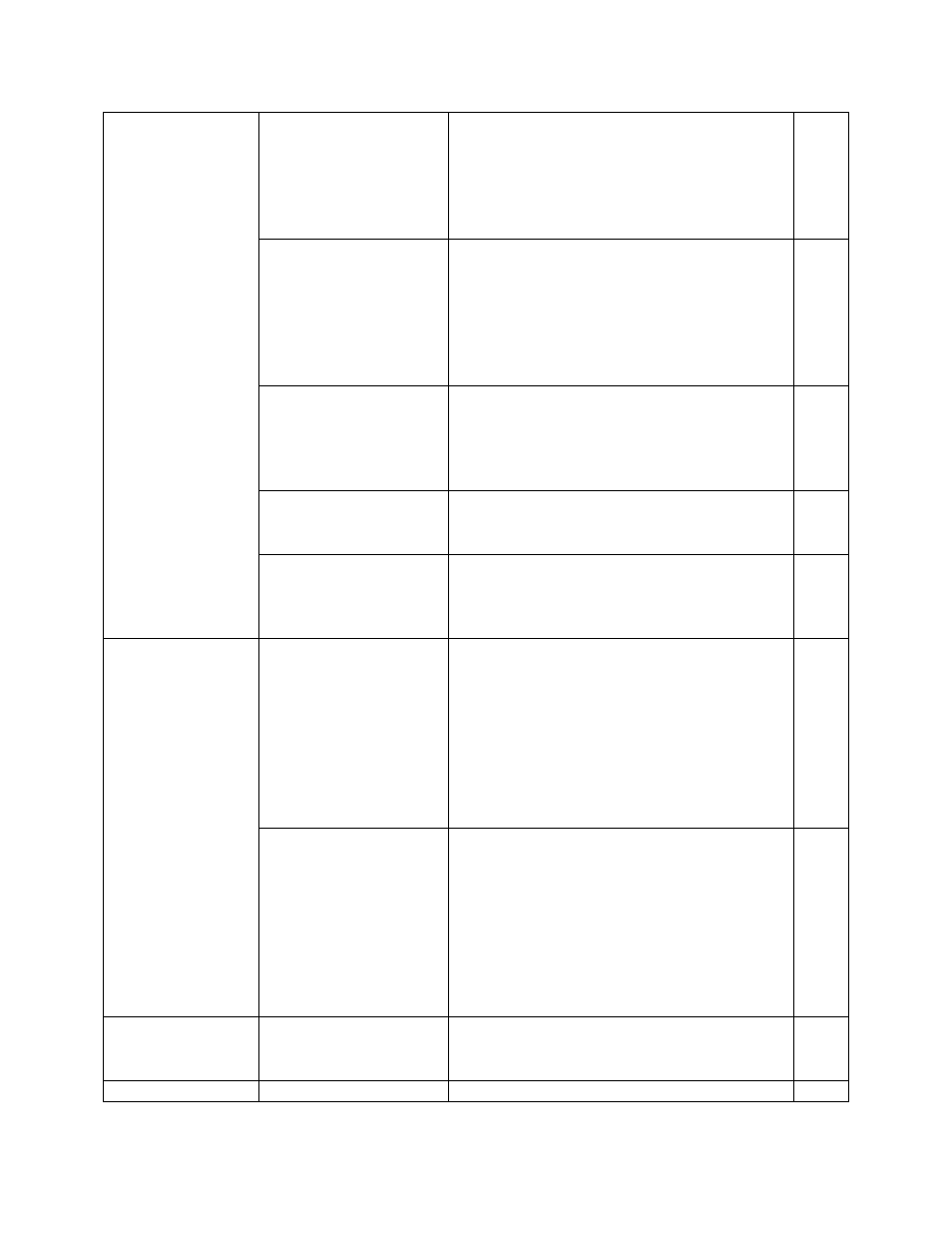
AL-MEISTER ALM3220 Instruction Manual
42
of time (the time it
would typically take for
a 20” sheet of paper to
make it).
Note: Film runs while waiting for the
Stopper/Gate to send a sheet into the nip.
After the error there may find a sheet of film
hanging down under the machine going to the
scrap basket. Press RESET to clear the error,
then press CUT to cut the sheet and discard it.
Lamination scrap is
stuck in the trimmer
section.
Open Trimmer Cover. Remove all the
lamination scrap. Press RESET key. Be careful
that your fingers do not get cut. Lamination
scrap might not go straight down to the waste
collection box. Turn the switch off remove all
the scraps and prohibited from touching the
cutter unit during removing them.
Lamination lever is in
the OPEN position.
Open Front Cover. Raise Lamination Lever to
OPEN position. There is a chance that damage
could occur, therefore, Rethread the machine
as per instructions. Press RESET key to clear
the error.
Roll film has run out.
Remove the empty film rolls. Press RESET key.
Load new film rolls. CAUTION: Heat Chambers
may be HOT.
Paper is stuck in the
Feeder section, Cutter
Unit section or
Discharge section.
Open Feeder and Trimmer Covers. Remove any
paper/debris that may be stuck inside. Press
RESET key.
“PAPER STUCK”
error (for version
B03.1 see below)
Lamination scrap is
stuck in Trimmer
section.
Open trimmer cover. Remove any loose
lamination scraps. If any film/paper is present
that won’t come loose pull film/paper up over
the top of the Trimmer Cover and close the
Trimmer Cover. Press RESET key, then press
the CUT button. Film/paper should come loose
and be pulled out from the Trimmer Cover.
CAUTION: Be careful that your fingers do not
get cut.
PAPER STUCK errors are
also the result of feeder,
cutter and/or discharge
sensors sending
messages to system
control at the wrong
time. The most common
source is from the
Cutter Sensor.
If you have cleared all paper/film from the
paper path and the error remains contact your
dealer or DryLam Tech-Line.
“COVER OPEN”
error
The Feeder and/or
Trimmer covers are
open.
Close the cover(s). When closing the Trimmer
cover be certain that the upper flap is down.
Press RESET key to clear the error.
“OVERHEAT” error
Turn off the power. Then turn on the power.
