2-6. set cut adjust, Set total count, Automatic operation (cont’d) – Drylam Fujipla ALM3220 User Manual
Page 33
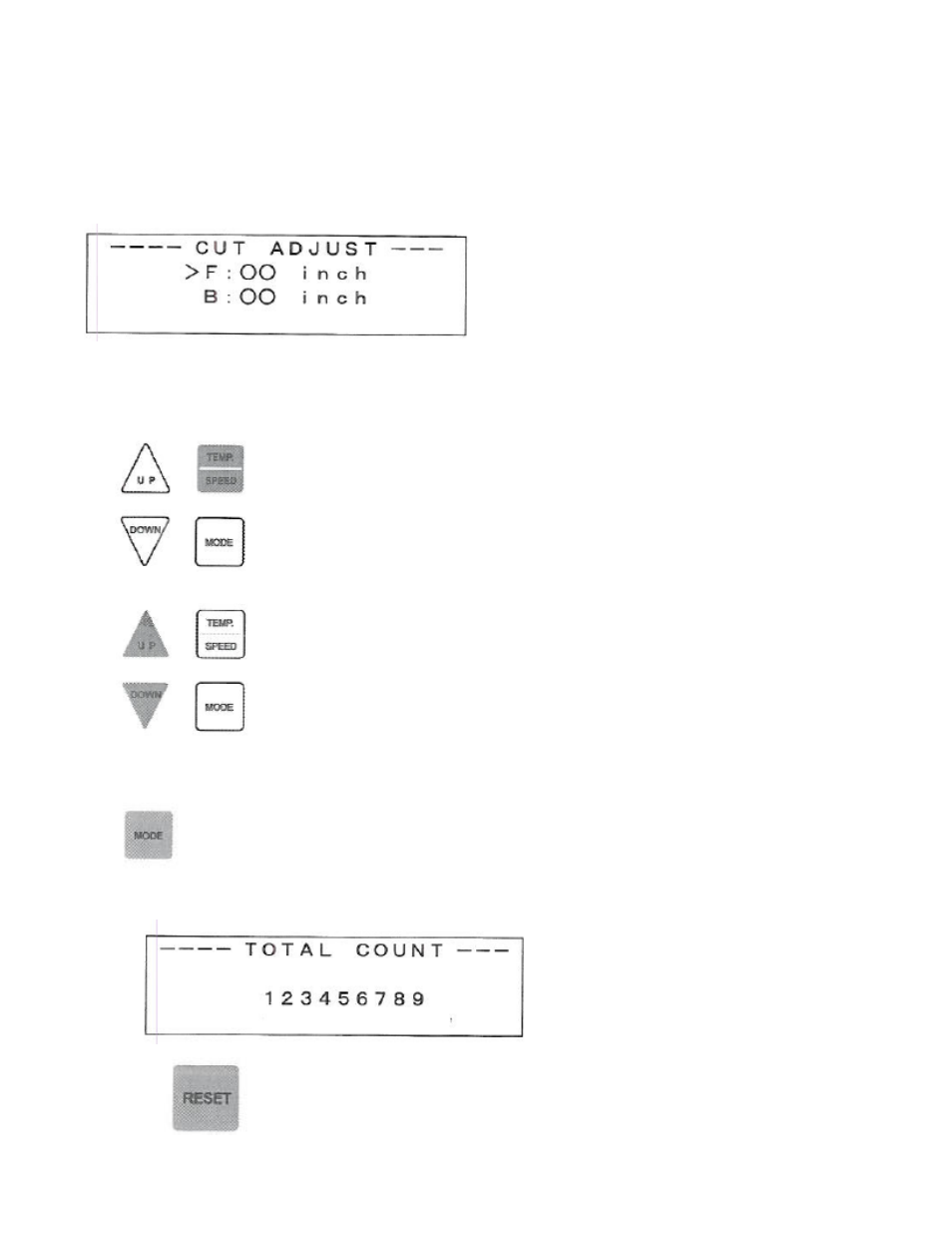
AL-MEISTER ALM3220 Instruction Manual
33
5. AUTOMATIC OPERATION (cont’d)
5-2-6. SET CUT ADJUST
This function adjusts the cutting positions at both the leading, and trailing edges of the paper.
Select Cut Adjustment from the Mode display.
NOTE: These settings are retained in memory after
a power outage.
*Attention: Please read and take note of the value
shown on the display before adjusting. Each unit
has its own value. The numbers seen are relative
only to this particular machine.
Press TEMP/SPEED key and move the cursor to F or B.
F: cutting position at the front end (leading edge)
B: cutting position at the back end (trailing edge)
Set value using the UP/Down buttons. Adjustment can be done between - 0.20"
and + 0.20".
The more positive the number the more margin of film around the paper will
remain.
The more negative the number the close to the paper the cutting will occur
(with the possibility of cutting into the paper itself).
Press MODE key or wait for 5 sec. to get back to the mode display.
5.2.7. SET TOTAL COUNT
Select TOTAL COUNT from MODE display.
The accumulated number of laminations
is shown. Counts up to 99999999 until
counter is reset.
Press RESET key to return the counter to “0”.
