Initial threading of the alm3220 (manual mode) – Drylam Fujipla ALM3220 User Manual
Page 17
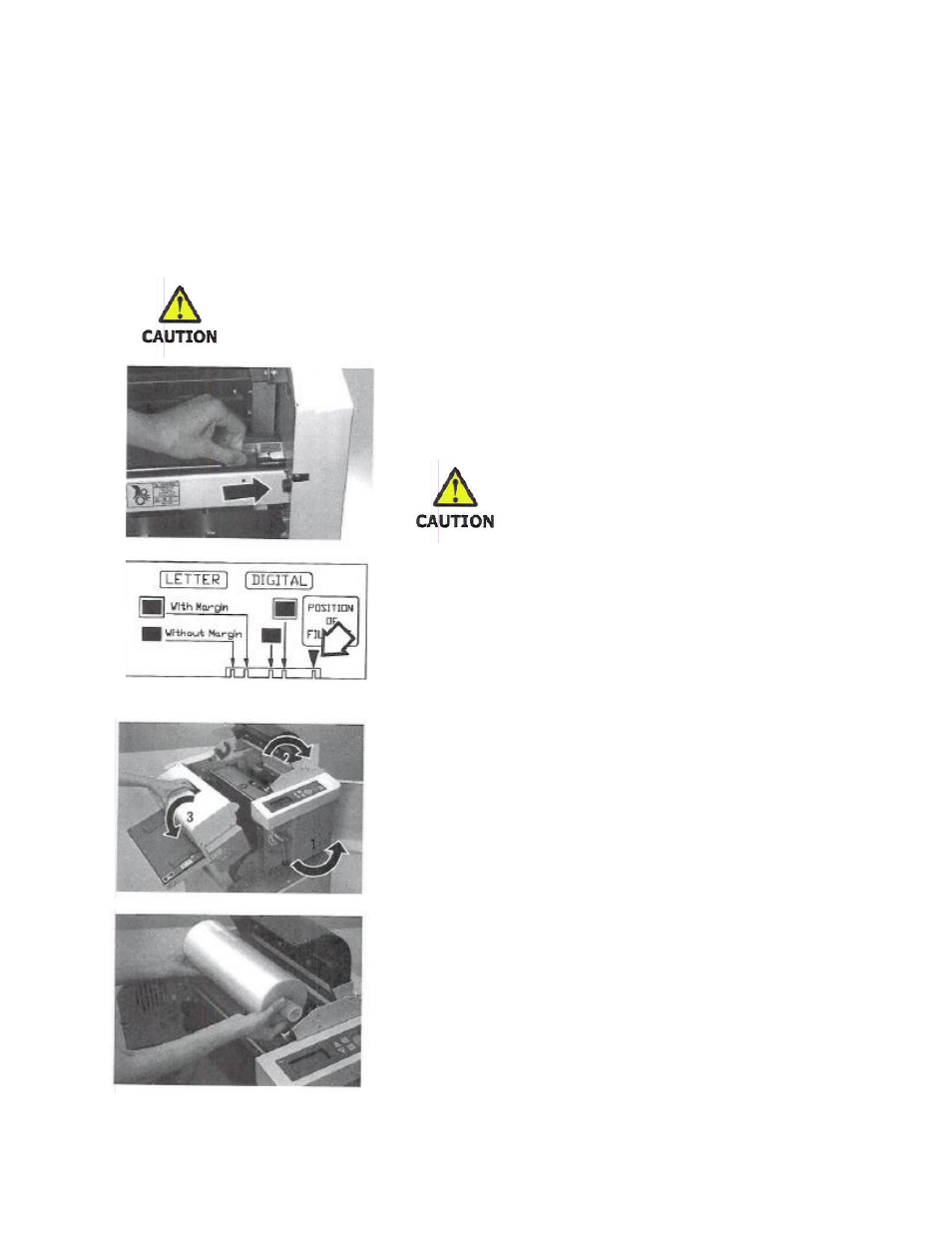
AL-MEISTER ALM3220 Instruction Manual
17
4. INITIAL THREADING OF THE ALM3220 (MANUAL MODE)
1. AL-ROLL film is the exclusive lamination film for the ALM3220. The ALM3220 can perform double
sided, or single lamination. Regardless of single side or double side lamination always use a combined
set of upper and lower film rolls from the same box. Prior to loading film inspect the rolls for possible
shipping damage. Some steps shown in the following procedure will vary depending of which type of
lamination is to be performed.
Do not install damaged or “shifted (telescoped)” rolls of film on the ALM3220.
2. Open the cover at the trimmer. Adjust the levers to the FILM
SET position. Adjust both left and right levers. Do not close the
cover for the next step.
Always make sure that the levers are at the
film set position when threading. Otherwise,
the threading card will get caught on the
trimmer blades. Damage to the trimmer
blades and jamming of film may occur.
3. Open the covers in the following order: Front Cover, Feeder
Cover and Film Cover. Feeder Cover can only be opened when
the front cover is open.
NOTE: Components on the inside of the machine get very hot.
Always be careful.
4. Loosen the two tension controllers, if necessary. Set the roll of
film in the upper mandrel holders. However, the black tape on
the film roll end should match up with the one on the mandrel
holder.
DOUBLE SIDE: Either film roll may be used in either upper or
lower position.
SINGLE SIDE: Use the roll with adhesive for the upper roll.
NOTE: If the film roll is incorrectly loaded adhesive may contact
the heat chambers or rollers and cause damage.
