2 raid reinit, 8 ingest from ethernet (ftp server), 1 uploading files to a remote dsv-j2 via ftp – Doremi DSV-J2 User Manual
Page 47: 2raid reinit
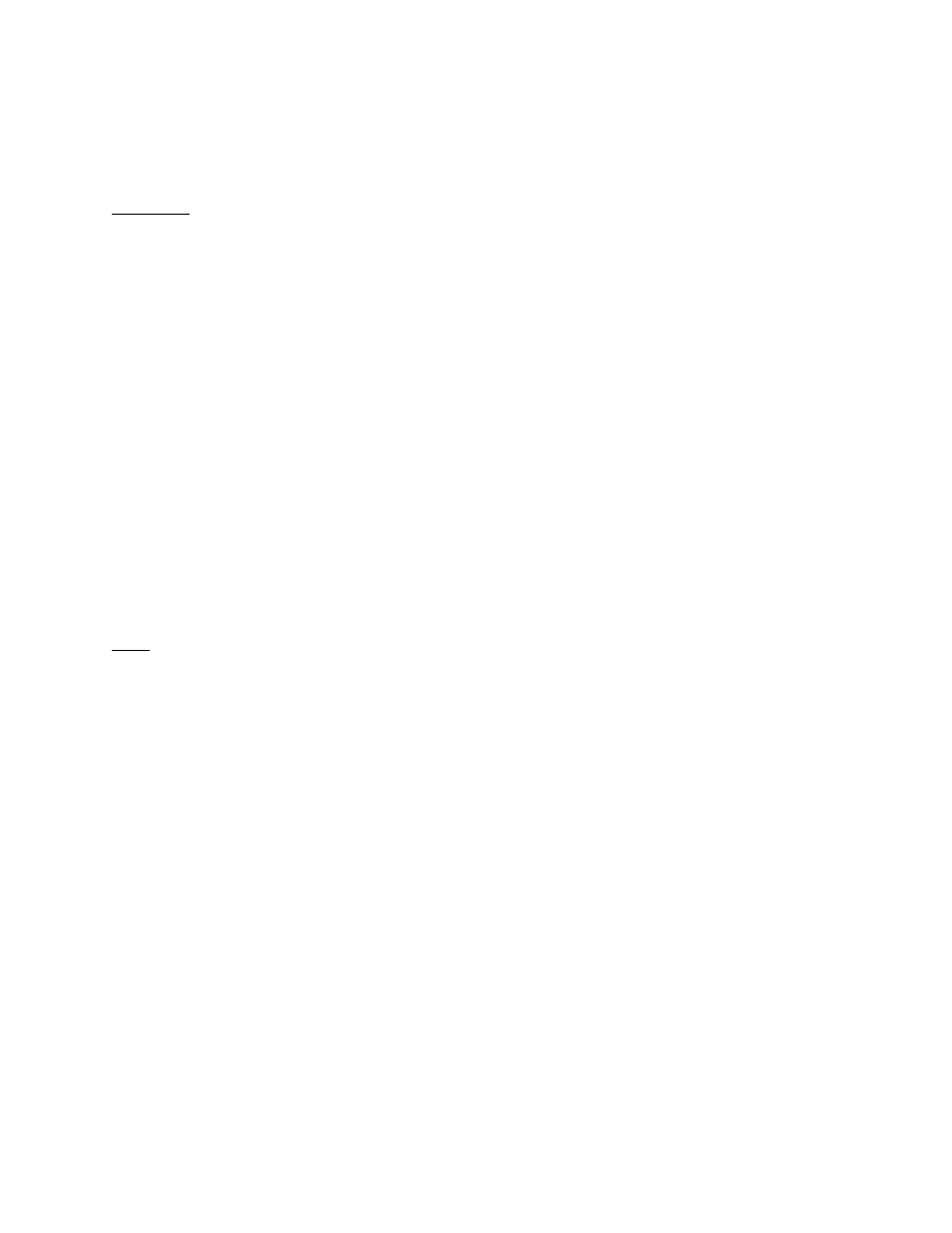
11.7.2RAID Reinit
To reinit the RAID, type the following command:
type:
sh /doremi/sbin/reinit_raid.sh
CAUTION: This process is a DESTRUCTIVE process and ALL DATA (FEATURES, TRAILERS,
ETC…) ON THE HARD DRIVES WILL BE LOST.
11.8 Ingest from Ethernet (FTP Server)
11.8.1 Uploading Files to a Remote DSV-J2 via FTP
This section describes how to send package files from a local Linux machine to a networked
DSV-J2 for ingest.
Open a terminal command prompt window and follow these steps:
type:
cd <foldername>/
The descriptor
want to send to the networked DSV-J2 for ingest.
An example would be:
type:
cd dcp_package/
Here, the folder called dcp_package contains our source material to be sent to the DSV-J2 for
ingest.
Note: For this example, it will be assumed that the movie package is in a folder called
dcp_package. In practice, the folder name can be whatever you choose.
type:
ftp
The descriptor
An example would be:
type:
ftp 192.168.100.50
You will then be prompted for a login name and password for the networked DSV-J2. Type the
following at the command prompt:
name:
ingest
password:
ingest
This login will automatically put you into the /data/incoming/ folder on the destination DSV-J2.
This will bring you to the FTP command prompt: ftp >
From here,
type:
ftp
> prompt off
this command turns off prompting for each individual file to be copied.
ftp
> mput
*
this command 'puts' all files from the source directory specified above
(dcp_package/) into the /data/incoming/ directory of the destination DSV-J2.
DSV.OM.000391.DRM
Page 47 of 68
Version 1.3
Doremi Labs
