Doremi DSV-J2 User Manual
Page 30
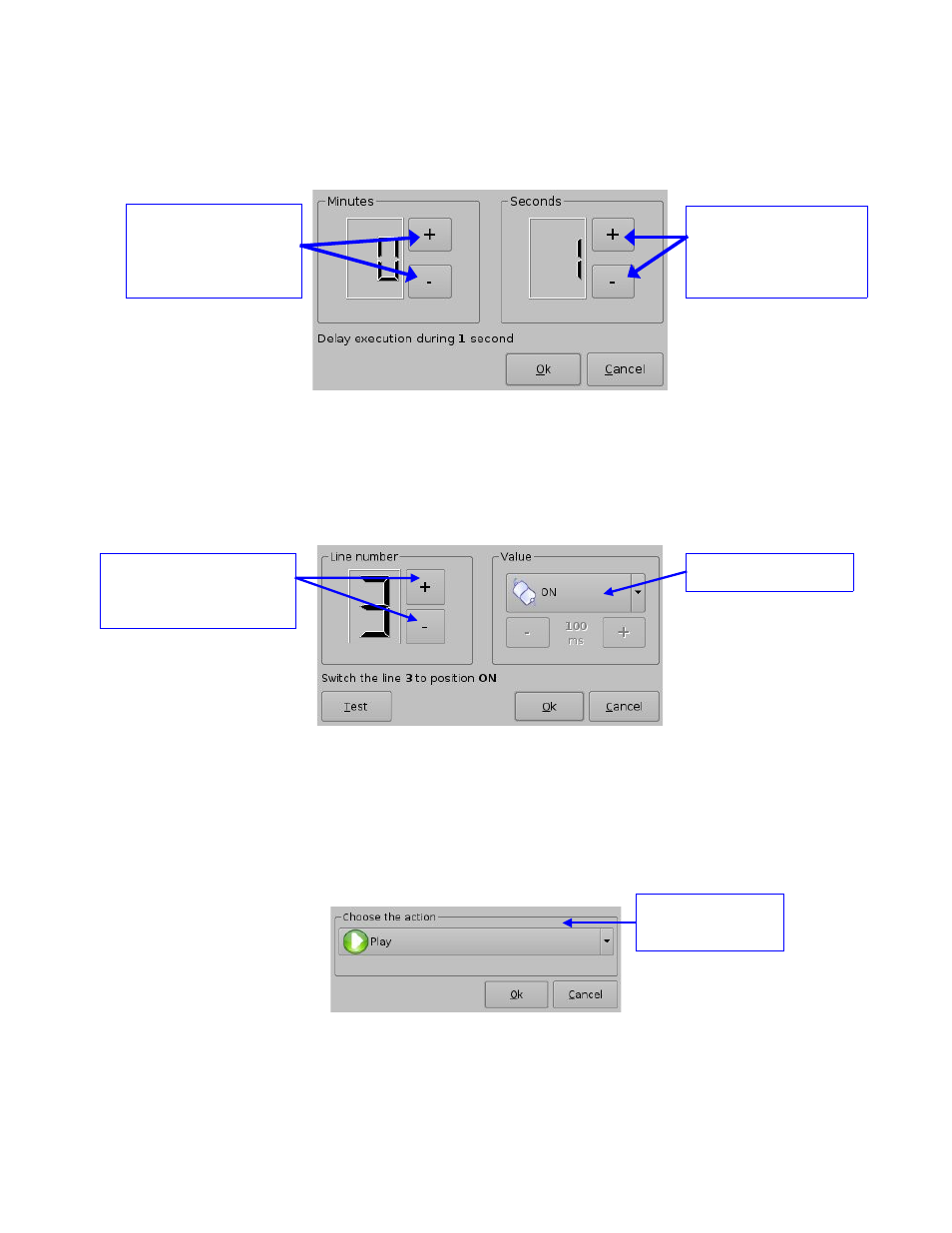
Example of Delay Action Insertion
To add a delay action to the selected Macro Automation Cue, click the Delay button in
the Action window and define the delay parameter using the following window (Figure
32):
Figure 32: Delay Setup Window
Click on the Ok button when the setting is done.
Example of GPO Action insertion
To add a GPO action, click the General Purpose Output button in the Action window
(Figure 31). The following window will appear (Figure 33):
Figure 33: GPO Setup Window
Set the line number and value according to the usage you plan for this action and
click the Ok button.
Example of Playback Action Insertion
To add a Playback Action, click the Playback Actions button in the Action window
(Figure 31). The following window should appear (Figure 34):
Figure 34: Playback Actions Setup Window
Select the proper playback action between Play, Pause, or Toggle Play/Pause and click
the Ok button.
DSV.OM.000391.DRM
Page 30 of 68
Version 1.3
Doremi Labs
GPO state button
Buttons used to
choose the GPO line
number
Playback Action
Play button
Button used to
increase or
decrease the
amount of seconds
Button used to
increase or
decrease the
amount of minutes
