1 displaying the dsv-j2 software/firmware versions, 2 updating firmware/software via usb – Doremi DSV-J2 User Manual
Page 41
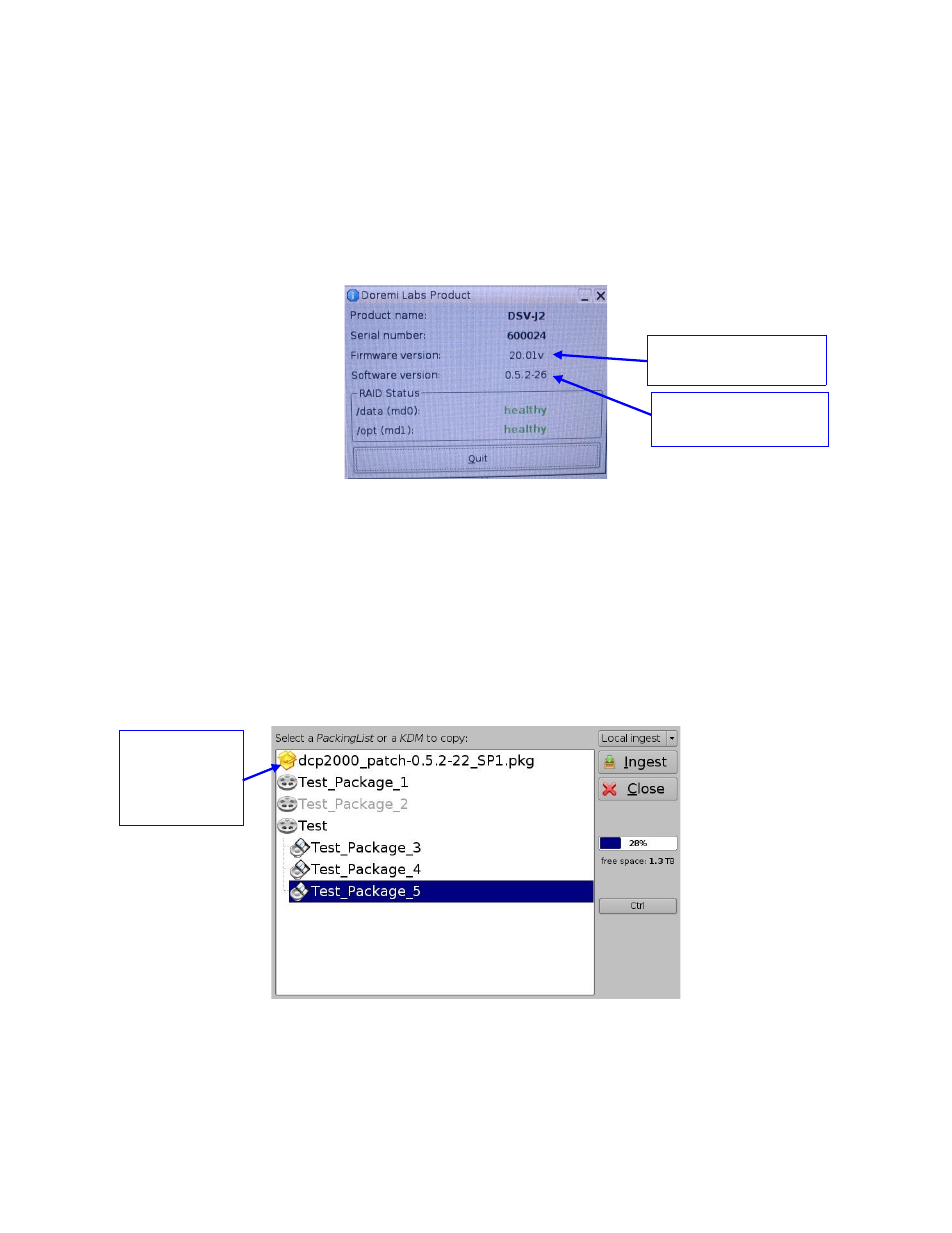
10 DSV-J2 Software/Firmware USB Upgrade
Instructions
10.1 Displaying the DSV-J2 Software/Firmware Versions
To display the software version of the DSV-J2, go to the Menu → Doremi Apps. → About
menu of the DSV-J2.
The following window will appear on the screen (Figure 49):
Figure 49: About Window – Software/Firmware Versions
10.2 Updating Firmware/Software via USB
If you are unsure about the current software/firmware revisions, contact Doremi Technical
Support for information and downloading instructions. Once you have downloaded the update, it
can be ingested through the Ingest GUI from a USB drive:
Transfer the update file to a USB drive.
Plug the drive into the DSV-J2.
Then wait for the graphical user interface to appear on the screen (Figure 50):
Figure 50: Graphical User Interface
Choose the update from the list of files displayed in the above GUI.
DSV.OM.000391.DRM
Page 41 of 68
Version 1.3
Doremi Labs
Dolphin Board
firmware version
DSV-J2 software
version
Example of
software
package for
update
