Privacy zone masking privacy zone masking – AVUE G55IR-WB36N – Outdoor 36X Long Range IR PTZ User Manual
Page 36
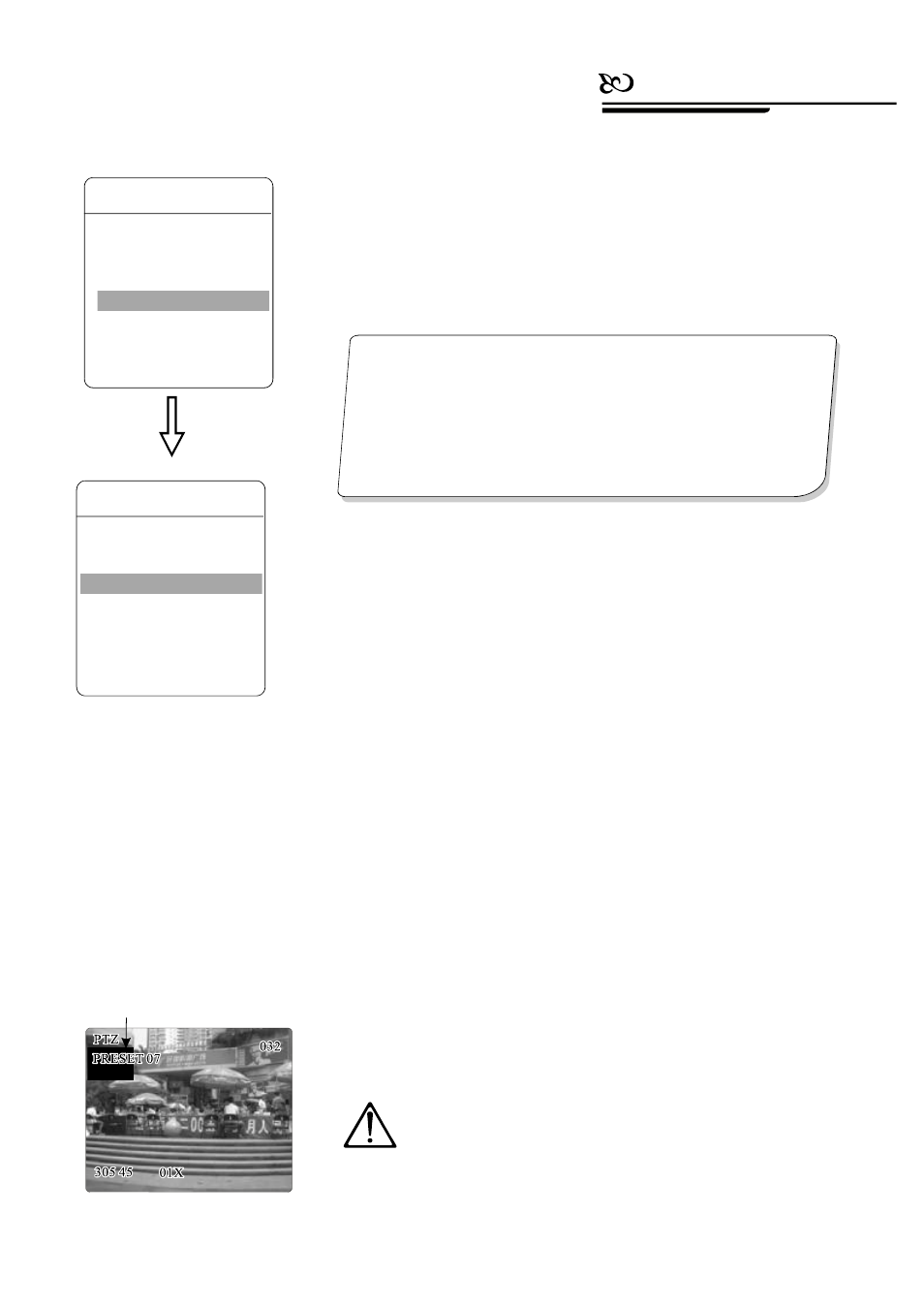
7. Privacy zone masking
Privacy zone masking
Privacy zone masking
WINDOW NUMBER
EDIT WINDOW
ENABLE WINDOW
CLEAR WINDOW
.
1
2
3
、
、
“
”
【
】
【
】
;
【
】
【
】
、
【
】
【
】
【
】
【
】
【
】
【
】
【
】
●
●
●
●
Privacy function can show someone piece of regional shielding while
protecting. For example, protect the window of bedroom or ATM of bank. A
PTZ can set up to 24 privacy windows.(Masking setting function is relat-
ive with the model of camera module. The masking numbers will be differe-
nt according to the different cameras.)
Operate the joystick to WINDOW BLANKING , press OPEN to en-
ter menu window blanking .
choose window number as current priva-
cy window, other choices in the menu just aim at current privacy window;
program current window
permit/prohibit current privacy window,
there are two choices: ON---permit current privacy window/OFF---prohibit
current privacy window
clear current privacy window, after clearing
it, the window will auto- change as OFF.
Program current privacy window: Firstly choose window number, then
do the following operations:
a. Operate the joystick, move the cursor to EDIT WINDOW , press OPE-
N to move the image that need privacy window to display in the screen.
b Press OPEN , there will be a square displaying in the center of the sc-
reen, operate the joystick, and move the square to the central place that need
to conceal.
c. Press OPEN , operate the joystick to adjust the size of privacy zone:
joystick to up, the height is increased; joystick to down, the height is red-
uced; joystick to right, the width is increased; joystick to left, the width is
reduced.
d. Press OPEN to save the current privacy zone setting, and the window
will auto-change as ON at the same time.
The system enters into the main menu by calling 95 preset or by calling
9 preset twice within 3 seconds.
WINDOW BLANKING
WINDOW NUMBER 01
EDIT WINDOW
ENABLE WINDOW OFF
CLEAR WINDOW
BACK
EXIT
Hitachi Camera:
Sony Camera:
It can be set 8 masking at most in 360 surveillance
range,can set 2 masking at most per screen. The screen will note please
move when the position can not be set. It can not set masking when the
PTZ rotates down 45 .
It can be set 24 masking at most in 360 surveillance range.
( Sony 45 series can be set 8 masking at most ). It can not set masking
when the PTZ rotates down
20 .LG,CNB Camera module have no
masking function.
°
"
"
≥
°
°
≥
°
This function is decide by the parameter of built-in camera,
if the camera has not this function, this option is invalid. (N/A)
33
MAIN MENU
SYSTEM SETTING
CAMERA SETTING
FUNCTION SETTING
WINDOW BLANKING
ALARMS
LANGUAGE
EXIT
