Scrolling message center messages, Rinse filters, Clean filters – Dimension One Spas Bay Collection User Manual
Page 35: Change water, Change vision cartridge
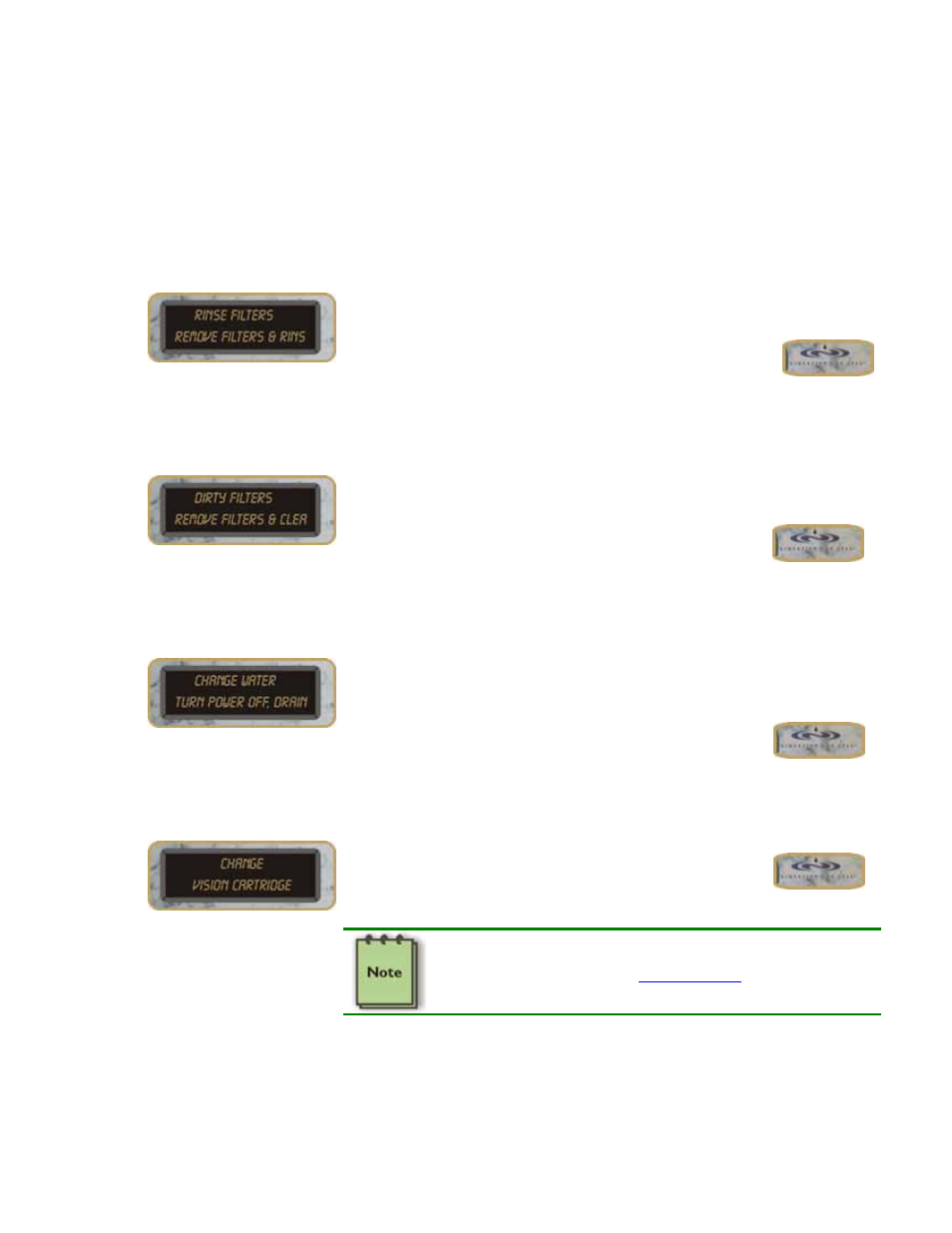
2004 Bay Collection
Owner’s Manual
Scrolling Message Center Messages
Because of the advanced programming features of your scrolling Digital Display Window, your hot tub will
prompt you when you need to perform routine maintenance. For example:
Rinse Filters
Every other month, the top line of your Digital Display Window will read,
“RINSE FILTERS” and the message “REMOVE FILTERS & RINSE WITH
HOSE... PUSH AND HOLD ICON BUTTON MORE THAN 3 SECONDS TO
RESET THIS MESSAGE” will scroll from right to left on the bottom line of the
display.
To reset this message, push and hold the Dimension One Spas
ICON (logo)® located at the right hand side of the control for 3
seconds.
Clean Filters
On alternating months, the top line of your Digital Display Window will read,
“DIRTY FILTER” and the message “REMOVE FILTERS & CLEAN IN
SOLUTION... PUSH AND HOLD ICON BUTTON MORE THAN 3
SECONDS TO RESET THIS MESSAGE” will scroll from right to left on the
bottom line of the display.
To reset this message, push and hold the Dimension One Spas
ICON (logo)® Button located at the right hand side of the
control for 3 seconds.
Change Water
Every four months the top line of your Digital Display Window will read
“CHANGE WATER” and the message “TURN POWER OFF, DRAIN &
REFILL SPA...PUSH AND HOLD ICON BUTTON MORE THAN 3
SECONDS TO RESET THIS MESSAGE” will scroll from right to left on the
bottom line of the display.
To reset this message, push and hold the Dimension One Spas
ICON (logo)® Button located at the right hand side of the
control for 3 seconds.
When “CHANGE VISION CARTRIDGE” is displayed on the Digital Display
Window, the system is telling you that it is time to replace it.
To reset this message, push and hold the Dimension One Spas
ICON (logo)® Button located at the right hand side of the
control for 3 seconds.
Change Vision Cartridge
If you purchased a Vision cartridge subsequent to the initial start up
of your hot tub, please follow the programming instructions for
VISION as outlined in the next
section to set the
six-month time frame.
29
