Available data formatting commands – Dolphin Peripherals 6100 User Manual
Page 90
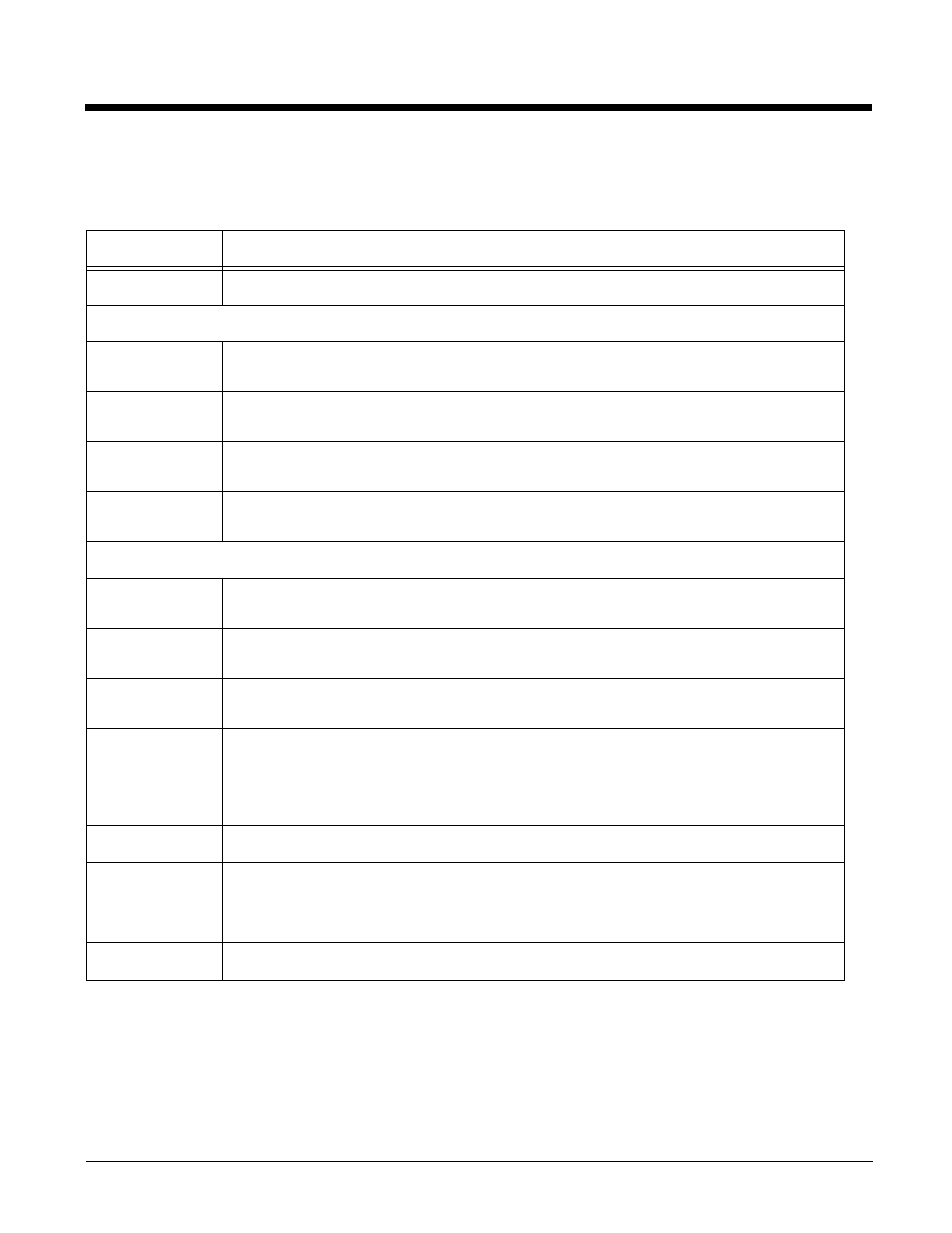
5 - 14
Note: xx and ss stand for hex values of a character (00-FF), nn for a numeric count (00-99).
EA
Move the cursor to the end of the data string.
Search Commands
F8xx
Search ahead for “xx” character from current cursor position, leaving cursor pointing to
“xx” character.
F9xx
Search back for “xx” character from current cursor position, leaving cursor pointing to
“xx” character.
E6xx
Search ahead for the first non “xx” character from the current cursor position, leaving
cursor pointing to non “xx” character.
E7xx
Search back for the first non “xx” character from the current cursor position, leaving
cursor pointing to non “xx” character.
Miscellaneous Commands
FExx
Compare character in current cursor position to the character “xx.” If characters are
equal, increment cursor. If characters are not equal, no format match.
EC
Check to make sure there is an ASCII number at the current cursor position.If character
is not numeric, format is aborted.
ED
Check to make sure there is a non-numeric ASCII character at the current cursor
position. If character is numeric, format is aborted.
FBnnxxyy…zz
Suppress all occurrences of up to 15 different characters, starting at the current cursor
position, as the cursor is advanced by other commands. When the FC command is
encountered, the suppress function is terminated. The cursor is not moved by the FB
command. nn is a count of the number of suppressed characters in the list and xxyy…zz
is the list of characters to be suppressed.
FC
Disables suppress filter and clear all suppressed characters.
E4nnxx1xx2yy1
yy2…zz1zz2
Replaces up to 15 characters in the data string with user specified characters.
Replacement continues until the E5 command is encountered. nn is the total count of
both characters to be replaced plus replacement characters; xx1 defines characters to
be replaced and xx2 defines replacement characters, continuing through zz1 and zz2.
E5
Terminates character replacement.
Available Data Formatting Commands
These are the data formatting operations applied to the bar code data. The entire command string is
entered into the Format key.
Command
Description
