Software requirements, Dolphin power tools main window – Dolphin Peripherals 6100 User Manual
Page 8
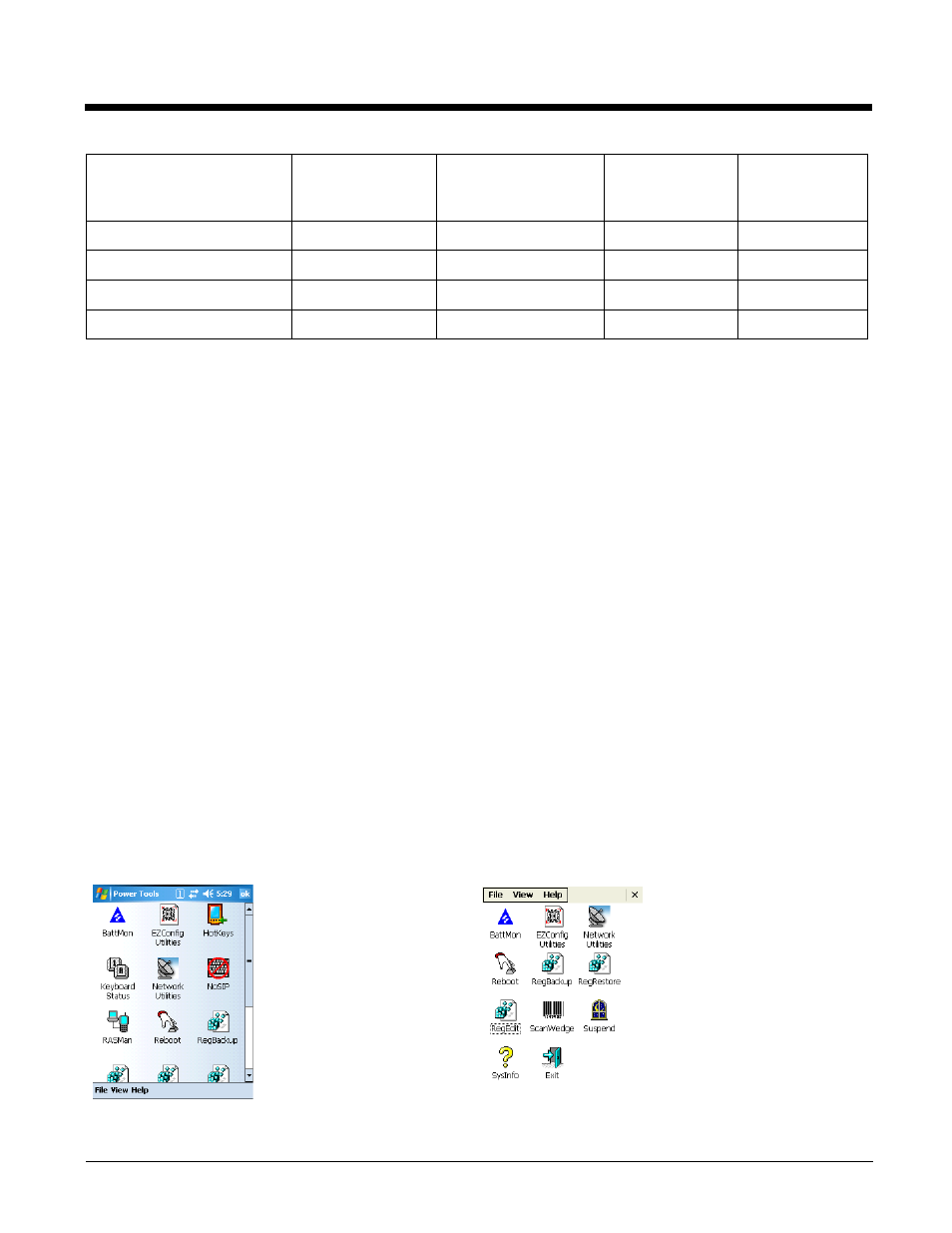
1 - 2
Software Requirements
Dolphin Terminals
Power Tools are designed to work with the following mobile device platforms:
• Microsoft
®
Windows Mobile
®
2003 Software for Pocket PCs
• Microsoft
®
Windows Mobile
®
2003 Second Edition Software for Pocket PCs
• Microsoft
®
Windows Mobile
®
5.0
• Microsoft
®
Windows
®
CE 5.0 (Dolphin 7600, 6100, 6500)
Desktop
The Power Tools installer and the workstation version of EZConfig Editor are designed to work with the
following operating systems:
• Microsoft
®
Windows
®
XP
• Microsoft
®
Windows
®
2000
• Microsoft
®
Windows
®
NT
• Microsoft
®
.NET Framework 2.0
• Microsoft
®
ActiveSync
®
(version 4.2 or higher)
Dolphin Power Tools Main Window
Note: Check the
(see page 1-1) to determine the applicable tools for your device.
ScanWedge
•
•
•
•
SetRAM
•
Suspend
•
•
•
•
SysInfo
•
•
•
•
On Windows Mobile-based Dolphins,
tap
Start
>
Power Tools
.
On the Dolphin 7600, 6100, 6500
tap Start > Programs > Power Tools.
Power Tool
Windows Mobile
5/6
Windows Mobile
2003 Second
Edition
Windows CE
5.0
Windows CE
5.0
