Command line arguments, Advanced mode, Command line arguments -3 advanced mode -3 – Dolphin Peripherals 6100 User Manual
Page 129
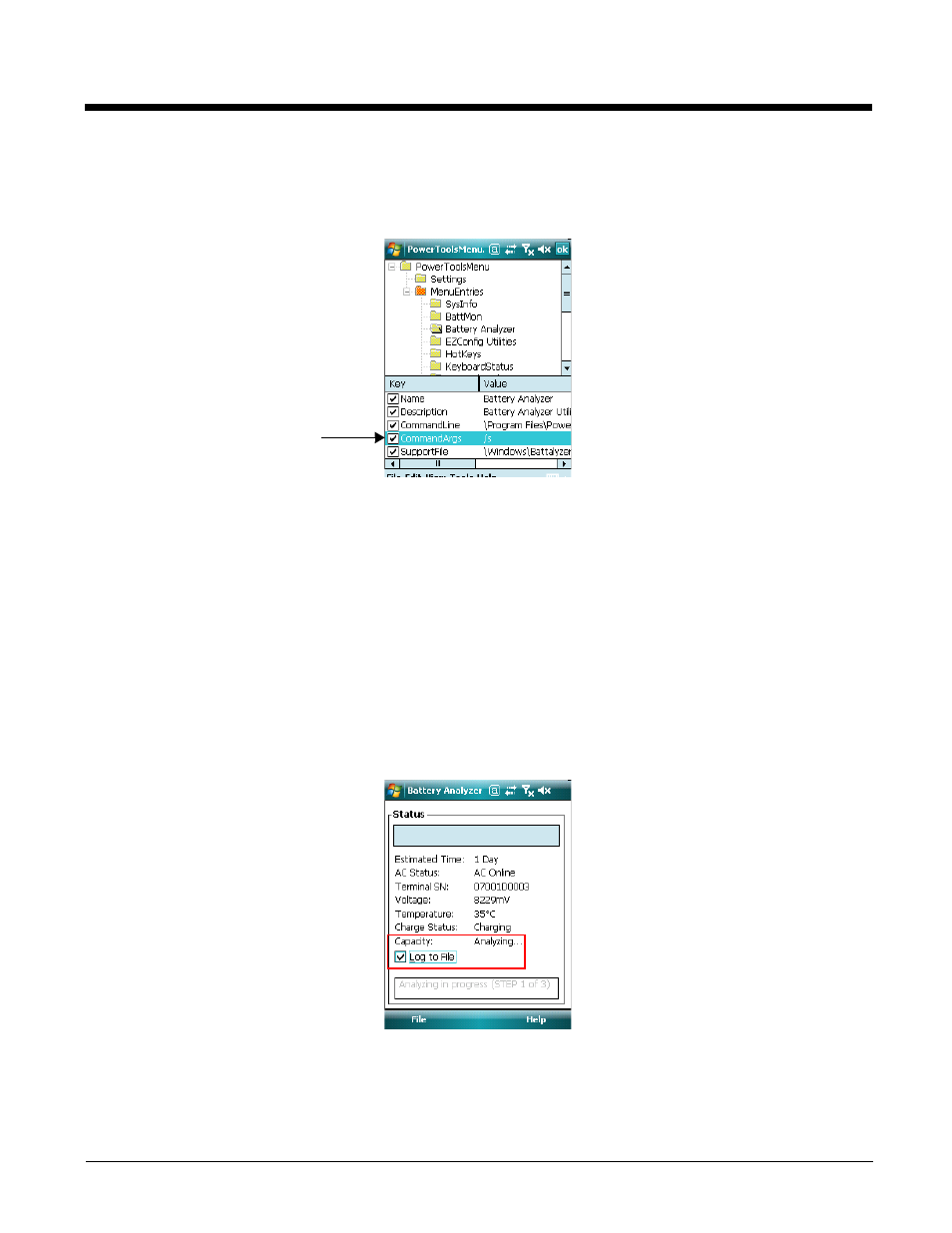
7 - 3
Command Line Arguments
The following command line arguments can be used in the CommandArgs key of the Battery Analyzer
section of the PowerToolsMenu.exm file.
/a
Indicates “admin” and launches Battery Analyzer in
/d
Indicates “debug” and creates a log file that tracks the activity of Battery Analyzer from the
moment the application is launched. The log file is:
\IPSM\BatteryAnalyzer.log
.
/s
Indicates “autostart” and launches the analyze cycle the moment you launch Battery
Analyzer from the main window.
/q
Indicates “quit” and stops the analyze process if it’s running.
Advanced Mode
You run Battery Analyzer in advanced mode when you enter “/a” in the CommandArgs key of the Battery
Analyzer section of the PowerToolsMenu.exm. The next time you open the Battery Analyzer Power Tool,
it will be running in Advanced Mode.
When you do run the Battery Analyzer in advanced mode, additional fields appear on the Battery Analyzer
window.
Capacity
Displays the capacity of the installed battery.
Log to File
Option to create a log file after the analyze cycle is complete.
