Dolphin Peripherals 6100 User Manual
Page 20
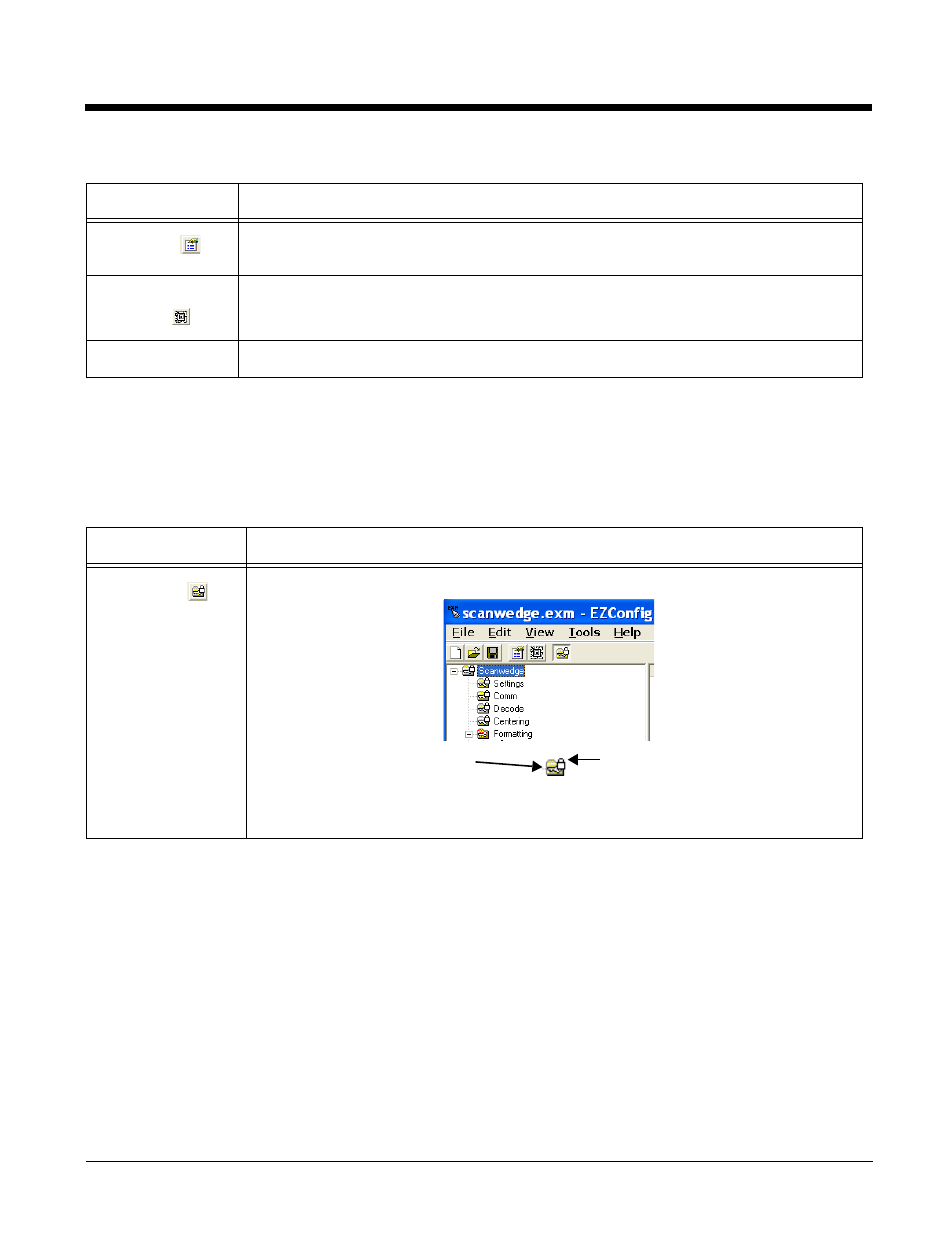
2 - 4
Edit Menu
For Section Edit menu options, see
For Key Edit menu options, see
View Menu
Properties
Associates the EXM file with an application on the terminal; see
Create EZConfig
Bar Code
Embeds the open EXM file in an Aztec bar code; see
Exit
Closes EZConfig Editor.
Menu Item
Description
View Locks
Displays an icon over locked sections. For example,
Information about locks on subsections and keys also appears in the
File Menu
Menu Item
Description
The lock icon means the section’s
subsections are locked.
The key icon means that the
section’s keys are locked.
