Centering section, Centering section -12 – Dolphin Peripherals 6100 User Manual
Page 88
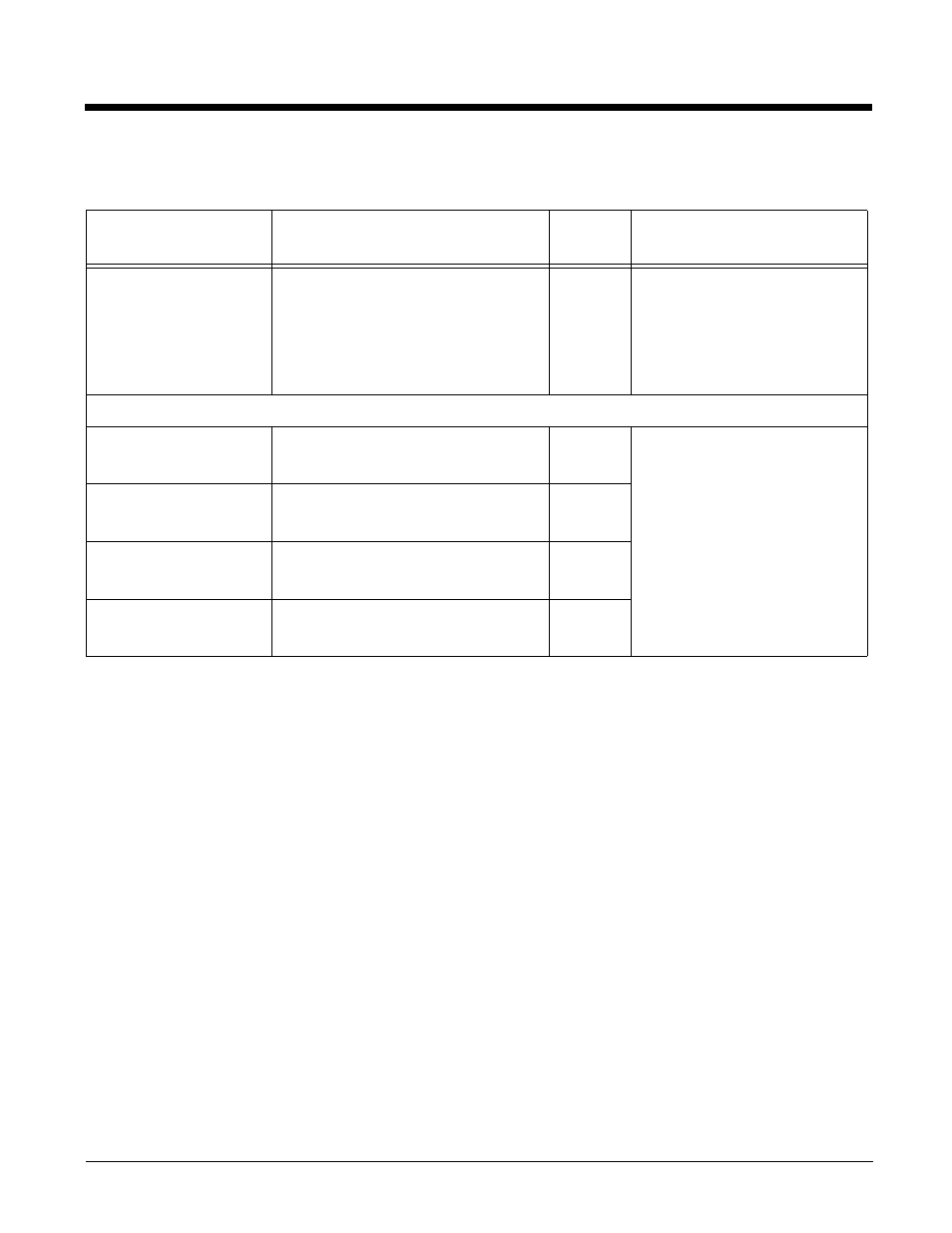
5 - 12
Centering Section
The Centering section determines the centering window for bar code scanning.
ScanWedge Entry
Description
Default
Value
Available Values
CenteringEnable=
Enable and disables the decode
centering window for the decoder.
0
0=Disabled; centering is disabled
for ScanWedge.
1=Enabled; bar codes are decoded
only if they are within the
centering window specified by
the rest of the keys in this
section.
Note: On Dolphins 7850, 7900, & 9500, the keys in this section are disabled by default.
CenteringTop=
Specifies the top coordinate of the
centering window.
210
Enter the coordinates in pixels.
CenteringBottom=
Specifies the bottom coordinate of
the centering window.
270
CenteringLeft=
Specifies the left coordinate of the
centering window.
346
CenteringRight=
Specifies the right coordinate of
the centering window.
406
