Altera PowerPlay Early Power Estimator User Manual
Page 50
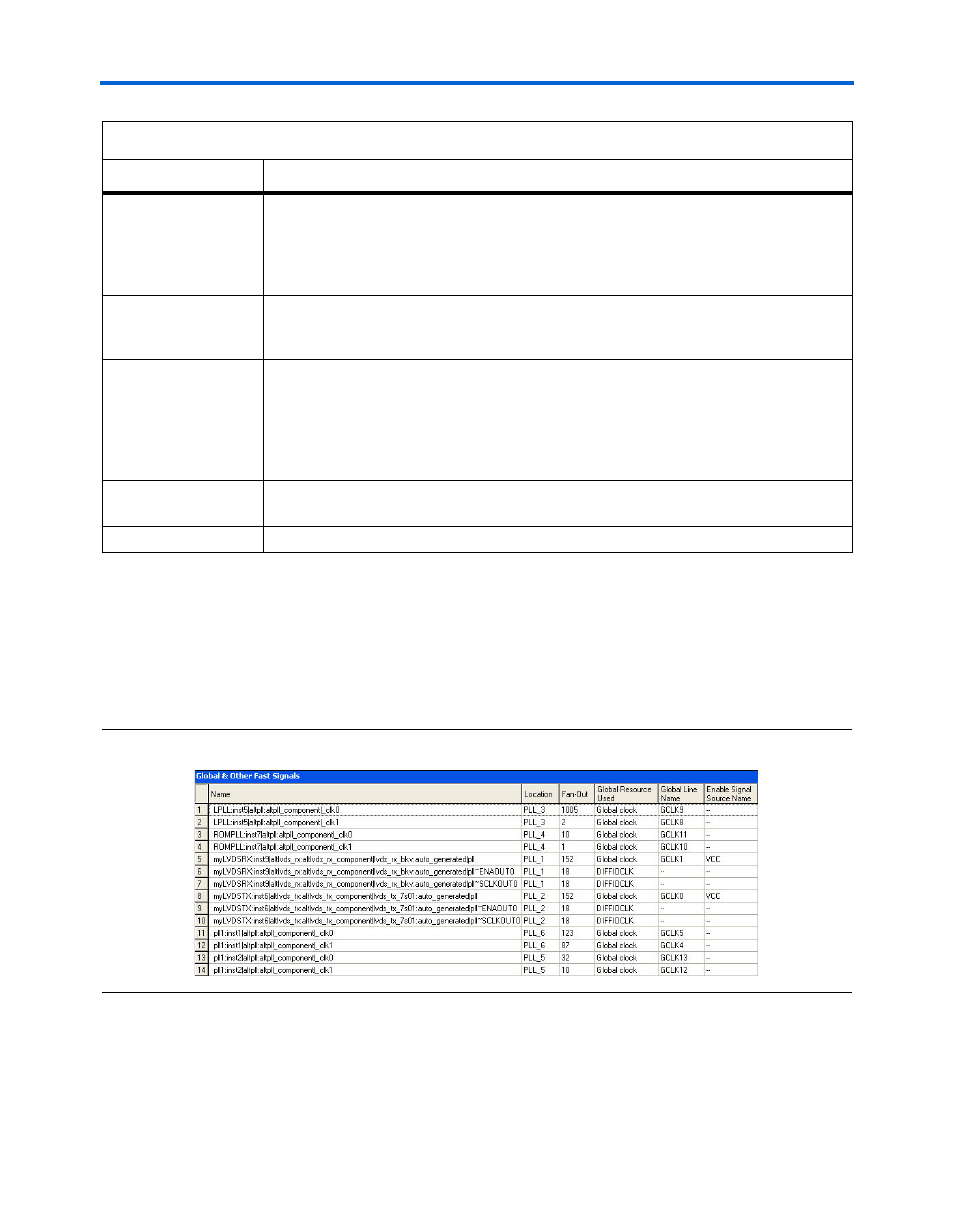
3–32
Altera
Corporation
PowerPlay Early Power Estimator For Stratix II, Stratix II GX & HardCopy II
January 2007
PowerPlay Early Power Estimator Inputs
shows the Global & Other Fast Signals report from the
Quartus II software Compilation Report for an example design. The
report shows the fanout for each signal that uses a global clock. The
Timing Analysis
section of the Compilation Report lists the clock signal
frequencies. Enter the appropriate information from the Compilation
Report into the PowerPlay Early Power Estimator.
Figure 3–21. Global & Other Fast Signals Resource Section in Compilation Report
Total Fanout
Enter the total number of flip flops and RAM, DSP, and I/O blocks fed by this clock. The
number of resources driven by every global clock and regional clock signal is reported
in the Fan-out column of the Quartus II Compilation Report. In the Compilation Report,
select Fitter and click Resource Section. Select Global & Other Fast Signals and
click Fan-out.
Global Enable %
Enter the average % of time that the entire clock tree is enabled. Each global clock
buffer has an enable signal that can be used to dynamically shut down the entire clock
tree.
Local Enable %
Enter the average % of time that clock enable is high for destination flip flops. Local
clock enables for flip flops in ALMs are promoted to LAB-wide signals. When a given flip
flop is disabled, the LAB-wide clock is also disabled, cutting clock power in addition to
power for down-stream logic. This sheet models only the impact on clock tree power.
This column is not applicable for HardCopy II devices.
Total Power (W)
This is the total power dissipation due to clock distribution (in W). This value is
calculated automatically.
User Comments
Enter any comments. This is an optional entry.
Table 3–9. Clock Section Information (Part 2 of 2)
Column Heading
Description
