Using the board test system, The configure menu, The system info tab – Altera Cyclone V SoC User Manual
Page 21: Board information, Using the board test system –3, The configure menu –3 the system info tab –3, Board information –3
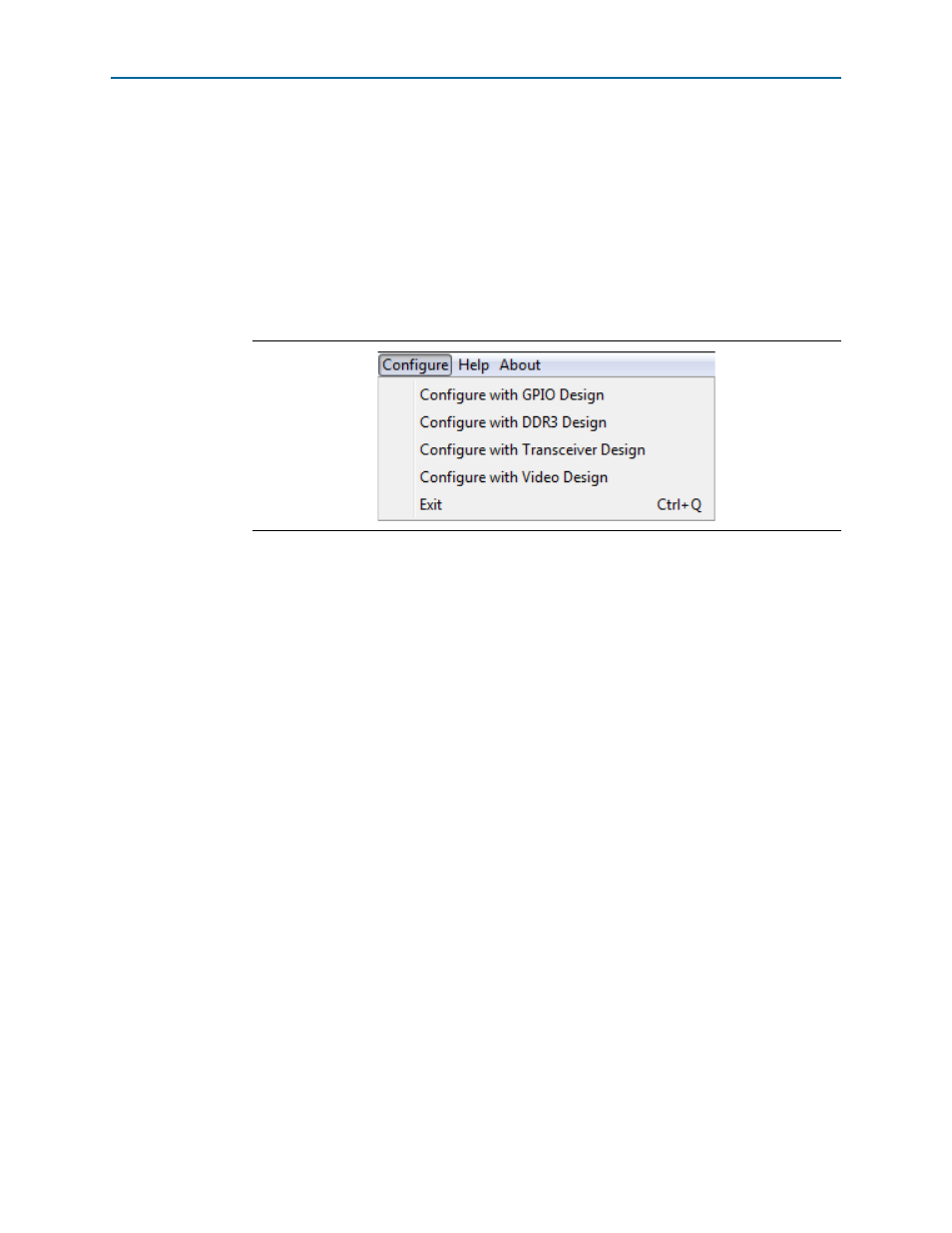
Chapter 5: Board Test System
5–3
Using the Board Test System
November 2013
Altera Corporation
Cyclone V SoC Development Kit
User Guide
Using the Board Test System
This section describes each control in the BTS.
The Configure Menu
Use the Configure menu to select the design you want to use. Each design example on
this menu tests different board features that corresponds to one or more application
tabs. For example, if you select Configure with GPIO Design, the System Info,
GPIO
, and I2C tabs become active.
The System Info Tab
The System Info tab shows board’s current configuration.
shows the System Info tab. The tab displays the contents of the MAX V registers, the
JTAG chain, the board’s MAC address, the flash memory map, and other details
stored on the board.
The following sections describe the controls on the System Info tab.
Board Information
The Board information controls display static information about your board.
■
Board Name
—Indicates the official name of the board.
■
Part number
—Indicates the part number of the board.
■
Serial number
—Indicates the serial number of the board.
■
Factory test version
—Indicates the version of the Board Test System currently
running on the board.
■
MAC1
—Indicates the MAC address of the board's ENET1 10/100 port.
■
MAC2
—Indicates the MAC address of the board's ENET2 10/100 port.
■
HPS MAC1
—Indicates the MAC address of the board's HPS 10/100/1000
Ethernet port.
■
MAX V ver
—Indicates the version of MAX V code currently running on the
board. The MAX V code resides in the
this code might be available on
page of the
Altera website.
Figure 5–2. The Configure Menu
