Arria 10 devices, Remote system configuration mode – Altera Remote Update IP Core User Manual
Page 9
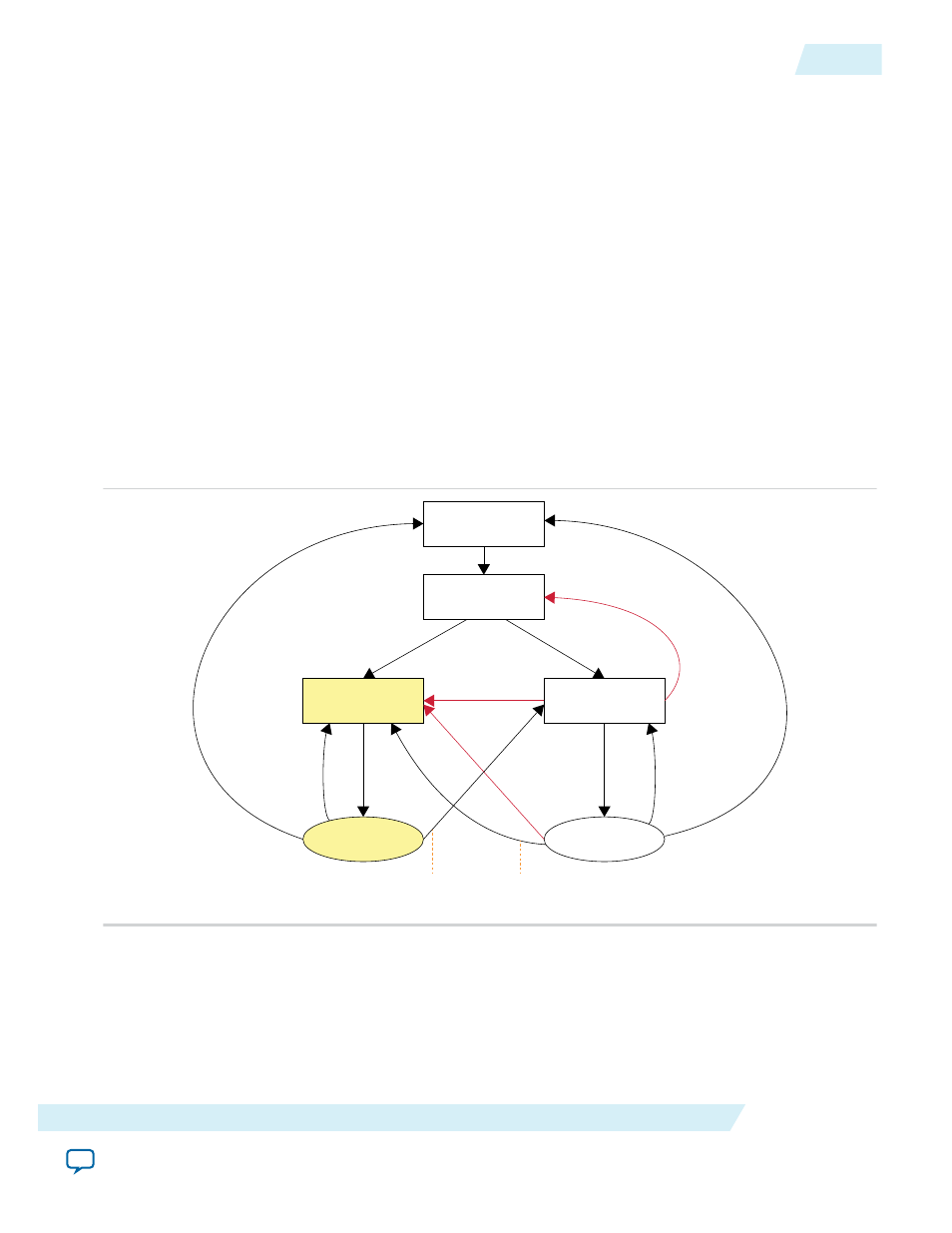
models only for simulation and not for synthesis or any other purposes. Using these models for
synthesis creates a nonfunctional design.
Related Information
Arria 10 Devices
This section covers the remote system configuration modes, components, parameter, ports, and
parameter settings for Arria
®
10 devices.
Remote System Configuration Mode
Arria 10 devices support remote configuration mode only.
Remote configuration supports “Direct to application” and “Application to Application” update. Remote
configuration only supports 4-bytes address scheme so there is no support for devices with densities
smaller than 128Mbit.
Figure 8: Transitions Between Factory and Application Configurations in Remote Update Mode
After POR or
nCONFIG Assertion
Read Start Address
from Flash
Load Application
Number POF
After POR or
nCONFIG Assertion
Load Factory POF
Enter Factory
User Mode
Enter Application
User Mode
Reconfiguration
or Start Address = 0
Reconfiguration
or Start Address = 0
Reconfiguration &
Start Address > 0 and not 32
Error Count > 3
Watchdog
Timeout
Error Count <= 3
No Error
Factory Configuration
Application Configuration
Reconfiguration &
Start Address = 32
Reconfiguration &
Start Address = 32
Reconfiguration &
Start Address > 0
and not 32
When used with low-voltage quad-serial configuration (EPCQ-L) devices, the remote update mode allows
a configuration space to start at any flash sector boundary, allowing a maximum of 512 pages in the
EPCQ-L256 device and 1024 pages in the EPCQ-L512 device, in which the minimum size of each page is
512Kbits. Additionally, the remote update mode features a user watchdog timer that can detect functional
errors in an application configuration.
UG-31005
2015.04.07
Arria 10 Devices
9
Altera Remote Update IP Core User Guide
Altera Corporation
