Altera Remote Update IP Core User Manual
Page 7
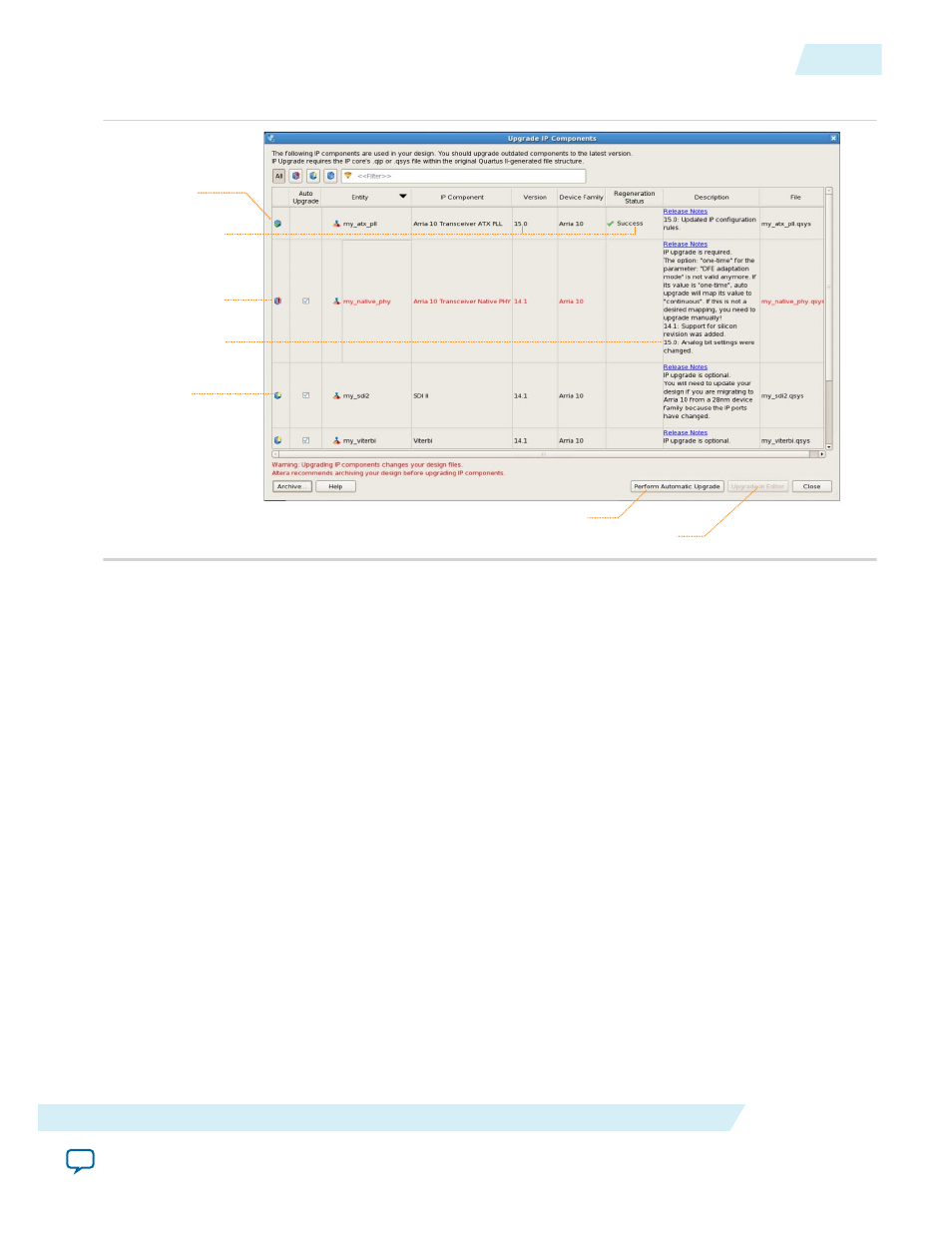
Figure 6: Upgrading IP Cores
Runs “Auto Upgrade” on all supported outdated cores
Opens editor for manual IP upgrade
“Auto Upgrade”
supported
Upgrade required
Upgrade
optional
Upgrade details
“Auto Upgrade”
successful
3. To manually upgrade an individual IP core that does not support automatic upgrade, select the IP core
and then click Upgrade in Editor. The parameter editor opens, allowing you to adjust parameters and
regenerate the latest version of the IP core.
You upgrade IP cores at the command line as long as the IP core supports auto upgrade. IP cores that
do not support automatic upgrade do not support command line upgrade.
• To upgrade a single IP core that supports auto-upgrade, type the following command:
quartus_sh –ip_upgrade –variation_files
Example:
quartus_sh -ip_upgrade -variation_files mega/pll25.v hps_testx
• To simultaneously upgrade multiple IP cores that support auto-upgrade, type the following
command:
quartus_sh –ip_upgrade –variation_files “
Example:
quartus_sh -ip_upgrade -variation_files "mega/pll_tx2.v;mega/pll3.v" hps_testx
Note: IP cores older than Quartus II software version 12.0 do not support upgrade. Altera verifies that
the current version of the Quartus II software compiles the previous version of each IP core.
The Altera IP Release Notes reports any verification exceptions for Altera IP cores. Altera does
not verify compilation for IP cores older than the previous two releases.
UG-31005
2015.04.07
Upgrading IP Cores
7
Altera Remote Update IP Core User Guide
Altera Corporation
