Parameter settings – Altera Remote Update IP Core User Manual
Page 17
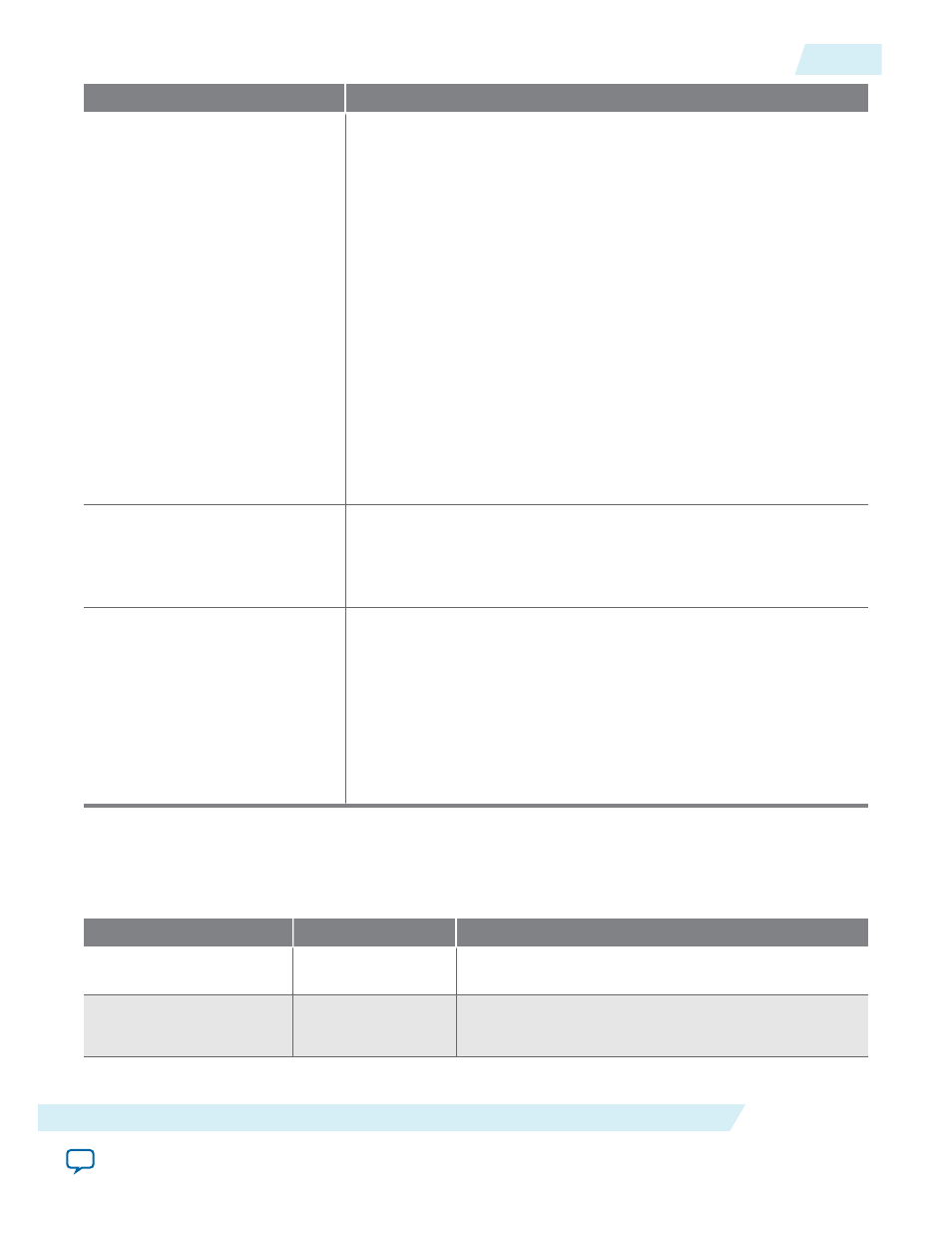
Components
Details
Watchdog timer
A watchdog timer is a circuit that determines the functionality of
another mechanism. The watchdog timer functions like a time delay
relay that remains in the reset state while an application runs properly.
Arria II, Arria V, Cyclone V, Stratix IV, and Stratix V devices are
equipped with a built-in watchdog timer for remote system configura‐
tion to prevent a faulty application configuration from indefinitely
stalling the device.
The timer is a 29-bit counter, but you use only the upper 12 bits to set
the value for the watchdog timer.
The timer begins counting after the device goes into user mode. If the
application configuration does not reset the user watchdog timer
before time expires, the dedicated circuitry reconfigures the device
with the factory configuration and resets the user watchdog timer.
To ensure the application configuration is valid, you must continu‐
ously reset the watchdog
reset_time
within a specific duration during
user mode operation.
Remote update sub-block
The remote update sub-block manages the remote configuration
feature. A remote configuration state machine controls this sub-block.
This sub-block generates the control signals required to control the
various configuration registers.
Remote configuration registers
The remote configuration registers keep track of page addresses and
the cause of configuration errors. You can control both the update and
shift registers. The status and control registers are controlled by
internal logic, but are read via the shift register. The control register is
38-bit wide.
For details about configuration registers, refer to the Configuration,
Design Security, and Remote System Upgrades chapter in the
respective device handbook.
Parameter Settings
Table 7: Altera Remote Update IP Core Parameters for Arria II, Arria V, Cyclone V, Stratix IV, and Stratix V
Devices
GUI Name
Legal Value in GUI
Description
Which operation mode
will you be using?
REMOTE
Specifies the configuration mode.
Which configuration
device will you be using?
•
EPCS device
•
EPCQ device
Choose the configuration device you are using.
UG-31005
2015.04.07
Parameter Settings
17
Altera Remote Update IP Core User Guide
Altera Corporation
