Interfaces, Interface configuration, Connection to devicenet – Pilz PSSu H DN User Manual
Page 21: Connection via usb, 6interfaces, 1 interface configuration, 1 connection to devicenet, 2 connection via usb
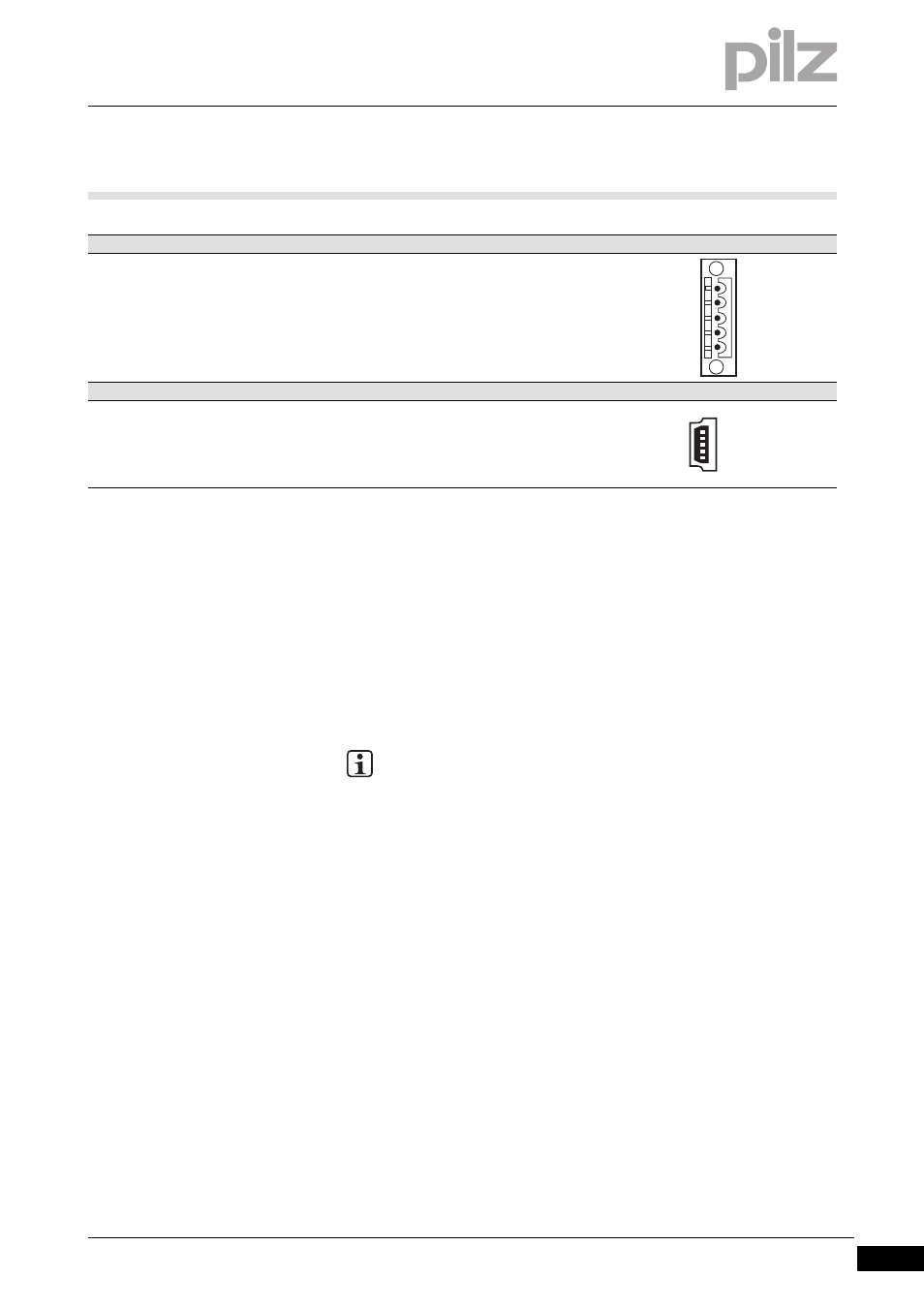
Pilz GmbH & Co. KG, Felix-Wankel-Straße 2, 73760 Ostfildern, Germany
Telephone: +49 711 3409-0, Telefax: +49 711 3409-133, E-Mail: [email protected]
6-1
6.1
Interface configuration
6
Interfaces
6
6000
Interfaces
Interfaces
6-
6.1
Interface configuration
6100
Interface configuration
6-
][Anschluss DN
n.c. = not connected
6.1.1
Connection to DeviceNET
Connection to DeviceNET
6-
][BA_Verdrahtung DN
Please refer to the “DeviceNET Specification” from the Open DeviceNet
Vendor Association (ODVA).
The PSSu is connected to DeviceNET via a 5-pin Combicon plug-in con-
nector.
6.1.2
Connection via USB
Connection via USB
6-
][BA_Verdrahtung USB
Please note the requirements of the USB standard for USB 2.0 and for
Mini-B USB ports.
The maximum cable runs for USB connection cable are 5 m.
DeviceNet
Layout
5-pin Combicon plug-in connector
1: V-
2: CAN_Low
3: Shield
4: CAN_High
5: V+
USB
Layout
Mini-B USB connector
1: n.c.
2: D- USB Data –
3: D+ USB Data +
4: n.c.
5: GND Ground
INFORMATION
Earth the cable shield on the connector or as it enters the control
cabinet.
Signal lines on the first and last subscribers should use connec-
tors with terminating resistors in accordance with the “Device-
NET Specification”, Vol. 1 Chapter 9, with 121 Ohm, 1% metal
film, 50 mW.
5
1
1
5
