Display elements for profibus diagnostics, 7operation, 2 display elements – Pilz PSSu H DP User Manual
Page 25: 2 display elements for profibus diagnostics, Run bf
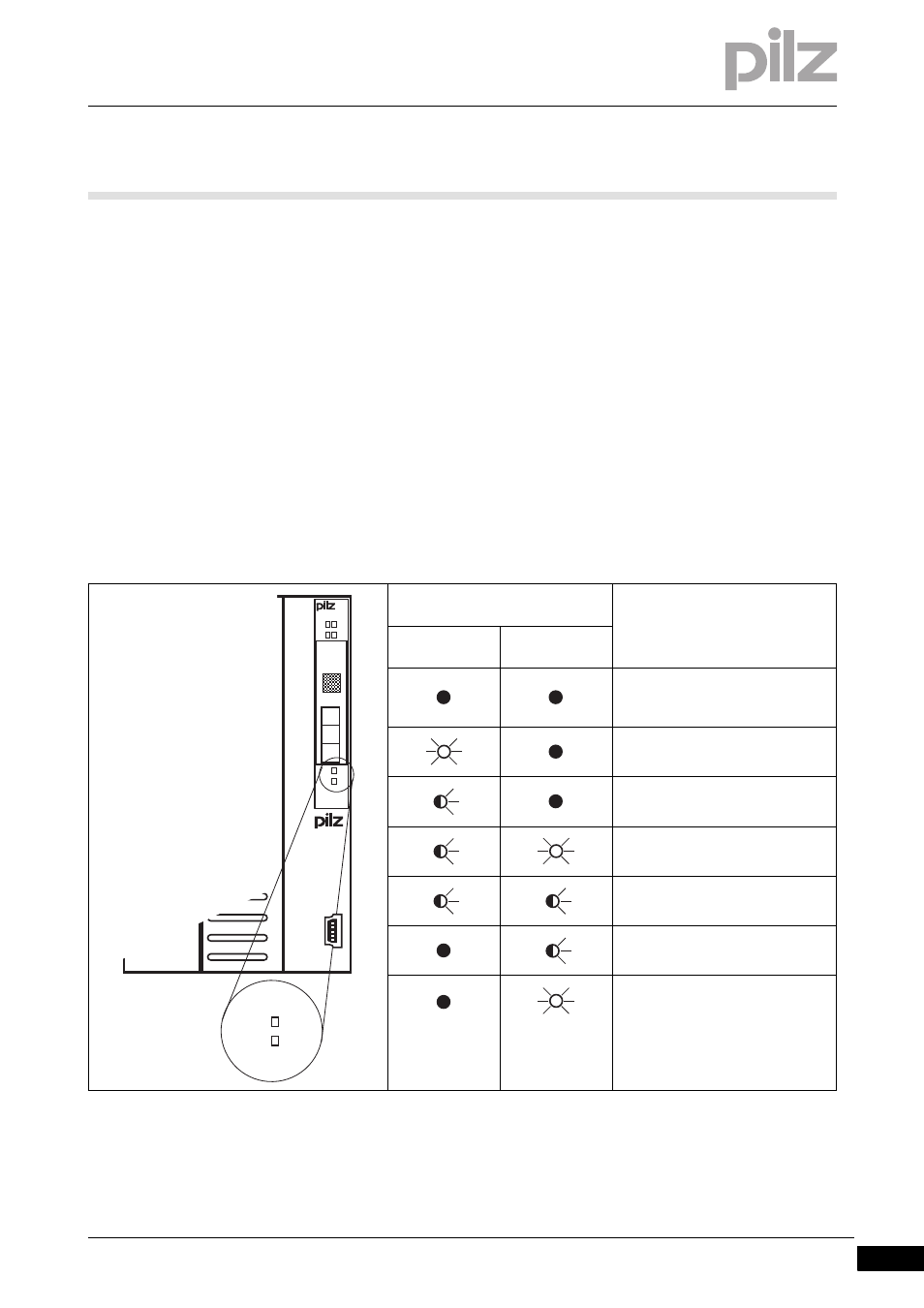
Pilz GmbH & Co. KG, Felix-Wankel-Straße 2, 73760 Ostfildern, Germany
Telephone: +49 711 3409-0, Telefax: +49 711 3409-133, E-Mail: [email protected]
7-3
7.2
Display elements
7
Operation
Remedy: Correct the hardware registry.
2. Error: A module is missing. Possible cause:
The module has been removed.
The module has an error and is no longer registering after a reset.
The module has an error and switches to a system stop.
The module no longer has a voltage supply.
Remedy: Rectify the above points.
7.2.2
Display elements for PROFIBUS diagnostics
Display elements for PROFIBUS diagnostics
7-
][BA_Anzeige DP
The module has LEDs to display various PROFIBUS DP states (“BF”
LED and “Run” LED).
LED for PROFIBUS DP diagnos-
tics
Key
“BF” status
(red)
“Run” status
(green)
No supply voltage or PROFIBUS
interface start-up is not yet com-
plete.
Bus error on PROFIBUS
Invalid station address.
PROFIBUS diagnostics prior to
data transfer
Fatal error (PROFIBUS)
Static PROFIBUS diagnostics
during data transfer
Data is being transmitted.
Run
BF
PROFIBUS DP
SB ADDRESS
0
3
6
9
x 10
0
3
6
9
x 1
Usb Dev
SB
I/O
USB
2
D -
3
D +
5
G N D
USB
Run
BF
ADDRESS
OFF ON
- -
64
32
16
8
4
2
1
- -
